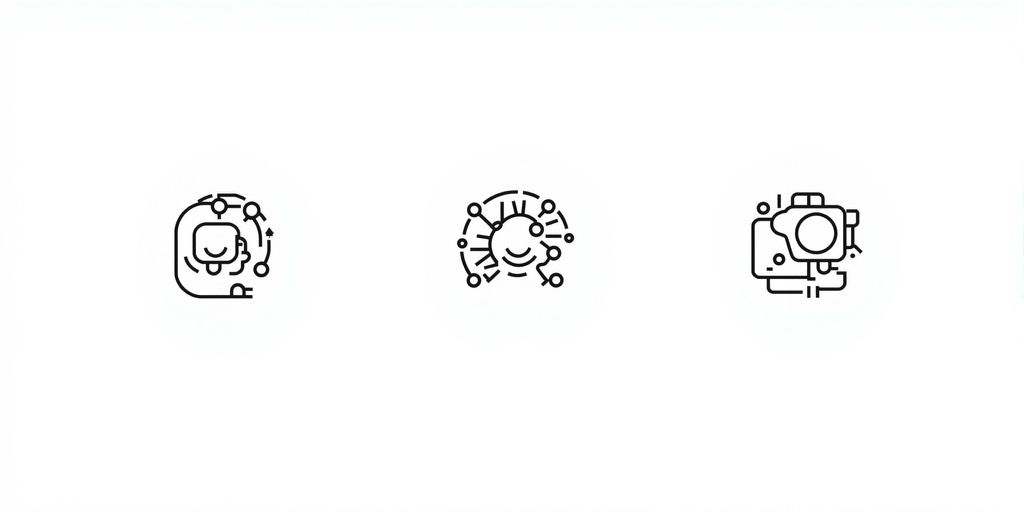
Building AI agents might sound like something only advanced programmers can do, but that's really not the case anymore. Thanks to new no-code platforms, pretty much anyone can create powerful AI agents without writing a single line of code. This is a big deal because it opens up AI development to so many more people. If you're looking for the best no code ai agent builders, this article will show you some great options that make it simple to get started, even if you don't have a technical background.
Key Takeaways
- No-code AI agent builders allow users to create AI applications without needing to write code.
- These platforms typically use visual interfaces, like drag-and-drop tools, to simplify the building process.
- They are designed for people who might not have the time, money, or technical skills for traditional coding methods.
- The level of customization and the need for custom code can vary a lot between different no-code platforms.
- When picking a platform, think about how much control you need, how easy it is to use, and what kind of support it offers for things like monitoring and security.
1. CoPilot Studio

CoPilot Studio is Microsoft's offering in the no-code AI agent builder space. It's designed for creating business-focused agents that work well with the Microsoft ecosystem. If your team is already using Microsoft tools, this could be a good fit.
One of the best things about CoPilot Studio is how easy it is to use. It has a simple visual interface for building agents using topics, trigger phrases, and flows. This makes it accessible even if you're not super technical. You can even use CoPilot-style prompts to create intent, logic, and workflows using natural language. It also handles context and memory well, remembering states, accessing previous sessions, and personalizing responses.
CoPilot Studio integrates with Microsoft tools like Teams, Outlook, Dataverse, and Azure. This makes it easy to build agentic workflows across these platforms. It also has enterprise-grade security, with 365 compliance and Azure-level identity management.
CoPilot Studio is priced on a usage-based subscription model, charging per message. You can pay as you go at $0.01 per message or buy packs of 25,000 for $200. It can also be used with existing Microsoft 365 licenses. Keep in mind that some tasks might need integration with Power Platform or Microsoft Dataverse, which could add extra licensing costs.
However, the close integration with the Microsoft ecosystem might not be useful for everyone. If your team doesn't use Microsoft tools, these integrations won't be as valuable. Some users also find that CoPilot Studio has a steep learning curve, and other platforms might offer more flexibility for specific use cases. It's important to consider your team's needs and technical expertise when choosing a platform.
Here's a quick look at how CoPilot Studio stacks up against other platforms:
| Platform | Great For | Open-Source? |
|---|---|---|
| CoPilot Studio | Building business-oriented agents integrated with Microsoft tools. | No |
| n8n | Workflow automation with strong integrations for building AI agents. | Yes |
| AutoGPT | Complex, multi-agent workflows with autonomous reasoning. | Source-code-available |
| ChatFuel | No-code, visual platform for creating conversational agents, especially for sales. | No |
| BotPress | Customizable AI agents and chatbots with strong analytics and insights. | Yes |
| Watsonx.ai | Enterprise-focused AI agent building with strong security and compliance features. | No |
2. Microsoft

Microsoft is a big player, so it's no surprise they're in the no-code AI agent game. They've got a few things going on, but CoPilot Studio is their main offering in this space. It's designed to let you build AI agents without needing to write a bunch of code. Let's take a closer look.
CoPilot Studio is a solid option if you're already deep into the Microsoft ecosystem. It plays well with Teams, Outlook, and other Microsoft tools. If your team isn't using those tools, though, some of the benefits might not be as useful.
Some users have mentioned that CoPilot Studio can be a bit tricky to learn at first. Also, depending on what you're trying to do, you might find that other platforms offer more flexibility. It really depends on your specific needs.
Microsoft's approach is definitely geared towards business users who want to integrate AI agents into their existing workflows. It's worth checking out if that sounds like you.
Conclusion
So, there you have it. Picking the right no-code AI agent builder really depends on what you need it for. Some tools are great if you're just starting out, with simple drag-and-drop features. Others give you more control, which is good if you have some technical know-how or want to do more complex things. Think about what you want your AI agent to do, how much control you need, and what your team's skill level is. With so many options out there, you can definitely find a platform that helps you build AI agents without needing to write a bunch of code. It's all about finding the right fit for your project.
Frequently Asked Questions
What is a no-code AI platform?
No-code AI platforms allow individuals to create and use artificial intelligence tools without needing to write any computer code. These platforms often use simple visual interfaces, like drag-and-drop features, to make complex AI tasks easy for everyone.
Why should I use a no-code AI platform?
These platforms make AI available to more people, speed up the creation of AI tools, and can save money by reducing the need for highly specialized technical staff. They allow businesses to use advanced technology without high costs or long development times.
What is an AI agent?
An AI agent is a computer program that can work on its own to handle information, use different tools, and interact with its surroundings to complete specific tasks. It can learn and adjust without constant human guidance.
What is a no-code AI agent builder?
A no-code AI agent builder is a tool that helps you make, launch, or manage AI agents without having to build them from scratch using traditional coding. It simplifies the process, often using visual methods, so you don't need to be a programmer.
What should I look for in a no-code AI agent builder?
When choosing a no-code AI agent builder, consider how much freedom the agent has, how well it remembers past interactions, what tools it can connect with, and how easy the platform is to use. Also, check if it allows for some custom coding if needed, and if it offers ways to track and fix problems.
Can I add custom code to a no-code AI agent builder?
While no-code tools are designed to work without coding, some advanced platforms might allow for adding custom code for more specific needs. This often depends on whether the tool is made for beginners or for developers who want to speed up their work.

