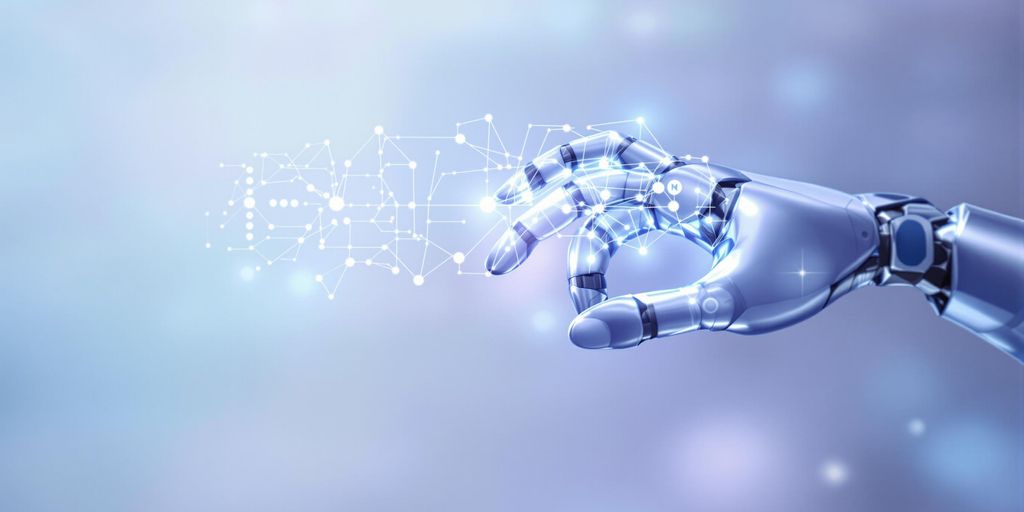
For a long time, businesses had to do a lot of tasks by hand. Things like putting in data, sorting emails, helping customers, and making reports were all manual. But now, in 2025, AI agents are changing everything. These smart tools are taking over those repetitive jobs, which means teams can focus on more important stuff. AI agents are like digital helpers that understand what you need, learn as they go, and work on their own. Because of new progress in large language models, these agents can now handle whole workflows that used to need a person watching over them. In this article, we'll look at five real examples of AI agents that are already replacing manual tasks in different industries. We'll explain each one, show what problem it solves, and give you links so you can try them out. Let's get into it!
Key Takeaways
- AI agents are like digital teammates that follow instructions, figure out how to do tasks, and get better over time.
- Unlike old automation tools, AI agents are flexible and can adapt to different situations.
- They are good for jobs that involve natural language, making decisions, understanding context, and analyzing data.
- Tools like OpenAI, LangChain, n8n, and Zapier are used to build agents that connect with popular SaaS tools.
- The article will show five strong examples of AI agents that are currently in use.
1. Fellow
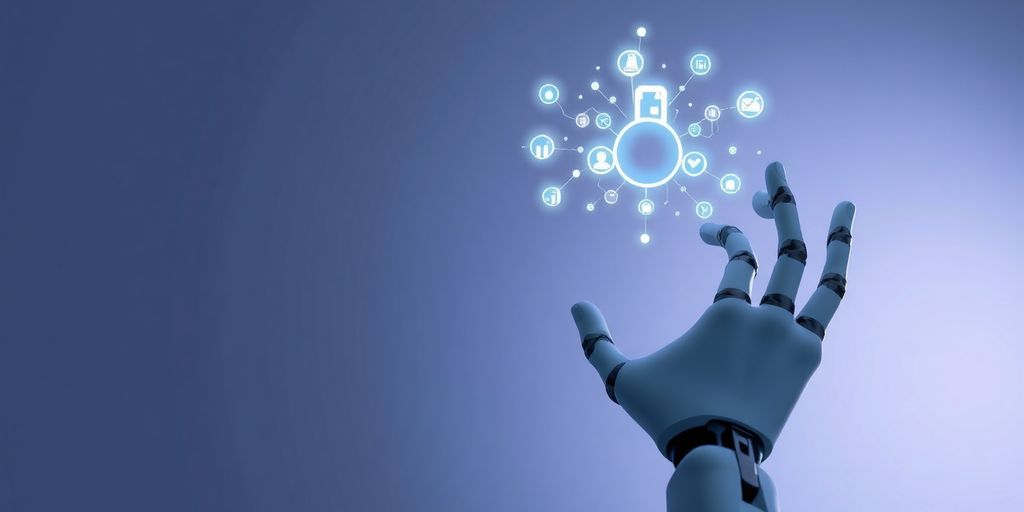
Fellow is an AI meeting assistant designed to record, transcribe, and summarize discussions during virtual meetings. It integrates with platforms like Google Meet, Zoom, and Microsoft Teams. Fellow aims to automate tasks such as meeting transcription, action item assignment, and follow-up emails.
Fellow uses natural language processing to distill complex discussions into succinct, shareable meeting notes. It also offers customizable permissions.
With prompts like "write a follow up email" or "write a proposal document," Fellow’s chatbot functionality, Ask Fellow Copilot, can draft documentation based on meeting transcripts. This feature saves time on post-meeting tasks.
Fellow automates tasks that used to be manual, such as taking notes and sending meeting recaps with key decisions and discussion points.
Fellow becomes like your personal executive assistant. It takes notes and then automatically sends a meeting recap with key decisions and discussion points — all of which used to have to be done manually.
Tasks that Fellow automates:
- Meeting transcription, recording, and summarization
- Action item assignment
- Pre-meeting briefs and post-meeting recaps
- Automated follow-up emails after the meeting
- Ask Fellow Copilot chatbot to write documents with information from the meeting transcript
Additional features:
- Recording pause/resume and redaction
- Best-in-class security and customizable permission settings
- Collaborative meeting agendas with customizable templates
- Centralized meeting recording and recap library
- Support for 90+ languages
- 50+ integrations including AI suggestions for CRM fields
2. HubSpot Breeze
HubSpot Breeze is designed to help sales teams automate prospecting and outreach. It's an AI-powered platform that includes AI Breeze Agents, with a focus on the Prospecting Agent. This agent helps identify potential customers from your HubSpot data and automates the initial outreach process. It can really save time.
Tasks that Breeze automates with AI agents:
- Identifying promising prospects from your data
- Generating personalized outreach emails at scale
- Automatically sending emails
Additional features:
- AI agents for content, social media, and customer interactions
- Data enrichment of contact records
- Buyer intent intelligence
- Breeze Copilot chatbot
Implementing AI agents like HubSpot Breeze can boost business growth by increasing productivity and creating value for sales teams.
Pricing
HubSpot's pricing starts at $20 per month per seat, but the AI features are available at higher tiers. It's worth checking out their pricing page for the specifics.
3. Glean

Glean is an AI-powered search and knowledge discovery platform designed to help employees find the information they need quickly and easily. It connects to various data sources within an organization, such as documents, applications, and communication tools, to create a unified search experience. Think of it as a super-smart search engine for your company's internal data.
It's pretty cool how it can understand the context of your queries and deliver relevant results, even if you don't know exactly what you're looking for. It's like having a super-efficient research assistant at your fingertips.
Glean aims to reduce the time employees spend searching for information, allowing them to focus on more productive tasks. It's all about making knowledge accessible and improving overall efficiency.
Glean transforms company knowledge management by adding AI to internal documentation, enabling easier information retrieval and custom agent creation.
It's not just about search, though. Glean also offers features like personalized recommendations and insights, helping employees discover information they might not have found otherwise. It's like having a constant stream of relevant information flowing to you, keeping you in the loop and helping you stay informed.
Here are some of the key benefits of using Glean:
- Improved information retrieval: Find what you need, faster.
- Increased productivity: Spend less time searching, more time doing.
- Better decision-making: Access the right information at the right time.
- Enhanced collaboration: Share knowledge and insights with ease.
Glean integrates with a wide range of applications, including:
- Google Workspace
- Microsoft 365
- Salesforce
- Slack
This makes it easy to connect to your existing data sources and start using Glean right away. It's designed to fit seamlessly into your workflow, without requiring any major changes to your existing systems. It's all about making things easier, not more complicated. For developers, this means less time spent hunting for documentation and more time building great things. This can be a game changer for enterprise automation.
4. AI Data Analyst for Spreadsheets
Spreadsheets are still a big part of how many businesses operate, but digging through them can be a real time sink. That's where AI Data Analysts come in. These tools aim to make working with spreadsheets faster and easier. They can help you find insights, automate tasks, and even create reports, all without needing to be a spreadsheet expert.
Imagine being able to ask your spreadsheet a question in plain English and getting an answer right away. That's the promise of these AI agents. They're designed to understand what you're looking for and pull the relevant data for you. It's like having a data analyst built right into your spreadsheet software.
AI Data Analysts for spreadsheets can significantly reduce the time spent on manual data manipulation and analysis, allowing users to focus on strategic decision-making.
These tools can also help with tasks like cleaning data, identifying trends, and creating visualizations. If you're spending too much time wrestling with spreadsheets, an AI Data Analyst might be worth checking out. They can automate data analysis and help you get more out of your data with less effort.
Here are some potential benefits:
- Faster data analysis
- Improved accuracy
- Easier data visualization
- Automated report generation
5. Chat With GitHub’s API Docs
Ever get lost in the labyrinthine world of GitHub's API documentation? It's a common problem. Sifting through pages of technical details can be a real time sink. But what if you could just... ask? That's the idea behind AI agents designed to chat with GitHub's API docs.
These agents act like a knowledgeable friend who's already read the manual. You can pose questions in plain English and get back relevant code snippets, explanations, and examples. It's like having a personal GitHub API tutor on demand.
I remember spending hours trying to figure out a specific authentication flow. An agent like this would have saved me a ton of frustration. It's a game-changer for developers of all skill levels.
These tools are especially useful for those new to the GitHub API or for quickly finding solutions to obscure problems. Instead of endless searching, you get straight to the answer. It's about making the API more accessible and less intimidating.
This kind of agent can also help with tasks like generating code for specific API calls, understanding rate limits, and troubleshooting errors. It's a practical application of AI that directly addresses a common pain point for developers. Imagine the time saved and the increased productivity!
Using an AI agent to interact with GitHub's API documentation can significantly reduce the learning curve and improve efficiency. It allows developers to focus on building rather than deciphering complex documentation.
It's not just about convenience; it's about TEN's open-source ecosystem and making development more efficient and enjoyable. These agents are a step towards a future where AI helps us navigate even the most complex technical landscapes.
6. AI Telegram Bot with Long-Term Memory
These bots are pretty cool because they don't just forget everything after each conversation. They remember past interactions, which makes them way more useful for ongoing tasks or projects. Think of it like having a virtual assistant right in your messaging app, but one that actually remembers what you talked about last week.
It's like they have a little brain that keeps track of things. This makes them ideal for tasks that require context and continuity, like managing to-do lists, tracking project progress, or even just having more natural and engaging conversations.
Here's why these bots are gaining traction:
- Improved Context: They understand the history of your conversations.
- Personalized Experience: They can tailor responses based on past interactions.
- Enhanced Efficiency: No need to repeat information; they remember it for you.
I've been playing around with a few of these, and it's surprising how much more helpful they are compared to regular chatbots. It's a game changer for staying organized and productive, especially when you're juggling multiple projects at once. You can even use them to automate complex workflows. Imagine setting up a Rasa platform to handle customer support requests directly through Telegram, with the bot remembering each customer's history and preferences. That's the kind of power we're talking about.
Conclusion
AI agents aren't just some futuristic idea anymore; they're actually here and making a difference in how we get things done. They can handle all sorts of tasks, from sorting through emails and summarizing meetings to helping with customer support and sales. These tools are changing the game for businesses, letting teams spend less time on boring, repetitive stuff and more time on important work. It's pretty clear that using AI agents can really help a company grow and become more efficient. So, if you're looking to make your SaaS workflows smoother, these AI agents are definitely worth checking out.
Frequently Asked Questions
What is an AI agent?
An AI agent is a smart computer program that can understand what you want, make choices, and get tasks done without constant human help. It's different from regular computer programs because it can learn and get better over time, making it very flexible.
How do AI agents help businesses?
AI agents help businesses by taking over jobs that are done repeatedly, like answering emails, managing customer questions, or creating reports. They can handle many steps in a process, freeing up people to work on more important things.
What kinds of tasks are best for AI agents?
AI agents are great for tasks that involve understanding regular language, making decisions, knowing about the situation (like time zones), and looking at data. They can connect with many different software tools, making them very useful for various jobs.
How do AI agents operate?
AI agents work by first gathering necessary information, then analyzing that information to understand patterns or make predictions, and finally, performing an action based on their understanding. This cycle allows them to work on their own.
How are AI agents different from other AI tools like ChatGPT?
The main difference is that AI agents can work on their own, or mostly on their own, to complete tasks. Tools like ChatGPT need you to tell them exactly what to do each time. AI agents, once set up, can figure things out and act without you telling them every step.
Are AI agents currently being used in real businesses?
Yes, AI agents are already being used in many businesses to make work easier and faster. They are not just ideas anymore; they are practical tools that help companies run more smoothly and efficiently.

