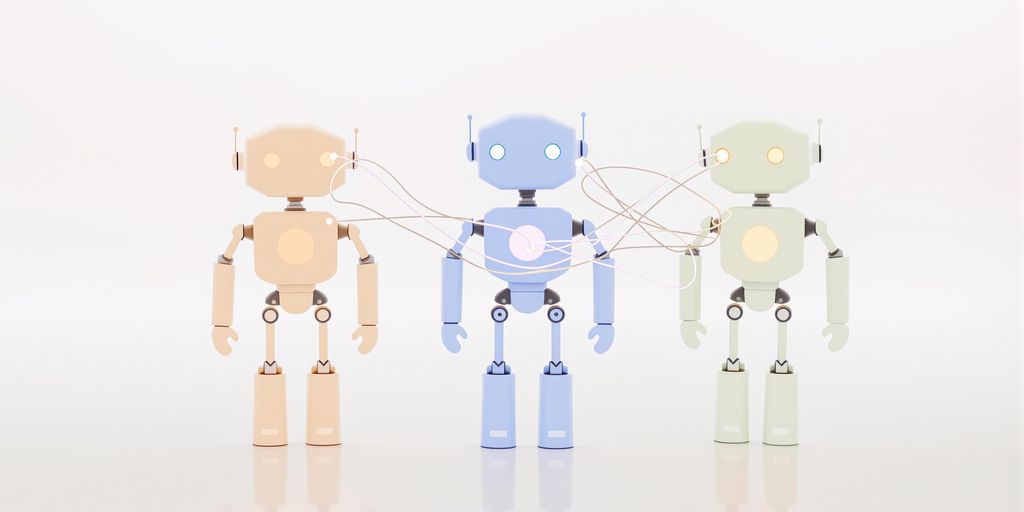
AI agents are changing how we get things done, from automating research to handling customer service. But picking the right tool for the job can be tough. Do you go with AutoGen for its strong multi-agent coordination, LangGraph for its organized LLM workflows, or CrewAI for its team-based approach? This article will look at these AI agent orchestration tools to help you decide.
Key Takeaways
- LangGraph is good for workflows that need clear, step-by-step processes, like a flowchart.
- CrewAI is best when you need AI agents to act like a team, with each agent having a specific job.
- AutoGen works well for dynamic situations where AI agents talk and work together freely.
- Choosing the right tool depends on how complex your project is and how much control you need.
- Each of these tools helps automate tasks and coordinate AI agents, but they do it in different ways.
1. LangGraph
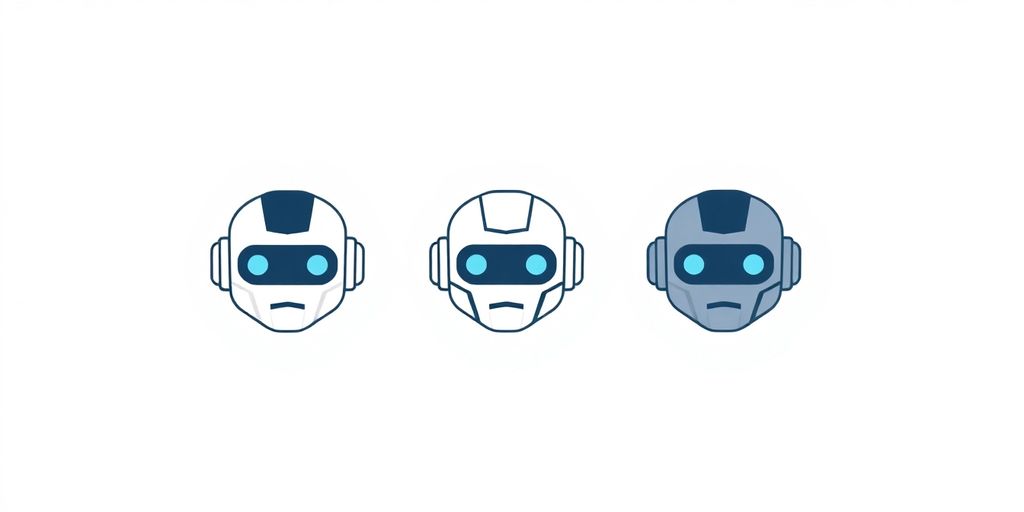
LangGraph is part of the LangChain ecosystem. It's designed for building robust and stateful multi-agent systems. Think of it as a way to structure interactions between different AI agents in a more controlled and predictable manner.
LangGraph uses directed acyclic graphs (DAGs) to model agent workflows. Each node in the graph represents an operation or an agent action, and edges define the flow of control and data. This graph-based orchestration provides explicit control over complex interactions that would be hard to manage in a pure conversation.
It enforces a deterministic execution flow, making it ideal for applications that require logical consistency and traceability. Whether handling document automation, legal workflows, or multi-step question-answering systems, LangGraph ensures each step follows predefined rules.
LangGraph benefits from the extensive content created by LangChain’s community. There are detailed tutorials and even courses on using LangGraph. You’ll find example code for things like using LangGraph for a conversation with tools or integrating LangGraph with LangSmith for monitoring. The abundance of examples is a double-edged sword: there’s a lot to draw from, but you often need to piece together multiple examples to cover all aspects of a complex use case. Still, having third-party blog posts, official docs, and community notebooks means developers are well-supported when trying to implement even very complex workflows in LangGraph.
For example, in financial auditing, an AI system built with LangGraph can first validate transaction data, then flag anomalies, and finally generate a risk report — ensuring a structured and repeatable process.
As of early 2025, it’s provided as a separate module (langgraph) that can be installed via pip, often alongside langchain itself. In a tutorial, the following were installed to get LangGraph working: langgraph, langchain_community, langchain_openai, langchain_experimental, etc., indicating that LangGraph integrates tightly with LangChain’s packages. If you're looking for LangGraph project ideas, there are plenty of resources available to get you started.
2. CrewAI

CrewAI takes a different approach by focusing on role-based AI teamwork. It's all about creating a "crew" of agents, each with specific roles and responsibilities, to tackle tasks efficiently. This mimics how human teams work, with predefined workflows and built-in flexibility.
CrewAI's architecture revolves around agents working together as a team. It uses a Crews and Flows design pattern, where a Crew is a group of agents with defined roles and tasks. A Process Flow dictates how these tasks are carried out, either sequentially or in parallel.
CrewAI prioritizes simplicity compared to AutoGen and LangGraph. Its role-based design makes setting up AI collaborations straightforward, without needing complex coordination logic. It's designed to be intuitive and easy to use.
CrewAI operates on a task delegation model. Each AI agent gets a clear role and executes assigned responsibilities. This makes it effective for project-based AI applications. For example, in automated software development, you could have one agent writing code, another debugging, and a third reviewing best practices.
CrewAI is built around the concept of role-based AI teamwork, where multiple AI agents are assigned specific roles and responsibilities to complete a task efficiently. This structured approach ensures that AI-driven teams work together like human teams, following predefined workflows while remaining flexible.
To get started with CrewAI, you can install it using pip: pip install crewai. It's a good idea to use a virtual environment to avoid conflicts. If you want to use CrewAI's extra tools, you can install them with pip install "crewai[tools]". The setup process is pretty simple and well-documented on the official CrewAI site.
Here are some key aspects of CrewAI:
- Role-Based Structure: Agents are assigned specific roles, like specialized employees.
- Task Delegation: Each agent receives clear responsibilities.
- Simplicity: Easy to set up AI collaborations without complex logic.
CrewAI is great for projects where you need a structured, efficient workflow with clear roles for each agent. You can explore top CrewAI project ideas to see how it can be applied in various scenarios.
3. AutoGen
AutoGen stands out with its multi-agent capabilities, enabling both AI and human collaboration through natural language. It moves beyond single-agent models, allowing for more complex interactions. Think of it as building a team where each agent has a specific role.
AutoGen is open-source and was created by Microsoft. You can install it using pip. The package is usually called autogen (for version 0.4) or sometimes ag2. Installation is pretty simple: make sure you have Python 3.8 or newer, then run pip install autogen. Microsoft has documentation on GitHub and a research project page.
Setting it up might involve getting API keys for LLMs like OpenAI or Azure OpenAI, since AutoGen needs them to power its agents. The AutoGen docs have an installation guide that covers setting up your environment and any optional parts, like installing Docker if you want to use the code execution agent. Overall, installing AutoGen is usually smooth, but since it changes quickly, you'll want to pay attention to versions. For example, v0.2 and v0.4 have different APIs, but there's a migration guide available.
AutoGen lets you create structured agent conversations. Each agent can be specialized, like one for getting data, another for reasoning, and one for execution. This makes it very modular and adaptable, so AI systems can work together like a team of experts instead of a single system.
AutoGen comes with lots of examples and notebooks. Microsoft has shown example use cases like multi-agent code generation and solving math problems with an assistant and checker. There's an official examples repository on GitHub and the documentation's "Use Cases" section has code for basic two-agent conversations and more advanced patterns. These examples can help you get started and understand how to use AutoGen's features.
Here are some projects you can build using AutoGen:
- AI-Powered Code Debugging & Optimization: Develop an AI debugging assistant where AutoGen agents work together to analyze code, find issues, suggest fixes, and improve performance. Agents communicate dynamically, refining solutions iteratively. Use OpenAI’s GPT with persistent memory for iterative debugging sessions.
- Automated Content Creation: Build a system where agents collaborate to create different types of content, like blog posts, articles, or marketing materials. One agent could focus on research, another on writing, and a third on editing.
- AI-Driven Financial Analysis: Create a team of agents that analyze financial data, identify trends, and make investment recommendations. One agent could gather data, another could perform analysis, and a third could generate reports.
AutoGen is a powerful tool for building complex AI systems. Its multi-agent capabilities and flexibility make it a great choice for a wide range of applications.
4. OpenAI
OpenAI provides the foundational models and tools that power many AI agent orchestration frameworks. While not a direct orchestration tool like LangGraph, CrewAI, or AutoGen, OpenAI's services are crucial for building and deploying these systems. Let's take a closer look at how OpenAI fits into the picture.
OpenAI's offerings can be used to create custom agent solutions. These solutions can be tailored to specific needs, but require more manual configuration and coding.
OpenAI offers function calling to integrate with user code and provides built-in tools for common tasks such as web searches and data retrieval.
OpenAI's models are the workhorses behind many agent systems. They provide the intelligence needed for agents to reason, plan, and execute tasks. The flexibility of OpenAI's API allows developers to build highly customized agent workflows.
Here are some ways OpenAI is used in agent orchestration:
- Model Foundation: OpenAI's models like GPT-4 provide the core reasoning and language processing capabilities for agents.
- Function Calling: This feature allows agents to interact with external tools and APIs, enabling them to perform real-world tasks.
- Custom Solutions: Developers can use OpenAI's API to build custom agent orchestration systems tailored to specific needs.
While OpenAI doesn't offer a dedicated orchestration framework, it provides the building blocks for creating sophisticated AI agent systems. For those who need more structure and pre-built components, LangGraph, CrewAI, and AutoGen offer higher-level abstractions.
Conclusion
So, when it comes to picking an AI agent tool, it really just depends on what you need. AutoGen is good if you want your AI agents to chat and work together freely, kind of like a team brainstorming. LangGraph is better if you need things to follow a strict plan, step-by-step, with clear rules. And CrewAI is great for when you want to give each AI a specific job, like different people on a project. Each one has its own strong points. The best one for you will be the one that fits your project's needs, how much control you want, and how complicated the tasks are.
Frequently Asked Questions
When should I use LangGraph for my AI projects?
LangGraph is best suited for AI projects that need a clear, step-by-step process. It's like a flowchart for AI, making sure tasks are done in the right order and information flows smoothly. This is great for complex tasks where precision is key.
What kind of projects benefit most from CrewAI?
CrewAI is ideal for situations where you want different AI agents to work together like a team, each with a specific job. Think of it as assigning roles to your AI, similar to how human employees might work on a project. It's user-friendly and good for organized tasks.
In what scenarios is AutoGen the most effective choice?
AutoGen shines when you need AI agents to talk to each other freely and work things out on their own, much like a group discussion. It's perfect for dynamic problems where the solution isn't always clear from the start and requires flexible teamwork among the AI.
How do I decide between LangGraph, CrewAI, and AutoGen?
The best framework depends on what you need. If you want strict control over AI steps, choose LangGraph. If you prefer AI agents to have specific roles and work together, CrewAI is a good fit. For open-ended AI conversations and problem-solving, AutoGen is your best bet.
Can these AI orchestration tools be used together?
Yes, it is possible to combine these tools, but it can be complicated. Each tool has its own way of working, so mixing them would require careful planning and advanced technical skills to ensure they communicate and function correctly.
What is the primary purpose of AI agent orchestration tools?
These tools help manage how AI models work together. They provide frameworks for setting up AI teams, guiding their actions, and making sure they complete tasks efficiently. This is important for building powerful AI systems that can handle complex jobs.

