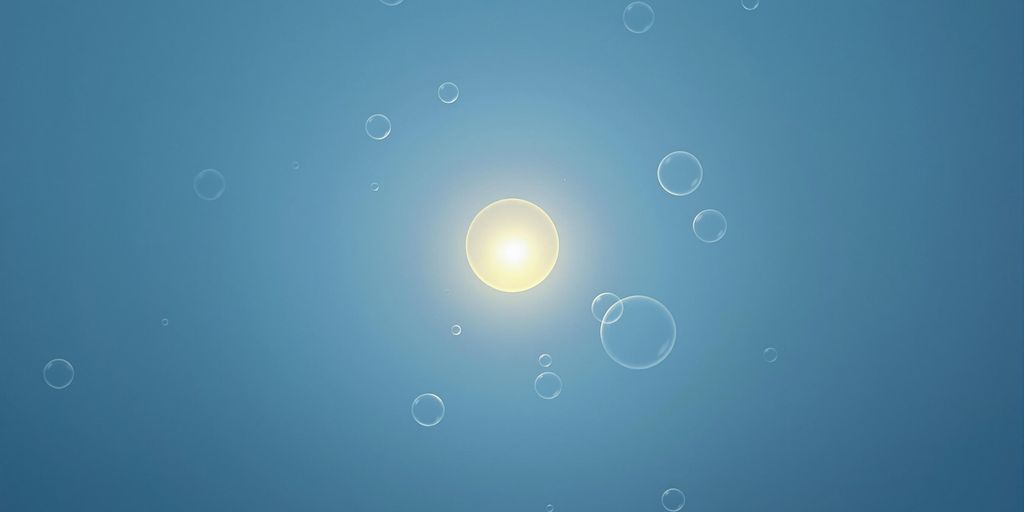
AgentGPT is a cool tool that helps you get stuff done. It's like having a smart assistant that can break down big tasks into smaller ones and then actually do them. This guide will show you how to use AgentGPT to make your work easier. We'll go through everything, from setting it up to making sure it works just right. If you want to get good at using AgentGPT, you're in the right place. This agentgpt tutorial will cover all the basics and more.
Key Takeaways
- AgentGPT lets you automate complex tasks without writing code.
- You start by giving AgentGPT a clear goal, and it figures out the steps.
- It can help with things like research, writing, and planning projects.
- To get the best results, you need to be specific with your objectives.
- AgentGPT is good for many different jobs, making it a flexible tool.
Understanding AgentGPT Fundamentals
Defining AgentGPT's Core Purpose
Okay, so AgentGPT. What's the big deal? Basically, it's all about letting you tell an AI what to do and then watching it actually do it. Think of it as giving a robot a to-do list, but instead of programming every single step, you just give it the overall goal. It's designed to automate tasks that would normally take a human a bunch of time to complete.
It's built to work right in your web browser, which is pretty cool. No need to download a bunch of software or mess with complicated setups. You just fire it up and tell it what you want it to do. It's supposed to make AI accessible to people who aren't necessarily tech experts.
AgentGPT's Underlying Architecture
AgentGPT is built on top of the GPT architecture. That's the same tech that powers a lot of the fancy AI tools out there. It's what allows AgentGPT to understand what you're asking it to do and then figure out how to do it. It's like having a really smart assistant that can read your mind (sort of).
It works by breaking down big tasks into smaller, more manageable steps. Then, it figures out the best way to tackle each of those steps. It's kind of like how you might plan a road trip: you don't just jump in the car and start driving; you figure out where you're going, what route to take, and what stops to make along the way. AgentGPT does the same thing, but for AI tasks. You can find more information on autonomous AI agents on Ai Agent Insider.
Key Capabilities of AgentGPT
AgentGPT can do a bunch of different things. Here are a few examples:
- Automating research: Need to find information on a specific topic? AgentGPT can do it for you.
- Generating content: Writing blog posts, articles, or reports? AgentGPT can help with that.
- Planning projects: Got a big project coming up? AgentGPT can help you break it down into smaller tasks and create a timeline.
It's also designed to be versatile. That means it can be used in a lot of different industries and for a lot of different purposes. Whether you're a marketer, a researcher, or just someone who wants to automate some of your daily tasks, AgentGPT could be a useful tool. It's all about making AI more accessible and easier to use for everyone. It's a no-code platform, so you don't need to be a programmer to use it. You just need to be able to explain what you want it to do. It's like having a super-powered assistant that's always ready to help.
Getting Started with AgentGPT
Initial Setup and Installation
Okay, so you're ready to jump into AgentGPT? Cool. First things first, you gotta get it set up. It's not too bad, promise. Think of it like setting up any other software, but with a bit more AI magic sprinkled in.
Usually, you'll start by heading over to the AgentGPT website. Look for the downloads section or a "Get Started" button. They'll have instructions specific to your operating system (Windows, Mac, Linux – the usual suspects).
Typically, you'll be cloning a repository from GitHub. Don't sweat it if you're not a coding whiz; just follow the steps. You'll probably need to open your terminal (or command prompt on Windows) and paste a command that looks something like this:
git clone [repository link]
cd AgentGPT
./setup.sh # or ./setup.bat on Windows
That setup.sh or setup.bat script is your friend. It'll walk you through the rest, like installing dependencies and asking for API keys. Speaking of API keys, you'll need one from OpenAI to actually use the GPT models. Make sure you have an account and grab that key before you start. It's like the secret sauce that makes everything work.
Navigating the User Interface
Alright, you've got AgentGPT installed. Now what? Time to poke around the user interface. It's usually pretty straightforward, but here's the lowdown.
Most AgentGPT setups have a web-based interface. That means you open it in your browser, like Chrome or Firefox. Once it's up and running, you'll see a dashboard. This is where you manage your agents, set objectives, and monitor their progress.
Look for a section to create a new agent. This is where the fun begins. You'll probably see options to name your agent, give it a description, and choose its goals. The interface might also have sections for:
- Task Management: See what your agent is currently working on.
- Logs: Check the agent's activity and any errors it encounters.
- Settings: Adjust parameters like the agent's memory or how often it updates.
Don't be afraid to click around and explore. The best way to learn is by doing. And if you get stuck, most AgentGPT projects have documentation or a community forum where you can ask for help.
Defining Your First Objective
Okay, so you've got AgentGPT up and running, and you're staring at a blank screen, ready to unleash the power of AI. The first thing you need to do is give your agent something to actually do. That means defining an objective.
Think of it like giving instructions to a very eager, but slightly clueless, assistant. The clearer your instructions, the better the results. Start with something simple. Don't try to solve world hunger on your first try. Maybe something like:
"Research the best coffee beans from South America and create a short report summarizing their flavor profiles and ideal brewing methods."
See how specific that is? It tells the agent exactly what to do, what to look for, and what the final output should be. When you're defining your objective, keep these things in mind:
- Be Specific: Avoid vague terms. The more detail, the better.
- Define the Output: What do you want the agent to produce? A report? A list? A piece of code?
- Set Boundaries: Tell the agent where to focus its efforts. Which websites to use? Which databases to query?
Once you've defined your objective, hit that "Start" button and watch the magic happen. Your agent will start chugging away, gathering information, processing data, and (hopefully) delivering exactly what you asked for. If it doesn't, don't worry. That's part of the learning process. Refine your objective, tweak the settings, and try again. You'll get there. You can use autonomous AI agents to help you with this process.
How AgentGPT Processes Tasks

Objective Decomposition and Planning
AgentGPT starts by taking your goal and breaking it down. It's like planning a road trip; you don't just jump in the car. You figure out the route, stops, and what you need to pack. AgentGPT does the same, turning big tasks into smaller, more manageable steps. This makes even the most complex projects seem less daunting. It's all about making things easier to handle.
AgentGPT uses its algorithms to break down the larger task into smaller, manageable sub-tasks. This decomposition enables the AI to tackle complex objectives by systematically addressing individual components. For each sub-task, AgentGPT generates a plan of action. This plan is a sequence of steps designed to fulfill the requirements of the sub-task. The AI uses its understanding of language and context to devise coherent and logical action plans.
Action Execution and Iteration
Once the plan is ready, AgentGPT gets to work. It follows the steps it laid out, whether that means searching the web, writing text, or something else entirely. But it doesn't just blindly follow the plan. It checks its progress and makes adjustments as needed. This iterative process ensures that it stays on track and gets the best possible results. It's like having a smart assistant who not only does the work but also makes sure it's done right. Multi-agent AI can help streamline this process.
AgentGPT executes the defined steps. Depending on the nature of the task, these steps can involve interacting with web elements, performing searches, extracting information, and even generating responses or content. As AgentGPT progresses through the task, it constantly evaluates its actions against the desired outcome. This feedback loop helps the AI refine its approach, adjust its strategies, and optimize its actions based on the results achieved.
Understanding AgentGPT's Workflow
AgentGPT's workflow is designed to be both efficient and adaptable. It starts with a clear objective, breaks it down into smaller tasks, executes those tasks, and then learns from the results. This cycle repeats until the objective is met. It's a system that's constantly improving, making it a powerful tool for a wide range of applications.
AgentGPT maintains interactive communication with the user throughout the process. It can provide updates, seek clarifications, and respond to inquiries related to the ongoing task. Through iterative cycles of execution and feedback, AgentGPT learns from its experiences. It refines its decision-making processes, action plans, and strategies, improving its performance over time.
Here's a simple breakdown of the workflow:
- Objective Definition: You tell AgentGPT what you want to achieve.
- Task Decomposition: AgentGPT breaks the objective into smaller tasks.
- Action Execution: AgentGPT performs the tasks.
- Feedback and Learning: AgentGPT evaluates the results and improves its approach.
Advantages of Using AgentGPT
Streamlining Complex Task Automation
AgentGPT really shines when it comes to making tough tasks easier. It automates complex processes, which means less manual work and more efficiency. Think about it: you set the objective, and AgentGPT handles the nitty-gritty details, breaking down the task into smaller, manageable steps. This not only saves time but also reduces the chance of errors. It's like having a tireless assistant who never misses a beat. For example, automating research and data collection can save hours.
Accessibility Through No-Code Interface
One of the best things about AgentGPT is that you don't need to be a coding whiz to use it. The no-code interface means anyone can jump in and start automating tasks. This is a big deal because it puts the power of AI into the hands of people who might not have the technical skills otherwise. It's all about making advanced technology accessible to everyone, regardless of their coding background. This ease of use is a game-changer for small businesses and individuals alike.
Versatility Across Diverse Applications
AgentGPT isn't just a one-trick pony; it's incredibly versatile. Whether you're generating content, planning projects, or automating research, AgentGPT can handle a wide range of tasks. This adaptability makes it a valuable tool for various industries and use cases. It's like having a Swiss Army knife for AI automation. You can tailor it to fit your specific needs, making it an indispensable asset for anyone looking to boost productivity and efficiency. Here are some examples:
- Content creation
- Project planning
- Data analysis
AgentGPT's ability to adapt to different tasks and industries makes it a powerful tool for anyone looking to automate their workflows. It's not just about saving time; it's about unlocking new possibilities and achieving more with less effort.
Practical Applications of AgentGPT
Automating Research and Data Collection
AgentGPT really shines when it comes to automating research. I mean, who really enjoys spending hours sifting through articles and reports? AgentGPT can do that for you. It's like having a tireless research assistant.
It can gather information from various sources, summarize key findings, and even generate literature reviews. Think about the time savings! You could focus on analyzing the data instead of just collecting it. It's a game-changer for anyone in academia, journalism, or even just trying to understand a complex topic.
Generating Content and Reports
Need a blog post? A product description? A marketing report? AgentGPT can handle it. It's not going to replace creative writers anytime soon, but it can definitely help with the grunt work. It can generate text based on your specifications, saving you time and effort. Plus, it can adapt its writing style to match your brand or target audience. It's like having a content creation tool that actually understands what you're trying to say.
Planning and Organizing Complex Projects
Okay, so you've got this huge project, right? Lots of moving parts, deadlines, and stakeholders. AgentGPT can help you break it down into smaller, more manageable tasks. It can create timelines, assign responsibilities, and even track progress. It's like having a project manager in your pocket. It's not going to do the work for you, but it can definitely help you stay organized and on track. For example, you can use AgentGPT for business plans or technical workflows.
AgentGPT is a versatile tool that can be applied to a wide range of tasks. From automating research to generating content, it offers a way to streamline workflows and improve efficiency. It's not a magic bullet, but it can be a valuable asset for anyone looking to get more done in less time.
Optimizing AgentGPT Performance

Crafting Effective Objectives
Okay, so you're using AgentGPT. Cool. But are you really using it? I mean, are you getting the most out of it? Probably not, if you're just throwing any old objective at it. The key to AgentGPT success is crafting objectives that are clear, concise, and actionable. Think of it like giving instructions to a really smart, but also really literal, intern. If your instructions are vague, you're going to get vague results.
Break down complex goals into smaller, manageable steps. The more specific you are, the better AgentGPT can understand and execute your requests. It's not magic; it's just really good at following directions. For example, instead of "research climate change," try "gather data on the impact of rising sea levels on coastal communities in Florida, focusing on economic effects and displacement rates from 2010-2020". See the difference?
Integrating with External Tools and APIs
AgentGPT is cool on its own, but it becomes a powerhouse when you start hooking it up to other stuff. Think of it as expanding its brainpower and reach. Integrating with external tools and APIs allows AgentGPT to access real-time data, perform complex calculations, and automate tasks across different platforms.
Here's a simple example:
| Tool/API | Use Case | Benefit |
|---|---|---|
| Google Sheets API | Data analysis and storage | Streamlined data management |
| Twitter API | Social media monitoring | Real-time sentiment analysis |
| Zapier | Connecting to various apps | Automated workflows |
It's like giving AgentGPT a set of superpowers. You can use the AgentGPT tool to connect to a CRM, pull data, and then automatically generate personalized emails to leads. Or, you could have it monitor news feeds for mentions of your company and then automatically post responses on social media. The possibilities are pretty much endless.
Monitoring and Refining Agent Behavior
Don't just set it and forget it. AgentGPT isn't perfect (yet). You need to keep an eye on what it's doing and tweak things as needed. This means regularly reviewing its performance, identifying areas for improvement, and adjusting your objectives or integration strategies accordingly.
Here's what I do:
- Track key metrics: Monitor things like task completion rate, accuracy, and resource consumption. If something's off, dig deeper.
- Review outputs: Regularly check the quality of AgentGPT's outputs. Is it generating accurate information? Is it following instructions correctly?
- Gather feedback: If you're using AgentGPT for customer-facing tasks, get feedback from users. What are they liking? What are they struggling with?
Think of it as training a puppy. You wouldn't just let it run wild without any guidance, would you? Same goes for AgentGPT. The more you monitor and refine its behavior, the better it will perform over time. It's an ongoing process, but it's worth it in the end. You can also check out prompting tips to improve the agent's performance.
Considerations for AgentGPT Deployment
Resource Management and Cost Implications
Deploying AgentGPT isn't just about setting it up; it's about understanding the resources it will consume and the costs associated with that consumption. This includes computational power, data storage, and API usage. You'll need to think about how much processing power your agents will need, especially if they're handling complex tasks or large datasets. Data storage is another factor; the more data your agents process and retain, the more storage you'll require. Also, if your agents rely on external APIs, you'll need to factor in the costs of using those APIs.
- Estimate computational needs based on task complexity.
- Project data storage requirements for short-term and long-term data.
- Factor in API usage costs, considering potential scaling.
Ensuring Data Privacy and Security
Data privacy and security are paramount when deploying AgentGPT. You're entrusting it with data, and you need to make sure that data is protected. This means implementing robust security measures to prevent unauthorized access, data breaches, and other security incidents. It also means complying with relevant data privacy regulations, such as GDPR or CCPA. Consider data encryption, access controls, and regular security audits to protect sensitive information. It's also important to have a clear data retention policy, outlining how long data will be stored and when it will be deleted.
- Implement data encryption both in transit and at rest.
- Establish strict access controls to limit data access.
- Conduct regular security audits to identify and address vulnerabilities.
Addressing Potential Limitations
AgentGPT is a powerful tool, but it's not without its limitations. It's important to be aware of these limitations and to plan accordingly. For example, AgentGPT may struggle with tasks that require common sense reasoning or real-world knowledge. It may also be susceptible to biases in the data it's trained on. Additionally, AgentGPT's performance can be affected by the quality of the objectives you provide. Crafting effective objectives is key to getting the most out of AgentGPT. You should also consider integrating with external tools to overcome some of these limitations. It's also important to monitor AgentGPT's behavior and to refine it as needed.
- Acknowledge the limitations in common-sense reasoning.
- Mitigate potential biases through data curation and objective design.
- Continuously monitor and refine agent behavior based on performance metrics.
It's important to remember that AgentGPT is a tool, and like any tool, it has its strengths and weaknesses. By understanding these strengths and weaknesses, you can use AgentGPT effectively and responsibly.
Conclusion
So, that's the rundown on AgentGPT. It's a pretty neat tool, letting you set up AI agents right in your browser without needing to write any code. You just tell it what you want done, and it figures out the steps. This makes advanced AI stuff available to more people, which is a big deal. AgentGPT can help with all sorts of things, from making chatbots to automating parts of your work. It really shows how AI is changing the way we do things online, making tasks easier and more interactive. It's clear that tools like AgentGPT are going to keep pushing the boundaries of what AI can do for us every day.
Frequently Asked Questions
What exactly is AgentGPT?
AgentGPT is a special computer program that uses artificial intelligence to help you get things done. Think of it like a smart assistant that can understand what you want and then figure out the steps to make it happen, all by itself.
How does AgentGPT actually do its work?
AgentGPT works by taking your main goal and breaking it down into smaller, easier steps. It then uses its smarts to complete each step one by one until your whole goal is achieved. It's like having a very organized helper.
Do I need to know how to code to use AgentGPT?
You don't need to be a computer expert to use AgentGPT. It has a simple design that lets you tell it what to do using regular words, without needing to write any computer code. This makes it easy for almost anyone to use.
What kinds of things can AgentGPT help me with?
AgentGPT can help with many different tasks. For example, it can gather information for a school project, help you write ideas for a story, or even plan out the steps for a complicated task you need to finish.
How can I make AgentGPT work better for me?
To get the best results from AgentGPT, try to be very clear and specific about what you want it to do. The more details you give, the better it can understand your goal and work towards it effectively.
Can AgentGPT work with other online tools?
Yes, AgentGPT is designed to connect with other online tools and services. This means it can use information from different places on the internet to help complete your tasks, making it even more powerful.

