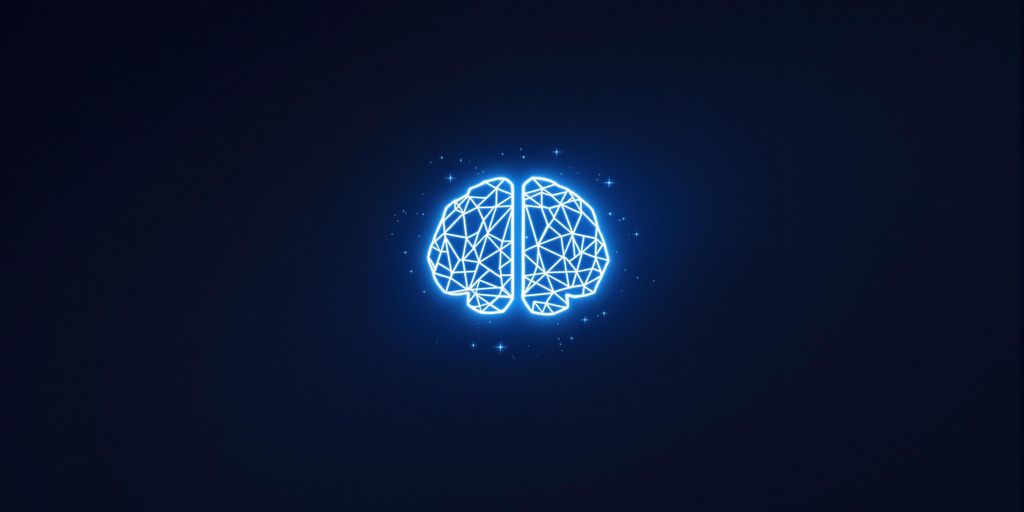
So, you want to build an AI agent, huh? It might seem like a big project, with all these terms and steps to figure out. But don't worry, it's actually pretty doable, even if you're just starting out. This guide will walk you through everything, showing you how to build an AI agent from the ground up. We'll cover the basics, the tools, and even how to get it working in the real world. Let's get started!
Key Takeaways
- Understanding AI agents means knowing what they are and what they can do, and how they are different from regular software.
- Planning for an AI agent involves figuring out its goal, putting together a good team, and picking the right tools.
- Data is super important for training an AI agent; you need to collect it, clean it up, and make sure it's relevant.
- Designing an AI agent means choosing how it's built, thinking about how its parts work together, and making sure it's easy for people to use.
- Training the AI agent model involves setting up your computer, loading your data, and picking the best settings for it to learn.
Understanding AI Agent Fundamentals
Defining AI Agents and Their Capabilities
So, what exactly is an AI agent? Well, at its core, an AI agent is basically a system designed to act independently to achieve specific goals. Think of it as a digital assistant that can perceive its environment and make decisions to maximize its chances of success.
They're not just about following pre-programmed steps; they can learn, adapt, and even plan ahead.
AI agents are designed to understand human language, enabling them to respond more effectively and perform more useful tasks than ever before.
Capabilities include:
- Perception: Gathering data from the environment.
- Reasoning: Analyzing information to make decisions.
- Action: Performing tasks based on those decisions.
- Learning: Adapting and improving from past experiences.
Core Concepts of AI Agent Development
Building an AI agent involves a few key concepts. First, you've got machine learning, which allows the agent to learn from data without explicit programming. Then there's natural language processing (NLP), which enables the agent to understand and respond to human language.
And don't forget about reinforcement learning, where the agent learns through trial and error, receiving rewards for good actions and penalties for bad ones. These concepts work together to create agents that are smart, responsive, and capable of handling complex tasks.
Here's a quick rundown of the core components:
- Perception: How the agent gathers and interprets data.
- Reasoning: The agent's decision-making process.
- Action: The tasks the agent performs.
- Learning: How the agent improves over time.
Distinguishing AI Agents from Traditional Software
AI agents and traditional software might seem similar at first glance, but there are some key differences. Traditional software follows a fixed set of rules and instructions, while AI agents can adapt and learn from new data.
Traditional software is predictable, AI agents can handle uncertainty and make decisions in dynamic environments. This adaptability makes AI agents much more powerful and versatile than traditional software.
AI agents are not magic. They don’t “think” like humans but only follow patterns. They are also not always accurate and can make errors. Plus, they are not always needed. Like if you already know all possible user actions, just code it.
Strategic Planning for AI Agent Development
Alright, so you're thinking about building an AI agent. Cool. But before you jump into the code, you gotta have a plan. It's like building a house – you wouldn't start hammering nails without blueprints, right? Same deal here. Let's talk strategy.
Defining the Agent's Purpose and Environment
First things first: what's this agent for? What problem is it solving? Is it going to be a customer service chatbot, a data analysis tool, or something else entirely? You need to nail down its purpose. And where's it gonna live? Is it integrating it into an app, a website, or some other system? Knowing the environment is key. Defining the agent's purpose and environment is the first step. Think about the tasks you want it to handle. For example, if it's for investment data analysis, you'll want it to process financial trends and market insights. If it's for customer support, you'll optimize it to handle inquiries and automate responses.
Assembling a Skilled Development Team
Building an AI agent isn't a one-person job (unless you're some kind of coding wizard). You'll need a team with the right skills. That means people who know machine learning, software engineering, and maybe even some domain expertise related to the agent's purpose. Think about who you need on your team. Do you need someone who specializes in enterprise AI agents? Or maybe someone with a strong background in NLP? Don't underestimate the importance of having the right people in place.
Selecting the Right Technology Stack
Okay, so you know what you want to build and who's gonna build it. Now you need to pick the right tools. This is where things can get a little overwhelming because there are so many options. You'll need to choose a programming language (Python is popular for AI), machine learning frameworks (like TensorFlow or PyTorch), and other libraries and tools. Consider things like scalability and maintenance. Cloud-based platforms are often a good choice for small and medium businesses because you only pay for the storage space you need and can easily scale as your needs change. Also, think about how easy it will be to modify and improve the code as your agent evolves. Here are some things to consider:
- Programming Languages: Python, Java, etc.
- ML Frameworks: TensorFlow, PyTorch, etc.
- Cloud Platforms: AWS, Azure, Google Cloud, etc.
Choosing the right tech stack is important. It's like picking the right ingredients for a recipe – if you don't have the right stuff, the final product won't be very good.
Data Management for AI Agent Training

Data is the fuel that powers any AI agent. Without the right data, your agent won't be able to learn and perform its tasks effectively. It's like trying to bake a cake without the proper ingredients – you might end up with something, but it probably won't be what you expected. Let's get into the nitty-gritty of how to manage your data for optimal AI agent training.
Gathering and Preparing Essential Data
First things first, you need to gather the right kind of data. Think about what your AI agent will be doing and what kind of information it will need to learn from. Is it a customer service chatbot? Then you'll need transcripts of customer interactions. Is it a medical records summarization chatbot? Then you'll need medical data. The key is relevance.
There are several sources you can consider:
- Internal data: This is data collected within your business, such as sales records, customer information, operational data, and financial reports.
- External data: This is data that you can obtain by purchasing datasets, partnering with data providers, or utilizing publicly available data.
- User-generated data: This includes data from your customers or users, such as social media posts, product reviews, or website interactions.
It's important to remember that the quality of your data directly impacts the quality of your AI agent. Garbage in, garbage out, as they say. Make sure your data is accurate, consistent, and representative of the real-world scenarios your agent will encounter.
Data Preprocessing and Cleaning Techniques
Once you've gathered your data, it's time to clean it up. This involves removing irrelevant or incorrect data, correcting errors, and ensuring consistency across the dataset. Think of it as tidying up your workspace before starting a project.
Here are some common data preprocessing techniques:
- Removing duplicates: Get rid of any redundant data points that could skew your training results.
- Handling missing values: Decide how to deal with missing data – you can either fill it in with estimated values or remove the incomplete data points altogether.
- Correcting errors: Fix typos, inconsistencies, and inaccuracies in your data.
Importance of Relevant Training Data
The relevance of your training data is paramount. You could have tons of data, but if it's not relevant to the tasks your AI agent will be performing, it won't be very useful. Imagine trying to teach a dog to fetch using a book on astrophysics – it's just not going to work.
Consider these points when selecting your training data:
- Specificity: The data should be specific to the domain or task your agent will be working in. For example, an AI agent designed for medical professionals might need to understand and use medical terminology accurately.
- Use cases: Consider the specific situations in which your AI agent will be used. Defining these can help clarify what features and capabilities are necessary. For instance, a customer service chatbot needs to handle inquiries, complaints, and possibly transactions, while a virtual shopping agent should be able to suggest products, compare prices, and understand user preferences.
- Quality: High-quality data ensures the AI can accurately understand and process user inputs. If the data is incorrect or of poor quality, the AI will learn the wrong things and make mistakes.
| Data Type | Relevance the key is to gather data that is relevant, accurate, and abundant. There are several sources you can consider, including the following:
- Internal data. This includes data collected within your business, such as sales records, customer information, operational data, and financial reports.
- External data. This is data that you can obtain by purchasing datasets, partnering with data providers, or utilizing publicly available data.
- User-generated data. This includes data from your customers or users, such as social media posts, product reviews, or website interactions.
Designing the AI Agent Architecture

Choosing an Optimal Agent Architecture
Selecting the right architecture is key for an AI agent's performance and maintainability. The architecture dictates how the agent processes information and makes decisions. There are several architectural patterns to consider, each with its own strengths and weaknesses. For example, you might consider a hybrid approach that combines elements of different architectures to best suit your specific needs.
Consider these factors when choosing an architecture:
- The complexity of the tasks the agent will perform.
- The amount of data the agent will need to process.
- The real-time constraints of the application.
Modular Versus Concurrent Design Approaches
When designing an AI agent, you'll often face a choice between modular and concurrent architectures. Modular design involves breaking down the agent into separate, independent modules. This approach simplifies maintenance and allows for easier updates to individual components. Think of it like building with Lego bricks – you can swap out one brick without affecting the whole structure. AI agent architecture is important for the agent's performance.
Concurrent architecture, on the other hand, focuses on enabling the agent to perform multiple tasks simultaneously. This is crucial for applications that require real-time processing or handling multiple inputs at once. Imagine a call center agent that needs to assist multiple customers at the same time.
Here's a quick comparison:
| Feature | Modular Design | Concurrent Design |
|---|---|---|
| Structure | Separated into independent modules | Designed for simultaneous task execution |
| Maintainability | Easier to maintain and update | More complex to maintain |
| Performance | Suitable for sequential or simple tasks | Ideal for real-time and multi-tasking applications |
| Use Cases | Iterating on decision trees, conversation flows | Handling multiple conversations simultaneously |
Choosing between modular and concurrent design depends heavily on the specific requirements of your AI agent. Consider the trade-offs between maintainability and performance when making your decision.
Considering User Experience in Design
User experience (UX) is often overlooked in AI agent design, but it's a critical factor for adoption and satisfaction. If your agent interacts directly with users, its interface and behavior should be intuitive and user-friendly. This includes everything from the visual design to the way the agent communicates. Think about how the agent will present information, handle errors, and solicit feedback. A well-designed UX can significantly improve user engagement and trust in the agent. Make sure to test the AI agent performance before deployment.
Here are some key considerations for UX design:
- Clarity: The agent's responses should be clear, concise, and easy to understand.
- Personalization: Tailor the agent's behavior to individual user preferences.
- Feedback: Provide users with opportunities to provide feedback on the agent's performance.
Training the AI Agent Model
Setting Up the Machine Learning Environment
Get your workstation ready. Install the key libraries—TensorFlow, PyTorch or your chosen tools—and set up any drivers for GPU acceleration.
Create a virtual environment to isolate dependencies.
Then, set your random seeds and configure logging. This helps you track experiments and keep results reproducible.
- Install core ML frameworks
- Configure GPU or TPU support
- Set up experiment tracking (TensorBoard or other)
Loading and Splitting Training Data
Load your cleaned dataset into memory or stream it from disk. Keep an eye on load times and memory use.
Split data into at least three groups: training, validation and testing. A common split is 80/10/10, but adjust for your needs.
| Dataset | Purpose | Typical Ratio |
|---|---|---|
| Training | Model learns from examples | 70-80% |
| Validation | Tune hyperparameters and check fit | 10-15% |
| Testing | Final performance check | 10-15% |
Configuring Training Parameters and Model Selection
First, pick the appropriate model for your task. Does the problem call for a transformer, CNN or RNN? Match your choice to data and goals.
Effective parameter tuning can make or break your model's success.
Define key settings:
- Learning rate
- Batch size
- Number of epochs
- Regularization methods
| Parameter | Role | Example Value |
|---|---|---|
| Learning rate | Step size in weight updates | 0.001 |
| Batch size | Samples per training iteration | 32 |
| Epochs | Full passes over data | 10-50 |
Keep test data untouched until final evaluation. This guards against accidental overfitting.
Building an AI Agent with Modern Frameworks
It's a bit of a maze out there when you're trying to build AI agents. So many frameworks, so many concepts. It can feel like you're trying to assemble furniture with instructions written in another language. But don't worry, it's doable, and there are tools to help. Let's look at some frameworks that can make the process smoother.
Step-by-Step Agent Construction with CopilotKit
Okay, so you want to build an agent, and you want to do it fast. CopilotKit is worth a look. It's designed to get you up and running quickly, even if you're not an AI expert. Think of it as the IKEA of AI agent building – some assembly required, but the instructions are pretty clear. You can get a basic agent up and running in under an hour, which is a win in my book. It's all about streamlining the initial setup and letting you focus on the agent's specific tasks. CopilotKit helps with initial AI agents.
Leveraging LangGraph for Agent Orchestration
LangGraph is another option. It's more like a set of LEGO bricks – you get a bunch of different components that you can snap together to create something complex. It's great for orchestrating different parts of your agent, like connecting different tools or skills. If you need flexibility and want to build something custom, LangGraph is a solid choice. It lets you define the flow of information and actions within your agent, which is super useful for complex tasks. LangGraph is an open-source framework that offers a modular architecture for your agent.
Integrating Tools and Skills for Enhanced Functionality
An agent is only as good as its tools. Think of it like this: a chef needs knives, a painter needs brushes, and an AI agent needs tools and skills. These can be anything from simple web search to complex data analysis. The key is to integrate these tools seamlessly into your agent's workflow. This is where frameworks like CopilotKit and LangGraph really shine. They provide ways to connect your agent to external services and give it the abilities it needs to do its job. Here's a quick rundown of some popular options:
- Microsoft Autogen: Known for its easy collaboration features and simplified agent building.
- LangChain: An open-source framework offering a modular architecture for your agent.
- LlamaIndex: Suitable for tasks related to information retrieval.
Choosing the right architecture for your AI agent will define how easy it will be to maintain it in the future and how efficiently it can run. There are two general options that you can consider: Modular design. You’ll create multiple parts of your AI agent separately before assembling it into one working piece. This makes maintenance easier. Concurrent architecture. If you need the agent to run several tasks simultaneously, use a concurrent design.
Here's a table summarizing the pros and cons of using frameworks:
| Feature | Pros | Cons |
|---|---|---|
| Development Speed | Faster due to pre-built components | Dependency on third-party frameworks |
| Expertise Needed | Less technical expertise is required | |
| Cost | Often more cost-effective | |
| LLMs | Access to advanced LLMs |
Ultimately, the best approach depends on your specific needs and resources. If you're just starting out, CopilotKit can get you off the ground quickly. If you need more control and flexibility, LangGraph might be a better fit. And remember, the tools and skills you integrate are what will ultimately determine your agent's capabilities. So, choose wisely!
Testing and Deployment Strategies
Comprehensive Testing of AI Agent Performance
Testing is super important. You need to make sure your AI agent actually works before you unleash it on the world. It's like proofreading a document before you send it out – you want to catch any mistakes first.
There are several types of tests you can run:
- Unit testing: This is where you test individual parts of the agent to make sure they work on their own. Think of it as checking each ingredient before you bake a cake.
- Integration testing: This checks how well the different parts of the agent work together. Does the cake actually taste good when you put all the ingredients together?
- Functional testing: This makes sure the agent does what it's supposed to do. Does the cake actually rise and bake properly?
- Usability testing: This involves real users trying out the agent and giving feedback. Do people actually like the cake?
It's also a good idea to do edge case testing. This means feeding the agent weird or unexpected inputs to see how it handles them. What happens if you try to bake a cake with salt instead of sugar?
Testing is not a one-time thing. You should test your agent regularly, especially after making changes. It's like checking the cake every time you change the recipe.
Deployment into Target Environments
Okay, so you've tested your agent and it seems to be working well. Now it's time to deploy it. This means putting it into a real-world environment where it can interact with users.
First, you need to decide where you want to deploy the agent. Is it going to be on a website, in a mobile app, or somewhere else? Once you've decided, you need to integrate the agent into that platform. This might involve embedding code, configuring APIs, or something else.
Once the agent is integrated, you can launch it and let it start interacting with users. Make sure everything is working as expected. It's like opening a bakery and seeing if people actually come in and buy your cakes.
Continuous Monitoring and Iterative Improvement
Deployment isn't the end of the story. You need to continuously monitor the agent to make sure it's performing well. This means tracking metrics like accuracy, response time, and user satisfaction. If you see any problems, you need to fix them.
Continuous monitoring is key to successful AI agent deployment.
Here are some things you should monitor:
- Performance metrics: How well is the agent doing at its job?
- User feedback: What do users think of the agent?
- Error logs: Are there any errors or crashes?
Based on what you learn from monitoring, you can make improvements to the agent. This might involve retraining the model, tweaking the code, or changing the user interface. It's like constantly refining your cake recipe based on customer feedback. For example, understanding AI agent ROI is important for future strategies.
Conclusion
Building an AI agent from the ground up might seem like a big job, but it's totally doable. We went over the main ideas, from figuring out what your agent needs to do, to getting it ready for the real world. Remember, the key is to take it step by step. As you keep working with AI, you'll see how these agents can really change things, making tasks easier and more efficient. It's a journey, and every step you take helps you get better at it.
Frequently Asked Questions
What is the cost of creating a complex AI agent?
Building a complex AI agent can vary greatly in cost, depending on its design and how complicated it is. Generally, creating custom AI solutions might cost anywhere from $6,000 to over $300,000. This price includes both the development and putting the agent into action. If you hire an outside company to do this, the actual cost could be much higher or lower, based on the company you pick.
What kind of data does an AI agent need to function?
To function properly, an AI agent needs different types of training data, such as text, images, videos, and information from sensors, all neatly organized. This training data must directly relate to your specific industry and what you want the agent to do. Once the agent is ready and put to use, it can then gather and use new information from its surroundings to keep learning and improving.
What are the key steps in training an AI agent?
Training an AI agent involves several important steps to make sure it works well. These steps include gathering and preparing data, training the model, checking its performance, making small adjustments, and then putting it to use. It also means keeping an eye on your agent and updating it regularly to ensure it continues to meet your goals.
How is an AI agent different from regular software?
An AI agent is a computer program that can understand its environment, make decisions, and take actions to reach specific goals. Unlike regular software that just follows set rules, AI agents can learn from data, adjust to new situations, and even improve their performance over time. They are designed to be smart and helpful, often mimicking how humans think and solve problems.
What are the essential tools and technologies for AI agent development?
Choosing the right tools and technologies is very important for building an AI agent. You'll need programming languages like Python, which is popular for AI, and special libraries such as TensorFlow or PyTorch for machine learning. You might also use frameworks like LangChain or Hugging Face for more advanced tasks, especially if your agent needs to understand and generate human language.
How long does it typically take to build an AI agent from scratch?
The time it takes to build an AI agent can vary a lot, from a few weeks for simple agents to several months or even a year for very complex ones. This depends on how complicated the agent needs to be, how much data you have, and the size and skill of your development team. It also includes the time spent on planning, gathering data, training, testing, and making improvements.

