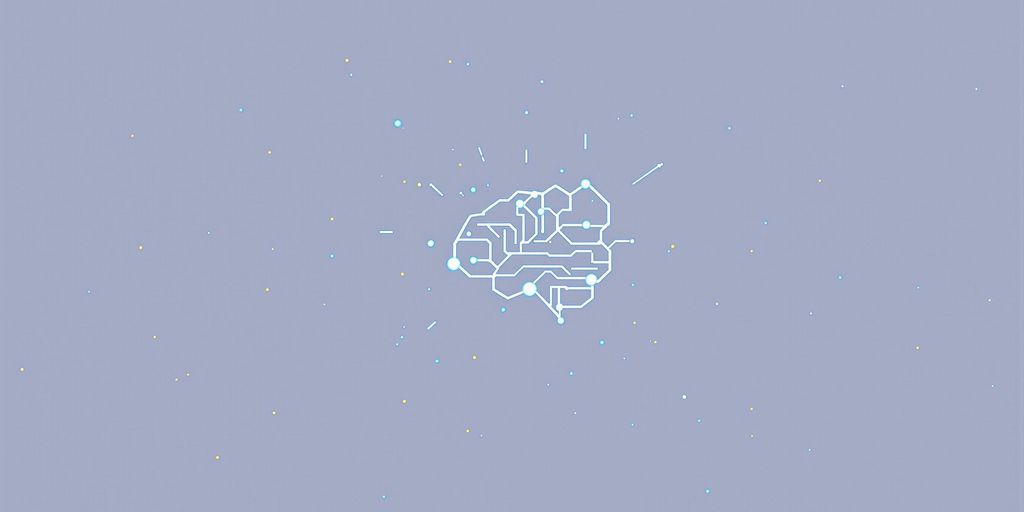
Building smart AI agents is a big deal these days. They can do tasks on their own, which is super helpful for all sorts of things. This article will walk you through how to build autonomous AI agents using OpenAI's tools. We'll cover everything from getting set up to adding memory and even some more advanced stuff. Get ready to make your own AI assistant!
Key Takeaways
- Setting up your AI agent means giving it the right tools and a way to remember past actions.
- A core part of these agents is a 'plan-and-execute' loop, where the AI figures out what to do and then does it.
- You'll need a Python setup, an OpenAI API key, and some specific libraries to get started.
- LangChain is a good framework for building a basic AI agent and adding memory to it.
- For more complex agents, think about using multiple agents together and advanced frameworks.
Setting Up the AI Agent’s Tools and Memory
Before an AI agent can truly operate autonomously, it needs the right tools and a way to remember past interactions. This section will cover how to equip your agent with the capabilities it needs to succeed.
Defining Agent Capabilities
An AI agent's capabilities are determined by the tools it has access to. These tools can range from simple functions to complex APIs. The key is to provide the agent with the means to interact with the world and gather information. For example, you might give your agent the ability to search the web, read files, or even control other applications. OpenAI offers function calling to integrate with user code and provides built-in tools for common tasks such as web searches and data retrieval.
- Web searching
- Data retrieval
- Application control
Implementing Tool Access
Once you've defined the agent's capabilities, you need to implement a way for it to access those tools. This often involves writing code that connects the agent to the tool's API. It's important to design this interface in a way that's both secure and easy for the agent to use. Consider using environment variables to store API keys and other sensitive information.
Structuring Agent Memory
Memory is crucial for an AI agent to learn and improve over time. Without memory, the agent will treat each interaction as a completely new experience, making it difficult to build on past knowledge. There are several ways to implement memory in an AI agent, ranging from simple lists to complex databases. The best approach will depend on the specific needs of your application.
Think of agent memory as a scratchpad where the agent jots down important details from its interactions. This could include the results of previous searches, the state of a task, or even just a summary of the conversation so far. By referring back to this memory, the agent can make more informed decisions and avoid repeating the same mistakes.
- Conversation history
- Task status
- Search results
Creating the Plan-and-Execute Loop
Agents function by first analyzing their goals. Then, they create a series of steps designed to achieve those goals. Finally, they execute these steps using available tools. This process is at the core of how autonomous agents operate.
Analyzing Agent Goals
To start, the agent needs a clear understanding of its objective. This involves breaking down complex tasks into smaller, manageable sub-goals. The initial prompt is crucial for setting the direction of the entire process.
Consider this example:
- The user wants to find the latest news on AI.
- The agent must first identify reliable news sources.
- Then, it needs to extract relevant information from those sources.
Developing Execution Steps
Once the goals are clear, the agent formulates a plan. This plan consists of a sequence of actions, each designed to bring the agent closer to its objective. The agent needs to consider the order of these actions and how they depend on each other.
Here's how the agent might plan the steps:
- Use a search engine to find reputable AI news websites.
- Navigate to each website.
- Extract the latest articles related to AI.
- Summarize the key findings from these articles.
Integrating Tools for Task Completion
To execute the plan, the agent uses various tools. These tools can range from web browsers and search engines to data analysis libraries and APIs. The agent must select the appropriate tool for each step and use it effectively.
The agent's ability to choose and use tools is critical for its success. It needs to understand the capabilities of each tool and how to combine them to achieve its goals. This often involves trial and error, as the agent learns which tools work best for different tasks. For example, you can use AI agents to automate tasks.
Here's how the agent might use tools in our example:
- Web Browser: To navigate to news websites.
- Web Scraping Library: To extract article content.
- Summarization Tool: To condense the key findings.
By integrating these tools, the agent can autonomously gather and summarize the latest AI news, providing the user with a concise overview of the topic.
Prerequisites for Building an Autonomous AI Agent
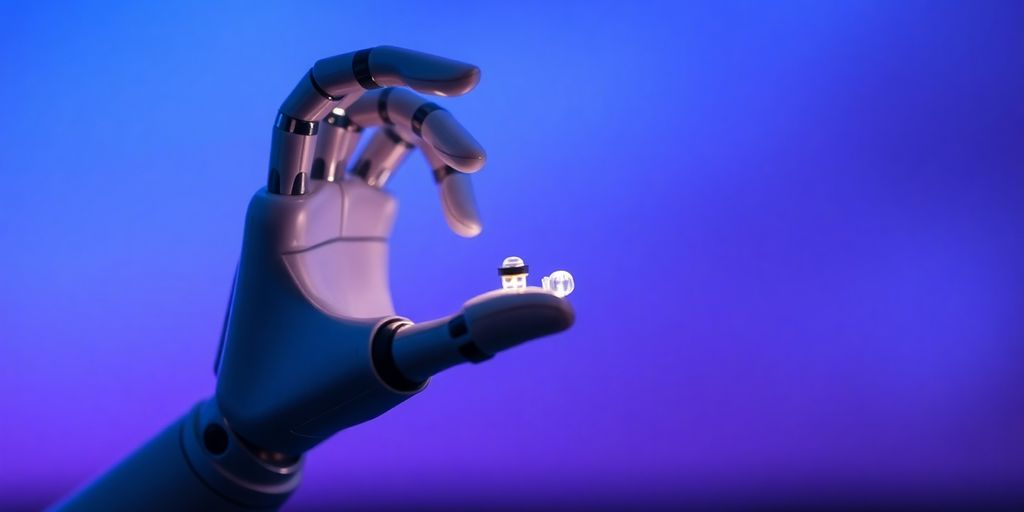
Before we jump into building our AI agent, let's make sure we have all the necessary tools and accounts set up. This section will guide you through the initial steps to prepare your environment for AI agent development. It's not too bad, I promise!
Python Environment Setup
First things first, you'll need a working Python environment. I recommend using Python 3.8 or higher. You can download the latest version from the official Python website. Make sure to install it correctly, and that it's added to your system's PATH. This will allow you to run Python from the command line. If you're new to Python, consider using a virtual environment to manage your project dependencies. This helps keep your projects isolated and prevents conflicts between different libraries. You can use venv or conda for this. I personally prefer venv because it's built-in.
Obtaining an OpenAI API Key
Next, you'll need an OpenAI API key to access the powerful language models that will drive your AI agent. Head over to the OpenAI website and create an account if you don't already have one. Once you're logged in, navigate to the API keys section and generate a new key. Keep this key safe and secure, as it's your access pass to the OpenAI API. Don't share it with anyone, and definitely don't commit it to your code repository! You'll need to set this key as an environment variable so your code can access it. I usually add it to my .bashrc or .zshrc file.
Installing Required Libraries
Finally, we need to install the necessary Python libraries. We'll be using LangChain, which simplifies the process of building AI agents. You'll also need the OpenAI Python package to interact with the OpenAI API. Open your terminal and run the following command:
pip install langchain openai
This will install LangChain and the OpenAI package, along with any dependencies. You might also want to install other libraries like beautifulsoup4 if you plan on scraping websites, or requests for making HTTP requests. It really depends on what you want your agent to do. Now that you have your Python environment setup, API key, and libraries installed, you're ready to start building your AI agent! Let's move on to the next section and start coding.
Building a Basic AI Agent Using LangChain
LangChain is a framework that simplifies the creation of AI agents. It provides tools and abstractions to connect language models with various data sources and environments. Let's walk through the steps to build a basic AI agent using LangChain.
Importing Essential Dependencies
First, you need to import the necessary libraries. This typically includes modules from LangChain, such as OpenAI for the language model, AgentType and initialize_agent for creating the agent, and Tool for integrating external tools. You'll also need os for environment variables and load_dotenv to load your API key.
import os
from langchain.llms import OpenAI
from langchain.agents import AgentType, initialize_agent
from langchain.tools import Tool
from langchain.memory import ConversationBufferMemory
from dotenv import load_dotenv
load_dotenv()
OPENAI_API_KEY = os.getenv("OPENAI_API_KEY")
Make sure you have all the required libraries installed. You can install them using pip:
pip install langchain openai python-dotenv
Initializing the OpenAI Model
Next, you need to initialize the OpenAI model. This involves creating an instance of the OpenAI class and passing your OpenAI API key. You can also specify other parameters, such as the model name and temperature.
llm = OpenAI(openai_api_key=OPENAI_API_KEY, model_name="gpt-3.5-turbo", temperature=0.7)
Configuring Model Parameters
Configuring the model parameters is important for controlling the behavior of your AI agent. The temperature parameter, for example, controls the randomness of the model's output. A lower temperature will result in more deterministic and predictable responses, while a higher temperature will result in more creative and surprising responses.
Other parameters you might want to configure include max_tokens to limit the length of the generated text, and top_p to control the diversity of the generated text.
Here's an example of how to initialize an agent with a search tool:
from langchain import SerpAPIWrapper
search = SerpAPIWrapper()
tools = [
Tool(name = 'search',
func = search.run,
description="useful for when you need to answer questions about current events. You should ask very specific questions")
]
memory = ConversationBufferMemory(memory_key="chat_history")
agent = initialize_agent(tools, llm, agent=AgentType.CONVERSATIONAL_REACT_DESCRIPTION, memory=memory, verbose=True)
print(agent.run("Who is the current leader of France? What is their favorite color?"))
LangChain simplifies the process of building AI agents by providing a modular and flexible framework. It allows you to easily integrate different components, such as language models, tools, and memory, to create powerful and versatile agents.
LangChain offers several advantages for building AI agents:
- Modularity: LangChain is designed with a modular architecture, making it easy to swap out different components and customize the agent to your specific needs.
- Flexibility: LangChain supports a wide range of language models, tools, and memory components, giving you the flexibility to build agents for various tasks and domains.
- Ease of Use: LangChain provides a high-level API that simplifies the process of building and deploying AI agents. local AI agents can be created with ease.
By following these steps, you can create a basic AI agent using LangChain and start exploring the possibilities of autonomous AI.
Adding Memory to the AI Agent

So, you've got your AI agent up and running, but it's got the memory of a goldfish? Let's fix that. We need to give it the ability to remember past interactions so it can actually learn and improve over time. This is where memory components come in, and LangChain makes it pretty straightforward.
Maintaining Context Between Interactions
Without memory, your agent is basically starting from scratch every single time. It's like talking to someone who immediately forgets everything you just said. Not very helpful, right? Maintaining context is key to creating a coherent and useful AI agent.
Think about it: if you ask an agent to find information about a specific topic and then ask it to summarize that information, it needs to remember what topic you were talking about in the first place. That's where memory comes in. We need to store the conversation history, the agent's previous actions, and any relevant information it has gathered along the way. This allows the agent to build on its previous knowledge and provide more informed and relevant responses. This is similar to how Retrieval-Augmented Generation (RAG) works.
Utilizing LangChain Memory Components
LangChain provides several memory components that you can use to add memory to your AI agent. These components handle the complexities of storing and retrieving information, so you don't have to reinvent the wheel. Some popular options include:
ConversationBufferMemory: Stores the entire conversation history in a buffer.ConversationSummaryMemory: Summarizes the conversation history to save space.ConversationBufferWindowMemory: Stores a rolling window of the conversation history.
Each of these components has its own strengths and weaknesses, so you'll need to choose the one that best fits your needs. For example, if you're working with long conversations, you might want to use ConversationSummaryMemory to avoid running out of memory. On the other hand, if you need to access the entire conversation history, ConversationBufferMemory might be a better choice.
Implementing Conversation Buffer Memory
Let's take a closer look at how to implement ConversationBufferMemory. This is one of the simplest memory components to use, and it's a good starting point for adding memory to your AI agent. Basically, it just stores the entire conversation history in a buffer. When the agent needs to access the memory, it can simply retrieve the entire buffer. Here's how you can do it:
- Import the
ConversationBufferMemoryclass from LangChain. - Create an instance of the
ConversationBufferMemoryclass. - Pass the memory object to your agent.
- As the agent interacts with the user, the conversation history will be automatically stored in the memory buffer.
> Storing the tools outside of the prompt as they grow large and scoping agents for specific tasks is a good idea. Also, the memory should be moved to a central location to persist this data.
It's pretty straightforward, and it can make a big difference in the quality of your agent's responses. You can also initialize the OpenAI model with a temperature parameter to control the randomness of the responses. Experiment with different memory components and see what works best for your specific use case. You might be surprised at how much of an improvement it makes!
Advanced Techniques for Robust AI Agents
With a solid grasp of plan-and-execute agents, we can explore methods to create agents with more advanced capabilities. This includes using agentic frameworks and creating specific architectures.
Integrating Multi-Agent Systems
Multi-agent systems are perfect if you need agents to communicate with each other or orchestrate a more complex task. Not every agent needs access to all tools or systems. Think of it as a team where each member has specific skills and responsibilities. This approach can significantly improve efficiency and reduce the risk of overloading a single agent. For example, one agent could be responsible for data collection, while another focuses on analysis and decision-making. This division of labor allows for specialization and optimization.
Leveraging Agentic Frameworks
Agentic frameworks simplify the creation of agents, but often have their own paradigms built off of the ideas presented above. Frameworks like Autogen, LangGraph, and LlamaIndex provide pre-built components and structures that can accelerate development. These frameworks handle much of the underlying complexity, allowing you to focus on the specific logic and functionality of your agent. They often include features like memory management, tool integration, and communication protocols, making it easier to build and deploy sophisticated AI systems. Using these frameworks can save time and effort, especially when dealing with complex tasks.
Ensuring Data Service Interaction Best Practices
Efforts around establishing best practices for how AI agents interact with data services is becoming increasingly important. Standards such as Anthropic’s Model Context Protocol (MCP) are emerging to leverage tool and data service integrations with AI. As we add more tools, the prompts can become a lot. It would be best to start storing the tools outside of the prompt as they grow large and scoping agents for specific tasks. We are responsible for creating all the tools. Emerging standards look to establish best practices for interactions with service providers.
By focusing on performance, you don’t just improve speed, you also improve reliability. A fast AI agent that can handle large amounts of data and requests without slowing down is an agent that can be trusted in mission-critical environments.
Starting Your Autonomous AI Agent Project
Defining Business Needs for AI Agents
Before you even think about code, take a step back. What problem are you really trying to solve with an AI agent? Is it automating customer service, streamlining data analysis, or something else entirely? Clearly defining your business needs is the first and most important step. This will guide your entire development process and ensure you're building something that actually delivers value. Think about the specific tasks you want the agent to handle, the data it will need to access, and the desired outcomes.
Identifying High-Value Use Cases
Not all use cases are created equal. Some will provide a much bigger return on investment than others. Look for areas where AI agents can automate repetitive tasks, improve efficiency, or provide new insights. Consider use cases that align with your company's strategic goals and have the potential to generate significant cost savings or revenue growth. For example, an agent that automates complex tasks could free up your human employees to focus on more creative and strategic work.
Here are some potential high-value use cases:
- Automated customer support
- Fraud detection
- Personalized marketing
- Supply chain optimization
Enhancing Workflow Automation with Agents
AI agents aren't meant to replace existing workflows entirely. Instead, they should be integrated into your current systems to enhance automation and improve overall efficiency. Think about how agents can augment human capabilities and streamline processes. For example, an agent could automatically generate reports, schedule meetings, or even manage your email inbox. The key is to identify areas where agents can take over routine tasks, freeing up your team to focus on more strategic initiatives. By integrating agents into your workflows, you can unlock new levels of productivity and efficiency. Consider how you can use the Responses API to improve your current automation.
Integrating AI agents into your workflows can significantly improve efficiency and reduce costs. By automating repetitive tasks and providing intelligent assistance, agents can free up your team to focus on more strategic initiatives. This can lead to increased productivity, improved decision-making, and a better overall customer experience.
Conclusion
So, we've gone through how to build an AI agent using OpenAI tools. We looked at how these agents plan things out, do tasks, use different tools, and even remember stuff to get jobs done. Our basic example showed some important things to think about, like picking the right tools and avoiding common problems. We also touched on some more advanced ideas, like ReAct and multi-agent systems. Getting a handle on these ideas will help you make agents that can handle all sorts of changing and creative tasks, even for important business uses.
Frequently Asked Questions
What exactly is an autonomous AI agent?
An autonomous AI agent is like a smart computer program that can understand what you want, make a plan to do it, and then use different tools to carry out that plan all by itself. It can even learn from its mistakes and remember things for next time.
What do I need to get started building an AI agent?
You'll need a computer that can run Python, an OpenAI API key to connect to their powerful AI models, and some special software libraries like LangChain. These pieces work together to build your agent.
Can you explain the 'plan-and-execute' loop simply?
The 'plan-and-execute' loop is how an AI agent thinks and acts. First, it figures out what its goal is (the 'plan'). Then, it uses its tools to do the steps needed to reach that goal (the 'execute'). This cycle keeps going until the job is done.
Why is 'memory' so important for an AI agent?
Memory is super important because it lets the AI agent remember past conversations and actions. Without it, the agent would forget everything after each interaction, making it hard to have a smooth and helpful conversation or complete complex tasks.
Can AI agents work together or handle very complex tasks?
Yes, you can! By using advanced methods like having multiple AI agents work together or using special frameworks, you can make agents that are much more capable. They can handle harder problems, like comparing different choices or helping with complicated customer questions.
How can AI agents help businesses?
AI agents can make many business tasks easier. They can help with things like making reports, gathering information from different places, and making sure work gets done more smoothly. Think of them as smart helpers for your daily work.

