
AI agents are changing how we get things done, especially when tasks are complicated. Instead of one big AI trying to do everything, we can now link up several smaller AIs, each good at a specific job. This way, they work together like a team. This article will show you how to chain agents together to handle complex workflows, making things much smoother and more automated. It's all about getting these smart programs to collaborate effectively.
Key Takeaways
- AI agents are programs that can act on their own, making choices and working with other systems.
- Multi-agent systems involve several agents working together, with one agent's output often becoming the next agent's input. This is how to chain agents.
- LangChain is a popular framework for building these multi-agent systems, letting you connect AI models to your data and tools.
- To build these systems, you need to pick the right AI models, use tools like APIs, and set up memory systems so agents can remember past interactions.
- Real-world uses include automating client onboarding, improving data handling, and making business processes more efficient.
Understanding Agent Chaining Fundamentals
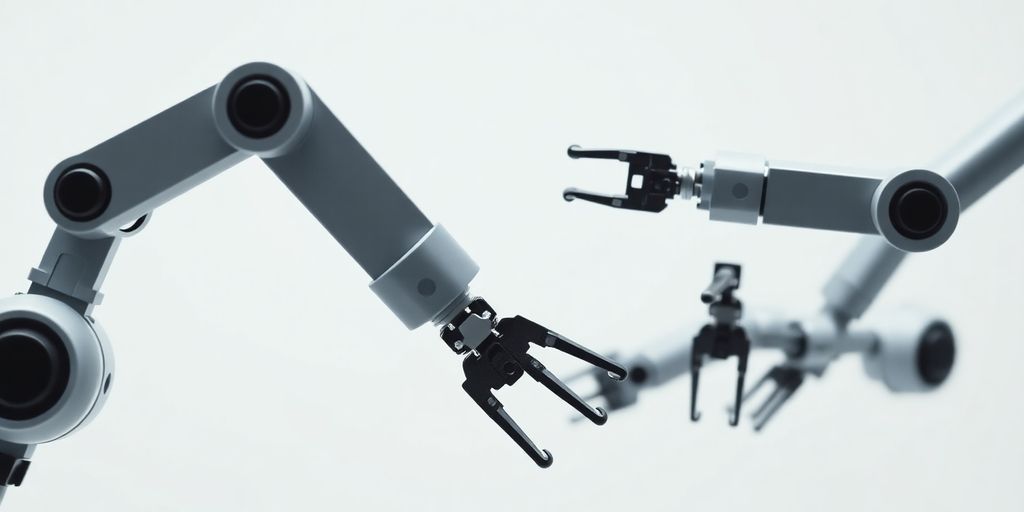
Agent chaining is becoming a big deal, and it's all about getting AI agents to work together. Instead of just having one agent do its thing, you link them up so they can handle bigger, more complicated tasks. It's like building a team where each member has a specific job, and they pass the baton to each other to get things done.
Defining Autonomous Agents
So, what exactly is an autonomous agent? Think of it as a little AI brain that can make decisions and take actions without needing constant babysitting. These agents can perceive their environment, figure out what's going on, and then act to achieve specific goals. They're not just following a script; they're thinking on their feet, which is pretty cool.
The Concept of Multi-Agent Systems
Now, imagine a bunch of these autonomous agents working together. That's a multi-agent system. It's like a digital ecosystem where agents interact, collaborate, and sometimes even compete to solve problems. The key is that they're all working towards a common goal, even if they have different roles and responsibilities. This approach can handle tasks that are way too complex for a single agent to tackle.
How to Chain Agents for Complex Workflows
This is where the magic happens. Chaining agents means linking them together in a sequence, so the output of one agent becomes the input for the next. It's like an assembly line, but with AI. For example, you might have one agent that gathers data, another that analyzes it, and a third that uses the analysis to make decisions. The cool thing is that you can design these chains to handle all sorts of complex workflows, from automating customer service to streamlining data retrieval.
Agent communication can be structured in a few ways. You can have agents work in parallel, where they tackle different parts of a task simultaneously and then combine their results. Or, you can set up a sequential flow, where one agent finishes its job and then hands off to the next. There's also a hierarchical approach, where a manager agent delegates tasks to specialized agents and then checks their work to decide what to do next.
Here's a simple breakdown of how agent chaining works:
- Task Decomposition: Break down a complex task into smaller, manageable steps.
- Agent Assignment: Assign each step to a specific agent based on its skills and capabilities.
- Workflow Design: Create a chain that links the agents together in the correct sequence.
- Data Flow: Ensure that data flows smoothly from one agent to the next.
- Monitoring and Optimization: Keep an eye on the chain's performance and make adjustments as needed.
Agent chaining is particularly useful when the output of one agent is directly used as input for another, creating a seamless flow of information and actions. This allows for more sophisticated and automated processes.
To manage these flows, tools like RouterChain and MultiPromptChain can be used. These help route the conversation or task to the right agent based on the context. This ensures that the right agent is always working on the right part of the problem, making the whole system more efficient.
Strategic Planning for Agent Workflows
Strategic planning is key when you're setting up AI agent workflows. It's about figuring out how to best use these agents to meet your business needs. It involves identifying the right use cases, assigning roles, and mapping out how tasks should flow.
Identifying Business Use Cases
First, you need to pinpoint where agent workflows can make a real difference. Think about areas where automation can save time, reduce errors, or improve decision-making. For example, a marketing agency might want to automate content creation for clients. An agent could gather brand details, another could pull industry trends, a third could generate campaign ideas, and a final agent could format those ideas into a presentation. This whole process could run in the background, preparing your team with up-to-date information after a client call. This is a great example of automating content creation.
Assigning Specific Agent Roles
Once you have a use case, it's time to define what each agent will do. Each agent should have a clear, specific role in the workflow. This helps to avoid confusion and ensures that tasks are completed efficiently. Think of it like building a team: each member has their own area of expertise. For example, you might have a "data gathering" agent, a "content creation" agent, and an "editing" agent. A good practice is to design for lightweight communication. Let agents share only what’s needed to keep things moving. This avoids bottlenecks and sharpens performance, particularly when running multiple agents together.
Mapping Out Task Dependencies
Finally, you need to map out how the tasks will flow from one agent to another. This involves identifying dependencies and ensuring that each agent has the information it needs to complete its task. You can use tools like AgentExecutor, RouterChain, and MultiPromptChain. Agent chaining is particularly valuable when the output of one agent is used as an input for another agent. This ensures a smooth and efficient workflow. Consider these steps:
- Design an agent communication architecture.
- Implement workflow orchestration.
- Develop, test, and debug iteratively.
By aggregating and analyzing information from various sources, the master agent formulates overarching strategies and adjusts them dynamically. Regular performance feedback and monitoring enable the master agent to reassign resources as needed, ensuring optimal operation in real time.
Selecting Core AI Components
Alright, so you're ready to pick the brains of your agent team. It's not just about grabbing the shiniest new thing. It's about picking the right tools for the job. Think of it like this: you wouldn't use a sledgehammer to hang a picture, right?
Choosing the Right AI Model
Picking the right AI model is important. It's like choosing the right actor for a movie role. You need someone who can handle the script. For simple tasks, a smaller, faster model might do the trick. But if you're dealing with something complex, you might need to bring in the big guns, like GPT-4 or Claude. It really depends on the task's complexity and how much you're willing to spend. A more advanced model will cost more, but it might be worth it if it gets you better results. It's a balancing act.
Integrating LangChain Components
LangChain is a toolbox, plain and simple. It gives you the pieces you need to build your agent workflows. Think of it as the LEGO set for AI agents. You've got agents, tools, and memory. Agents are the workers, tools are what they use to do their jobs, and memory is how they remember what they've done. You can use ReAct for step-by-step reasoning, or OpenAI Functions Agent for calling APIs. It's all about picking the right blocks and putting them together in the right way. It's not always easy, but it's doable. You can use LangChain components to build multi-agent systems.
Leveraging Specialized AI Units
Sometimes, you need a specialist. Instead of one agent trying to do everything, you can break things down and use specialized AI units. For example, you might have one agent that's really good at gathering client info, another that's great at summarizing data, and a third that can draft emails. This is like having a team of experts instead of a generalist. It can make your workflows more efficient and effective. It's all about finding the right AI-Powered Software Development for the job.
Building Blocks for Agent Collaboration
Implementing Agent Functionality
Okay, so you're building a team of AI agents. Cool. But how do you actually make them work together? It's not just about having a bunch of fancy algorithms; it's about giving them the right tools and making sure they can talk to each other. Think of it like building a real team – you need to define roles, set up communication channels, and give everyone the resources they need to do their jobs.
First, you need to define what each agent is supposed to do. What tasks are they responsible for? What kind of data will they be working with? Once you have a clear understanding of each agent's role, you can start thinking about how they'll interact with each other.
Utilizing Essential Tools and APIs
Agents don't exist in a vacuum. They need tools to do their jobs. This could be anything from simple web scraping tools to complex machine learning models. The key is to choose the right tools for the task at hand and make sure your agents can actually use them.
APIs are also super important. They allow agents to access external data and services. For example, an agent might use a weather API to get current weather conditions or a financial data API to get stock prices. The possibilities are endless.
- Web scraping tools
- Machine learning models
- Data analysis libraries
Establishing Robust Memory Systems
Agents need to remember things. If an agent forgets what it's already done, it'll just keep repeating the same tasks over and over again. That's where memory systems come in. These systems allow agents to store and retrieve information, so they can learn from their experiences and make better decisions in the future.
Think of it like giving your agents a notebook to jot down important details. There are different types of memory systems you can use, depending on your needs. Some are simple key-value stores, while others are more complex knowledge graphs.
Choosing the right memory system is important for agent collaboration. It needs to be robust enough to handle the amount of data your agents are generating, and it needs to be fast enough to keep up with the pace of your workflow.
Orchestrating Multi-Agent Systems
Managing Task Flow with Controllers
Okay, so you've got all these AI agents, each with their own little job. But how do you make sure they actually work together and don't just step on each other's toes? That's where controllers come in. Think of them as the conductors of your AI orchestra. They're not doing the actual work, but they're making sure everyone plays the right note at the right time. Controllers manage the flow of tasks between agents.
Controllers can be simple, like a basic queue that feeds tasks to agents one by one. Or they can be super complex, using fancy algorithms to figure out the best way to distribute work and optimize the overall system performance. It really depends on what you're trying to do. The key is to have something in place that keeps things organized and prevents chaos.
Ensuring Seamless Agent Interaction
Now, even with a good controller, you still need to make sure your agents can actually talk to each other. This isn't always as easy as it sounds. Agents might be using different programming languages, different data formats, or even just have different ideas about what a task actually means. So, you need to think about how they're going to communicate.
One way to handle this is to use a standard communication protocol. Think of it like everyone agreeing to speak the same language. This makes it much easier for agents to exchange information and coordinate their actions. Another approach is to use a message broker, which acts like a post office for agents. Agents can send messages to the broker, and the broker makes sure they get delivered to the right recipient. This can be especially useful in complex systems where agents might not know about each other directly.
Achieving Complex Task Accomplishment
So, you've got your agents, your controller, and your communication channels all set up. Now it's time to actually put everything to work. The goal here is to take a big, complex task and break it down into smaller, more manageable pieces that individual agents can handle. This is where the real magic happens.
Instead of building one giant application, split your system into autonomous agents. Each agent takes on a focused responsibility, which means issues can be isolated and resolved without impacting the entire system. This method helps you maintain tighter control over your application and makes it simpler to scale as your needs change. Multi-agent systems allow you to smoothly scale your workflows to accommodate both the increasing complexity of your growing AI programs and the volume of traffic that they face. Just like microservices in software development, the multi-agent architecture decomposes monoliths to enable systems to grow in a reliable, decoupled way.
It's not just about throwing a bunch of agents at a problem and hoping they figure it out. It's about carefully designing the system so that each agent knows its role, knows how to communicate with other agents, and knows how to contribute to the overall goal. When you get that right, you can achieve some pretty amazing things.
Here's a simple example of how this might work in practice:
- A user submits a request to analyze a large dataset.
- The controller assigns the task to a data ingestion agent, which retrieves the data from various sources.
- The data ingestion agent passes the data to a data cleaning agent, which removes any errors or inconsistencies.
- The data cleaning agent sends the cleaned data to an analysis agent, which performs the actual analysis.
- Finally, the analysis agent generates a report and sends it back to the user.
Each agent has a specific job, and they all work together to accomplish the overall task. This is the power of multi-agent systems. By breaking down complex problems into smaller, more manageable pieces, you can build AI systems that are more efficient, more scalable, and more resilient.
Practical Applications of Chained Agents
Automating Client Onboarding Processes
Client onboarding can be a real pain, right? All that paperwork, data entry, and verification. Chained agents can automate a lot of it. Imagine one agent pulling data from forms, another verifying identity, and a third setting up accounts. It's like having a team of tireless assistants. This automation reduces errors and speeds up the whole process.
Think about the time savings. Instead of days, onboarding could take hours. Plus, clients get a better experience because everything is faster and smoother. It's a win-win.
Streamlining Data Retrieval and Analysis
Data is everywhere, but getting it and making sense of it? That's the challenge. Chained agents can help here too. One agent could search multiple databases, another clean and format the data, and a third run analysis and generate reports. It's like having a super-powered research team.
For example, imagine a marketing team needing to understand customer sentiment. An agent chain could pull data from social media, analyze text for sentiment, and then create a report showing trends. This data retrieval process used to take days, but now it can be done in hours.
Enhancing Business Automation Efficiency
Business automation is the name of the game, and chained agents can seriously up the ante. They can handle complex tasks that would normally require human intervention. Think about things like supply chain management, customer service, or even financial analysis.
Chained agents can adapt to changing conditions and make decisions on their own. This means businesses can automate more processes and free up human employees to focus on more strategic work. It's about making things smarter and more efficient.
Here's a quick look at potential efficiency gains:
| Process | Current Time | Automated Time | Improvement |
|---|---|---|---|
| Client Onboarding | 3 Days | 6 Hours | 92% |
| Data Analysis | 2 Days | 4 Hours | 83% |
| Customer Support | 24/7 (Manual) | 24/7 (Automated) | Reduced Cost |
With chained agents, businesses can achieve significant improvements in efficiency and reduce costs. It's about working smarter, not harder.
Frameworks for Agent Chaining
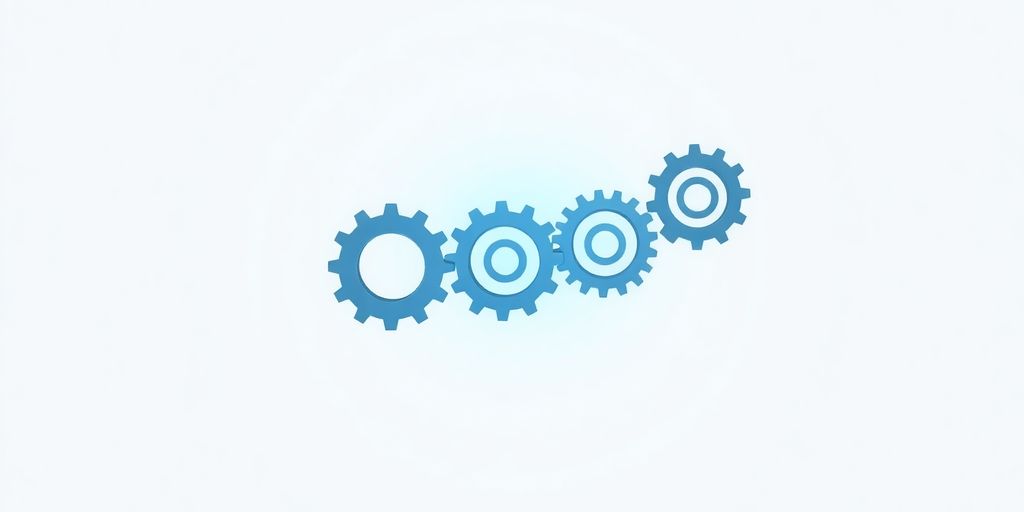
Exploring LangChain Capabilities
LangChain is a big deal in the agent world. It's like a toolbox filled with everything you need to build, well, anything. I messed around with it last week, trying to get an agent to summarize research papers, and it was surprisingly straightforward. The documentation is pretty good, and there are tons of tutorials online if you get stuck. It's got modules for models, prompts, memory, and chains, so you can mix and match to create some pretty complex workflows. I think the best part is how easy it is to swap out different components. Want to try a different language model? Just change a line of code. It's pretty cool.
LangChain provides tools like RouterChain and MultiPromptChain to manage these flows. These tools help route the conversation or task to the right agent based on the context.
Understanding AgentChain for Orchestration
AgentChain is another framework that's been getting some buzz. It's designed specifically for orchestrating multiple agents to work together. Think of it as a conductor leading an orchestra, but instead of musicians, you have AI agents. I haven't used it as much as LangChain, but from what I've seen, it's really good at handling complex tasks that require a lot of coordination. It lets you structure your agents in a hierarchical way, so you can have a manager agent delegating tasks to specialized agents. It's also customizable, so you can adapt it to fit your specific project needs. I'm planning to use it for a project involving data analysis and report generation. Seems like a good fit.
AgentChain can orchestrate multiple agents to perform complex tasks. Using composability and hierarchical structuring of tools AgentChain can choose intelligently which tools to use and when for a certain task. This feature makes AgentChain a powerful tool for projects that require complex combination of tools.
Customizing for Ad-Hoc Project Needs
Sometimes, you just need to build something from scratch. That's where customization comes in. The cool thing about these frameworks is that they're not rigid. You can always tweak them to fit your specific needs. I had a project last month where I needed to create a custom agent that could interact with a legacy system. Neither LangChain nor AgentChain had a built-in solution, so I had to roll my own. It took some time, but it was worth it. I ended up creating a custom tool that allowed the agent to access the system's API. The key is to understand the underlying principles of agent chaining and then apply them to your specific problem. Don't be afraid to experiment and try new things. That's how you learn.
AgentChain can be customized to fit specific project requirements, making it a versatile tool for a wide range of applications. Specific requirements can be met by enhancing capabilities with new agents (and distributed architecture coming soon).
Here's a quick rundown of how I usually approach customizing agent chains:
- Define the problem: What exactly are you trying to solve?
- Identify the core components: What tools and models do you need?
- Design the workflow: How will the agents interact with each other?
- Implement and test: Build your custom solution and make sure it works.
Conclusion
So, that's the rundown on chaining AI agents. It's pretty clear that getting these AI systems to work together can really change how we get things done. We've gone over how to set them up, make them talk to each other, and even handle when things go wrong. It's not always easy, but the payoff can be huge. Think about it: tasks that used to take forever can now be handled by a team of AI agents, working around the clock. This kind of setup isn't just for big companies; even smaller businesses can use it to do more with less. The future of work is definitely looking more automated, and these chained AI agents are a big part of that. It's exciting to see what else they'll be able to do down the road.
Frequently Asked Questions
What does it mean to chain AI agents?
Agent chaining means connecting several AI agents so the work of one agent becomes the starting point for the next. This allows them to work together on big, complicated jobs, like a team passing a ball to score a goal.
What are multi-agent systems?
Multi-agent systems are groups of AI agents that cooperate to finish tasks. Each agent has a special job, like finding information or making decisions. They talk to each other and share their work to get the whole job done.
What is LangChain and how is it used with AI agents?
LangChain is a special tool that helps connect different AI models and other computer programs. It lets you build smart applications, like AI agents and chatbots, that can understand and use information from your business.
What are the main parts needed to build a multi-agent system?
To build a multi-agent system, you need a few main parts: the AI agents themselves, tools they can use (like special programs or websites), a way for them to remember information, and a main controller to guide their work.
How can chained AI agents help businesses?
AI agents can help businesses by doing many tasks automatically. For example, they can help new customers get started, sort through lots of information quickly, or make daily business tasks run more smoothly and efficiently.
Is LangChain a good tool for building chained AI agent systems?
Yes, LangChain is a popular choice because it's open-source, meaning many people can work on it and improve it. It helps you quickly create working AI systems that can use your company's information and connect to other tools.

