
So, you've got these AI agents, right? They're pretty smart, but sometimes they need a little help understanding things, especially when there's a lot of information. That's where vector databases come in. Think of it like giving your AI agent a super-powered brain for remembering and finding stuff. This article will explain how connecting your AI agents to vector databases can make them work way better, helping them understand what people mean and find information super fast. It's a game-changer for AI agents and vector databases working together.
Key Takeaways
- Vector databases help AI agents understand and use information more effectively than regular databases.
- They store data as numerical vectors, which helps AI agents quickly find similar information.
- Using vector databases can make AI agents cheaper to run and faster at answering questions.
- These databases help AI agents handle all sorts of data, even messy stuff like emails or chat logs.
- Setting up a vector database and connecting it to your AI system can really improve how your AI agent works and adapts over time.
Understanding Vector Databases for AI Agents
Defining Vector Databases
Okay, so what are vector databases? They're not your typical SQL setup. Instead of rows and columns, they store data as vectors – numerical representations of information. Think of it like this: every piece of data, whether it's text, an image, or even audio, gets translated into a point in a high-dimensional space. The closer the points, the more similar the data. This approach lets AI agents find relationships and patterns that traditional databases would miss. It's a pretty big deal for AI agent capabilities.
Transforming Data into Vectors
How does data become a vector? That's where embeddings come in. Embedding models, often powered by machine learning, take raw data and convert it into these numerical vectors. The model is trained to capture the essence of the data, so similar items end up with similar vector representations. For example, two documents with related topics will have vectors that are close together in the vector space. This transformation is key to unlocking the power of vector databases for AI. It allows for similarity searches and contextual understanding that would be impossible with traditional methods.
Enhancing AI Agent Capabilities
Vector databases give AI agents a serious boost. They allow agents to understand context, perform similarity searches, and work with unstructured data more effectively. Imagine an AI agent that needs to find all documents related to a specific project. With a vector database, it can search for documents that are semantically similar, even if they don't contain the exact keywords. This leads to more accurate and relevant results, making the AI agent much more useful. Plus, vector databases can handle the growing volumes of data that AI agents need to process, ensuring they stay efficient and effective over time.
Vector databases are becoming a core component in modern AI infrastructure. They enable AI agents to go beyond simple keyword matching and truly understand the meaning behind the data. This opens up a whole new world of possibilities for AI applications, from customer service to research and development.
Benefits of Using Vector Databases
Cost-Effective Data Storage
Traditional databases can become expensive when dealing with high-dimensional data. Vector databases, however, are designed to handle this type of data efficiently, often leading to lower storage costs. They achieve this through specialized indexing and compression techniques. This can be a significant advantage, especially for businesses dealing with large volumes of unstructured data like images, audio, and text.
Efficient Query Performance
Vector databases excel at similarity searches, allowing AI agents to quickly find relevant information. This is because they store data as vectors, which represent the semantic meaning of the data. When a query is made, the database compares the query vector to the stored vectors and returns the most similar results. This process is much faster than traditional database queries, which often rely on exact matches or complex joins.
Consider this:
- Faster search results.
- Reduced latency for AI applications.
- Improved user experience.
Dynamic Learning Capabilities
Vector databases can adapt to new data and changing patterns over time. This is important for AI agents that need to continuously learn and improve. As new data is added to the database, the vectors are updated, and the AI agent can use this updated information to make better decisions. This dynamic learning capability ensures that the AI agent remains relevant and effective over time.
Vector databases provide a way to store and retrieve data based on its meaning, rather than just its content. This allows AI agents to understand the relationships between different pieces of data and make more informed decisions. This is particularly useful in applications such as natural language processing and image recognition, where the meaning of the data is more important than the exact words or pixels.
By using vector databases, businesses can streamline information retrieval, enhance customer interactions, and gain deeper insights from their data.
Improving Contextual Understanding for AI Interactions

Addressing Nuances in User Input
AI agents need to do more than just understand the words a user types. They need to grasp the intent, the subtle implications, and the context behind those words. This is where vector databases shine. They allow AI to move beyond simple keyword matching and start understanding the meaning behind the query.
Think about it: a user might ask, "What was that thing we talked about last week?" A traditional database would struggle. But a vector database, coupled with a well-trained AI, can recall past conversations, identify the "thing" based on the context of that conversation, and provide a relevant answer. It's about understanding the unspoken, the implied, and the remembered.
Enabling Accurate Responses
Vector databases enable AI agents to provide more accurate and relevant responses by grounding them in a rich understanding of context. This means fewer generic answers and more personalized, helpful interactions. The ability to store and retrieve information based on semantic similarity, rather than exact matches, is a game-changer.
Consider a customer service bot. Instead of just pulling up FAQs based on keywords, it can understand the real problem the customer is facing, even if the customer doesn't articulate it perfectly. This leads to faster resolutions, happier customers, and a more efficient support system. It's about moving from reactive responses to proactive solutions.
Handling Unstructured Data Seamlessly
Much of the world's data is unstructured: text documents, emails, audio recordings, images. Traditional databases struggle with this kind of data, but vector databases are designed for it. They can convert unstructured data into vector embeddings, allowing AI agents to understand and use this information effectively. This is especially important for businesses that deal with large amounts of text or multimedia content.
Imagine an AI agent that can analyze customer reviews, identify common themes, and suggest product improvements. Or one that can listen to sales calls, identify successful strategies, and train new employees. Vector databases make these kinds of applications possible by providing a way to organize and access unstructured data in a meaningful way.
Here's a simple breakdown of how unstructured data can be handled:
- Data Ingestion: Load unstructured data into the system.
- Vectorization: Convert the data into vector embeddings using a model.
- Storage: Store the embeddings in the vector database.
- Querying: Search for similar embeddings based on user input.
By using historical data, AI agents can identify patterns and trends that inform their decision-making processes. This capability is particularly useful in domains such as customer service, where recognizing repeated complaints or recurring issues can improve response strategies. Tagging emails with categories like “urgent,” “client inquiry,” or “internal review” can help AI systems prioritize and respond more effectively.
Strategic Advantages for Businesses
Streamlining Information Retrieval
Vector databases are changing how businesses handle information. They make it easier and faster to find what you need. This is super important in industries where quick decisions are key, like customer service or marketing. Imagine needing to pull up all customer interactions related to a specific product issue. With a vector database, it's way faster than sifting through old-school databases.
Enhancing Customer Interactions
Vector databases let businesses personalize customer interactions. This is a big deal because customers expect tailored experiences. If you can quickly understand a customer's past behavior and preferences, you can offer better support and more relevant product recommendations. Companies that do personalization well see a sales increase. It's not just about selling more; it's about making customers feel valued.
Gaining Deeper Insights from Data
Vector databases help businesses see patterns and connections in their data that they might have missed before. This can lead to new insights and better strategies. For example, you might find that certain customer segments respond really well to a specific marketing campaign. With that knowledge, you can fine-tune your approach and get better results. It's about turning raw data into actionable intelligence. Integrating AI systems with vector databases is not just a tech upgrade; it's a strategic move for businesses wanting to stay competitive in a data-driven world.
Adopting vector databases is more than just a tech upgrade; it's a strategic advantage. They simplify data, improve search, and scale operations, helping AI systems work better. This means companies can run efficiently, make smart choices, and serve customers better.
Setting Up a Vector Database
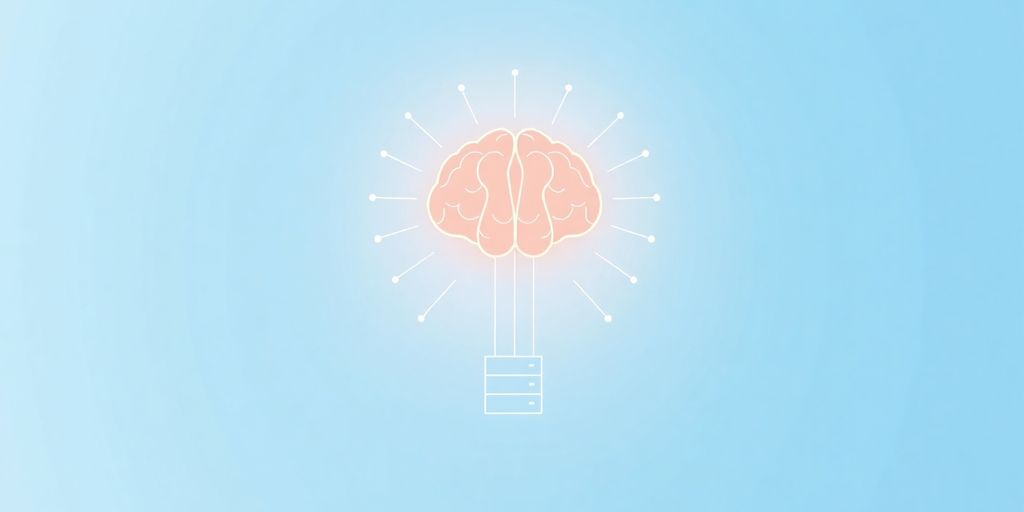
So, you're ready to set up a vector database? It's not as scary as it sounds, trust me. It's more about picking the right tools and getting them to play nice together. Let's walk through it.
Choosing the Right Platform
First things first, you gotta pick a vector database. There are a bunch of options out there, and it really depends on what you're trying to do. Some are cloud-based, some you host yourself, and some are extensions of existing databases. The right choice depends on your specific needs and technical expertise.
Here's a quick rundown of some popular choices:
- Pinecone: A fully managed vector database. Great if you don't want to deal with the hassle of managing infrastructure.
- Weaviate: An open-source vector database. Offers a lot of flexibility and customization.
- Milvus: Another open-source option, known for its scalability and performance.
- pgvector: A PostgreSQL extension. If you're already using Postgres, this can be a simple way to add vector search capabilities.
Consider these factors when choosing:
- Scalability: Can it handle your data volume and query load?
- Cost: What's the pricing model? Is it affordable for your use case?
- Ease of Use: How easy is it to set up and manage?
- Integration: Does it integrate well with your existing AI systems?
Integrating with AI Systems
Okay, you've picked your vector database. Now, how do you get your AI agent to talk to it? This usually involves a bit of coding, but most vector databases have libraries or APIs that make it easier. The key is to transform your data into vectors using embeddings, and then store those vectors in the database. When your AI agent needs to search for something, it generates a vector from the query and then asks the database to find similar vectors. This semantic search is how you get those relevant results.
Here's a basic outline of the steps:
- Choose an Embedding Model: Select a model like OpenAI's embeddings or Sentence Transformers to convert your data into vectors.
- Create Vectors: Use the embedding model to generate vectors for your data.
- Store Vectors: Insert the vectors into your chosen vector database.
- Query Vectors: When a user asks a question, convert the question into a vector and query the database for similar vectors.
- Retrieve Results: Get the data associated with the most similar vectors and use it to generate a response.
Configuring Namespaces for Context
Namespaces, or indexes, are like folders in your vector database. They help you organize your data and improve search performance. For example, you might have one namespace for customer support documents and another for product manuals. This way, when your AI agent is answering a customer question, it only searches the customer support namespace, which speeds things up and gives more relevant results. Think of it as creating data retrieval silos for different contexts.
Namespaces are super useful for multi-tenant applications or when you have different types of data that shouldn't be mixed. They let you isolate your searches and keep things organized. It's a simple concept, but it can make a big difference in the performance and accuracy of your AI agent.
Here's how you might use namespaces:
- Customer Support: Store customer support articles in a
supportnamespace. - Product Documentation: Store product manuals in a
docsnamespace. - Sales Materials: Store sales brochures in a
salesnamespace.
By using namespaces, you can make sure your AI agent is always searching the right data, which leads to better, more accurate responses.
Practical Implementation for AI Agents
Real-World Workflow Examples
Okay, so you've got the theory down. Now let's talk about how this stuff actually works in the real world. Think about customer service bots. Instead of sifting through tons of data, the AI agent can use a vector database to quickly find relevant info. This means faster and more accurate responses.
Another example? Content recommendation systems. Vector databases can help these systems understand the relationships between different pieces of content, leading to better recommendations for users. It's all about context, and vector databases are great at providing it.
Code Samples for Setup
Let's get our hands dirty with some code. I'm not going to bore you with every single line, but here's a basic idea of how you might set up a vector database using something like Pinecone (there are other options, of course).
First, you'd install the Pinecone client:
pip install pinecone-client
Then, you'd initialize the connection and create an index:
import pinecone
pinecone.init(api_key="YOUR_API_KEY", environment="YOUR_ENVIRONMENT")
index_name = "my-ai-index"
if index_name not in pinecone.list_indexes():
pinecone.create_index(index_name, dimension=128, metric="euclidean")
index = pinecone.Index(index_name)
This is just a starting point, but it gives you an idea of how to get things rolling. Remember to replace the placeholders with your actual API key and environment details.
Performing Similarity Searches
So, you've got your data in the vector database. Now what? Time to do some similarity searches. This is where the magic happens. You can query the database to find vectors that are similar to a given input vector. This is how you find relevant information for your AI agent.
Here's a simple example:
query_vector = [0.1, 0.2, ..., 0.9] # Your query vector
results = index.query(vector=query_vector, top_k=10)
print(results)
This code will return the top 10 most similar vectors to your query_vector. You can then use this information to inform your AI agent's response or action. It's all about finding the right context quickly and efficiently.
Historical data is the foundation upon which intelligent AI capabilities are built; without it, agents lack context.
Scalability and Adaptability of Vector Databases
Evolving with Business Demands
Vector databases really shine when it comes to growing alongside your business. Traditional databases can become a real headache as data volumes increase, often needing complex and costly overhauls. But vector databases? They're built to handle that dynamic expansion without breaking a sweat.
For example, imagine a growing e-commerce company. They can keep adding customer data, product details, and transaction records without slowing things down. This makes vector databases a great choice for businesses expecting serious growth and needing a system that can keep up. Similarity searches are fast and precise.
Flexibility for New Data
One of the biggest advantages of vector databases is how well they handle different types of data. Traditional databases often need a strict, pre-set structure, which can be a pain to change as business needs evolve. Vector databases, on the other hand, are great with unstructured and semi-structured data, making them super adaptable. This is a necessity in today’s competitive business landscape.
Integrating vector databases into AI systems isn't just a tech upgrade; it's a strategic move for businesses wanting to stay ahead in a data-driven world. They ensure AI agents remain effective, no matter the scope or nature of new data.
Maintaining Effectiveness Across Scope
Adaptability is key for AI agents to keep up with changing business needs. Vector databases offer the flexibility needed to pivot strategies or speed up new projects. This adaptability is invaluable, especially when companies must pivot strategies or accelerate new project timelines. The flexibility vector databases offer ensures that AI agents remain effective, no matter the scope or nature of new data. You can find many vector database solutions that are both cost-effective and easy to integrate.
Conclusion
So, connecting your AI agent to a vector database really changes things for the better. It helps AI agents understand stuff more, work faster, and handle all sorts of data. This setup is not just a small improvement; it's a big step for businesses that want to use AI well. As these tools keep getting better, they will open up even more ways for companies to make things run smoother, talk to customers better, and get more out of their data. It's clear that using vector databases with AI is a smart move for anyone looking to stay ahead.
Frequently Asked Questions
What is a vector database?
A vector database is a special kind of database that stores information in a way that helps AI understand it better. Instead of just saving words or numbers, it turns everything into 'vectors,' which are like special numerical codes. These codes help the AI find and use information more smartly, especially when dealing with things like text or pictures.
How do vector databases help AI agents?
Using a vector database helps AI agents in many ways. It makes them better at understanding what you mean, even if you don't use exact words. It also helps them find information much faster and more accurately, which means they can give you better answers and complete tasks more efficiently.
Can vector databases handle different types of information, like text and images?
Yes, vector databases are very good at handling all sorts of information, even if it's not neatly organized. They can take things like emails, documents, or chat messages and turn them into those special numerical codes. This allows the AI to make sense of and use this 'messy' data effectively.
What are the main benefits for businesses using vector databases with AI?
For businesses, vector databases mean AI systems can work smarter and faster. This leads to better customer service, quicker ways to find important information, and deeper insights from all the data a company collects. It helps businesses make better decisions and improve their operations.
What is involved in setting up a vector database?
Setting up a vector database involves picking the right platform that fits your needs, connecting it to your AI systems, and then organizing your data within it. There are many tools and guides available to help with this process, and it often involves some coding to make sure everything works together smoothly.
Are vector databases able to handle growth and changes in data?
Vector databases are designed to grow with your needs. As your business gets bigger or you have more data, these databases can handle the increased load without slowing down. They are also flexible, meaning they can adapt to new kinds of information or changes in what your AI needs to do, keeping your AI effective over time.

