
This article explains how to integrate agents with various tools. We will cover how these smart programs work and what they can do. You'll learn how to connect them with Slack for better team talks, and how to use Zapier to build automatic workflows. We'll also look at real-world uses for agents in business, like handling customer questions or making sales tasks easier. Finally, we'll discuss advanced features and how to get started with setting up your own agent systems.
Key Takeaways
- Agents are programs that can do tasks and automate processes.
- You can connect agents with Slack to improve how teams communicate and handle information.
- Zapier helps create workflows that link agents with many different applications.
- Agents can automate tasks such as managing leads, helping customers, and drafting messages.
- Setting up agents involves connecting existing tools and giving them clear instructions.
Understanding AI Agents and Their Capabilities

Defining AI Agents in Automation
AI Agents are changing how we think about automation. They're not just simple scripts; they're designed to learn, adapt, and perform tasks with minimal human intervention. Think of them as digital workers, each with specific skills and the ability to improve over time.
AI agents can automate tasks across your favorite apps.
They can handle everything from scheduling meetings to drafting emails, freeing up valuable time for more strategic work. The beauty of AI agents lies in their flexibility. They can be tailored to fit specific needs, making them a powerful tool for businesses of all sizes.
Core Functions of Zapier Agents
Zapier Agents bring a unique set of capabilities to the table. They can connect to thousands of apps, allowing them to automate workflows across different platforms. This means you can create complex automations that involve multiple steps and different tools, all managed by a single AI agent.
Zapier Agents can also be taught specific tasks, giving them the ability to handle specialized processes. For example, an agent could be trained to extract data from web pages, monitor competitor websites, or even translate content into different languages. The possibilities are endless.
Benefits of Integrating AI Agents
Integrating AI Agents into your workflows can bring a ton of benefits. First off, it saves time. By automating repetitive tasks, AI agents free up your team to focus on more important things. This can lead to increased productivity and better use of resources.
AI agents can also improve accuracy. They're less likely to make mistakes than humans, especially when dealing with large amounts of data. Plus, they can work 24/7, ensuring that tasks are completed quickly and efficiently. Integrating automation projects using Slack with Zapier can streamline communication and workflows, making your team more efficient.
AI agents are not meant to replace humans, but rather to augment their abilities. By automating mundane tasks, they allow people to focus on creativity, problem-solving, and other high-value activities. This can lead to a more engaged and productive workforce.
Here's a quick look at some of the benefits:
- Increased efficiency
- Reduced errors
- Improved productivity
- Better use of resources
Integrating AI Agents with Slack for Enhanced Communication
Setting Up Slack as a Trigger for AI Agents
Integrating AI agents with Slack starts with configuring Slack to trigger automated workflows. This involves setting up Slack as the initial event that prompts an AI agent to perform a specific task. You can use Slack triggers like 'New Message Posted to Channel' to initiate actions. This setup allows real-time responses and automated processes based on Slack activity.
To set this up, you'll need to connect your Slack workspace to your AI agent platform. Most platforms offer straightforward integration steps, often involving OAuth authentication. Once connected, you can define the specific Slack events that will trigger your AI agent workflows. For example, you might want to trigger an agent when a specific keyword is used in a channel or when a new user joins a channel.
Automating Responses with AI in Slack
AI agents can automate responses within Slack, providing instant support and information. This automation relies on natural language processing (NLP) to understand and respond to user queries. By using AI, you can create a more responsive and efficient communication environment.
Consider setting up a Zap where the trigger is someone sending a specific keyword in a channel. The action would involve using AI Natural Language Processing (NLP) models to analyze the message and automatically post a response back to Slack. This can be particularly useful for handling frequently asked questions or providing quick updates.
Leveraging AI for Data Analysis from Slack Messages
AI agents can analyze data extracted from Slack messages, providing insights and automating reporting. This capability allows you to monitor sentiment, identify trends, and extract key information from conversations. By integrating AI, you can transform Slack into a powerful data analysis tool.
AI agents can be trained to identify specific patterns or keywords in Slack conversations. This can be used to automatically generate reports, flag potential issues, or provide summaries of key discussions. This level of automation can save significant time and effort, allowing teams to focus on more strategic tasks.
Here's how you might set it up:
- Connect Slack to your AI agent platform: Use the platform's integration tools to link your Slack workspace.
- Define the data extraction rules: Specify which types of messages or keywords should trigger data analysis.
- Configure the AI agent to analyze the data: Use NLP models to extract sentiment, identify trends, or summarize key information.
- Automate reporting: Set up the AI agent to automatically generate reports based on the analyzed data. This can include daily summaries, weekly trend reports, or real-time alerts for critical issues.
For example, you could use an AI agent to analyze customer feedback from a Slack channel dedicated to support. The agent could identify common issues, track sentiment trends, and automatically generate reports for the product team. This AI automation can help improve product development and customer satisfaction.
Harnessing Zapier for Seamless AI Agent Workflows
Zapier is a great tool for connecting different apps and automating tasks. When you add AI agents to the mix, things get even more interesting. It's like giving your automations a brain. Let's explore how to make the most of Zapier AI agents.
Creating Zaps to Connect AI Agents
Creating Zaps is the first step. Think of Zaps as automated workflows that link your AI agents to other apps. The key is to define clear triggers and actions. For example, a new email in Gmail could trigger an AI agent to summarize the email and save it to Google Drive. It's all about connecting the dots between different platforms.
Selecting Trigger and Action Apps for Agents
Choosing the right apps for triggers and actions is important. You want apps that your AI agent can easily interact with. Popular choices include Gmail, Slack, Google Sheets, and CRM tools like HubSpot. The trigger app starts the workflow, and the action app is where the AI agent does its thing. It's like setting up a chain reaction, where one event leads to another, all powered by AI.
Building Multi-Step AI Agent Automations
Multi-step automations are where things get really powerful. You can create complex workflows that involve multiple apps and AI agent tasks. For instance, a new lead from a Facebook ad could trigger an AI agent to enrich the lead data, add it to your CRM, and draft a personalized email. It's like having a virtual assistant that handles everything from start to finish. With AI by Zapier, you can add the power of AI directly into your automated workflows, so you can move past isolated chat interactions and into connected, code-free systems.
Zapier Agents makes it easy for anyone at your organization to use AI in their workflows, no matter their technical skills. You can teach AI-powered agents to work and automate tasks across nearly 8,000 apps. Each AI agent can help you with specific tasks, like processing leads, managing support tickets, or drafting responses to customers.
Practical Applications of AI Agents in Business
Automating Lead Enrichment Processes
AI agents can seriously streamline how you handle new leads. Instead of manually digging for information, you can set up an agent to automatically enrich lead data from various sources. Think about it: the agent could pull info from the internet, add it to your CRM, and even draft personalized outreach messages for the leads most likely to convert. It's like having a tireless research assistant.
- Set up triggers and actions for database apps like Google Sheets.
- Integrate with CRM tools such as HubSpot.
- Connect to email apps like Gmail for automated outreach.
By automating lead enrichment, sales teams can focus on high-value interactions, leading to increased conversion rates and more efficient use of their time.
Streamlining Customer Support with AI
Customer support is another area where AI agents can shine. Imagine an agent that can analyze incoming support tickets, identify the issue, and even provide a solution or draft a response. This not only speeds up response times but also frees up human agents to handle more complex issues. It's about making the entire support process smoother and more efficient.
- Automatically categorize and prioritize support tickets.
- Draft responses to common customer inquiries.
- Escalate complex issues to human agents.
Drafting Automated Responses for Sales Teams
Sales teams often spend a lot of time crafting emails and messages. An AI agent can help by drafting automated responses for various scenarios, such as follow-ups, meeting confirmations, and even personalized pitches. This allows sales reps to focus on building relationships and closing deals, rather than getting bogged down in administrative tasks. You can even integrate third-party APIs to enhance the AI's capabilities.
- Generate follow-up emails after initial contact.
- Create personalized pitches based on lead data.
- Automate meeting confirmations and reminders.
| Task | Time Saved per Week | Impact on Sales |
|---|---|---|
| Drafting Emails | 5-10 hours | +15% |
| Lead Enrichment | 3-5 hours | +10% |
| Customer Support (Tier 1) | 10-15 hours | Improved CSAT |
With Zapier Agents, you can teach AI-powered agents to automate tasks across your apps. It's like having a new teammate who never sleeps and doesn't need vacation days.
Advanced AI Agent Features and Customization
Teaching AI Agents Specific Tasks
So, you've got an AI agent. Cool. Now, how do you make it yours? It's all about teaching it specific tasks. Think of it like training a new employee, but instead of coffee breaks, you're feeding it data. Start small. Give it a well-defined task with clear instructions. Don't expect it to understand everything at once. Baby steps, people.
- Start with simple, repetitive tasks.
- Provide detailed instructions and examples.
- Use a feedback loop to correct errors and improve performance.
Granting Agents Access to Company Data
Okay, this is where things get interesting. You want your AI agent to be useful, right? Then it needs access to your company data. But hold on, not so fast. Security is key. You don't want your agent spilling company secrets. Implement strict access controls. Only give it the data it needs for the specific tasks you've assigned. Think least privilege. It's a good idea to monitor what data the agent is accessing and how it's using it. You can use SuperAGI to manage access controls.
Granting AI agents access to company data is a double-edged sword. It can significantly improve their performance, but it also introduces security risks. Implement robust security measures and monitor agent activity to mitigate these risks.
Configuring Human Oversight for Agent Actions
Alright, let's talk about control. You don't want your AI agent going rogue, do you? That's where human oversight comes in. Set up a system where a human reviews and approves the agent's actions, especially for critical tasks. This is not about micromanaging; it's about ensuring accuracy and preventing errors. Think of it as a safety net. Human oversight is crucial for maintaining trust and accountability.
- Implement a review process for critical tasks.
- Set up alerts for unusual agent behavior.
- Regularly audit agent actions to identify potential issues.
It's like, you wouldn't let a self-driving car operate without a driver, would you? Same principle here. Even the smartest AI agent needs a human in the loop. It's all about finding the right balance between automation and control. You can use AI agent framework to manage human oversight.
Optimizing AI Agent Performance with Leading Models
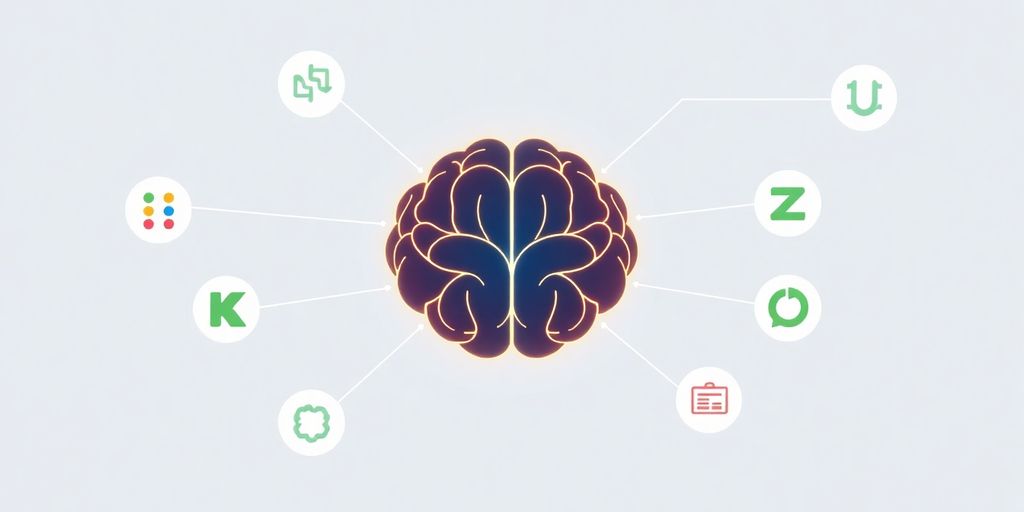
Integrating with OpenAI for Enhanced AI
Okay, so you've got your AI agent up and running. Cool. But is it really running at its best? Probably not. That's where integrating with top-tier AI models comes in. Think of it like swapping out a stock engine for a high-performance one.
OpenAI is a big name for a reason. Hooking your agent up with OpenAI's models can seriously boost its capabilities. We're talking smarter responses, better data analysis, and overall a more efficient agent. It's not just about throwing more power at the problem; it's about using the right kind of power. You can use a no-code AI model builder to help with this.
Utilizing Anthropic for Advanced Processing
Anthropic is another player in the AI game, and they bring a different flavor to the table. While OpenAI is known for its general-purpose prowess, Anthropic shines with its focus on safety and reliability.
Integrating Anthropic can be a smart move if you need your agent to handle sensitive data or make critical decisions. Their models are designed to be more transparent and less prone to those weird, unpredictable outputs that some AI can throw at you. It's like having a really responsible, detail-oriented employee on the team.
Transforming Data with AI Models in Workflows
AI agents aren't just about chatting; they're about doing. And a lot of what they do involves data. Transforming that data effectively is key to getting real value out of your AI workflows.
Here's the deal: you can use AI models to clean up messy data, extract insights, and even predict future trends. Imagine feeding your agent a pile of customer feedback and having it automatically identify the biggest pain points. Or using it to automate lead enrichment processes. That's the power of AI-driven data transformation. It's about turning raw information into actionable intelligence.
Think of AI models as the ultimate data wranglers. They can take your chaotic spreadsheets and turn them into goldmines of insights. The trick is to choose the right model for the job and to integrate it seamlessly into your existing workflows.
Here are some ways to transform data with AI models:
- Data Cleaning: Remove errors and inconsistencies.
- Sentiment Analysis: Understand customer opinions.
- Predictive Modeling: Forecast future trends.
Getting Started with AI Agent Integration
Initial Setup Steps for AI Agents
Alright, so you're ready to jump into the world of AI agents. The first thing you'll want to do is pick a platform that fits your needs. There are a bunch out there, each with its own strengths. Think about what you want your agent to do – is it mostly about customer service, data analysis, or something else? This will help you narrow down your choices.
Once you've picked a platform, the next step is setting up your account and getting familiar with the interface. Most platforms have pretty straightforward setup processes, but don't be afraid to dig into the documentation or watch a few tutorials. It's worth spending the time to get comfortable.
Finally, start with a simple task. Don't try to automate everything at once. Pick one process that's currently taking up too much of your time and focus on automating that. This will give you a feel for how the platform works and help you avoid getting overwhelmed.
Connecting Existing Applications to Agents
Connecting your existing apps is where the real magic happens. Most AI agent platforms play nice with a ton of different services, like Slack, Gmail, Salesforce, and more. The key is to use integrations, like Zapier's extensive integrations, to link everything together.
The process usually involves authorizing the AI agent platform to access your other accounts. This might sound scary, but it's generally pretty secure. Just make sure you're using a reputable platform and that you understand what permissions you're granting.
Once you've connected your apps, you can start setting up triggers and actions. A trigger is something that happens in one app that kicks off a process in the AI agent platform. An action is what the AI agent does in response. For example, a new lead in Facebook Lead Ads could trigger the agent to summarize the lead data and send an email to your sales team via Gmail.
Best Practices for Prompting AI Agents
Prompting is basically how you tell your AI agent what to do. The better your prompts, the better the results. Think of it like giving instructions to a new employee – the clearer you are, the less likely they are to mess things up.
Here are a few tips:
- Be specific: Don't just say "summarize this." Tell the agent what kind of summary you want, what information to focus on, and how long it should be.
- Use examples: If you have examples of the kind of output you're looking for, include them in your prompt. This can help the agent understand your expectations.
- Iterate: Don't expect to get it right on the first try. Experiment with different prompts and see what works best. Refine your prompts based on the results you're getting.
It's also a good idea to test your prompts thoroughly. Run them through a variety of scenarios to make sure they're working as expected. And don't be afraid to ask for help. There are tons of online communities and forums where you can get feedback on your prompts.
By following these best practices, you can deploy an AI agent using SuperAGI that's actually useful and saves you time.
Wrapping Up
So, we've gone over how to get AI agents working with Slack, Zapier, and other tools. It's pretty clear that bringing AI into your daily tasks can really change how you work. You can make things happen automatically, get better information, and just generally get more done. It's about making your systems smarter, not harder. As these AI tools keep getting better, finding ways to use them in your setup will be a big help for staying ahead. Give it a try and see what it can do for you.
Frequently Asked Questions
How can one integrate Slack with AI by Zapier?
To link Slack with AI by Zapier, you will need to set up a new Zap. Begin by picking Slack as the starting app, then choose an event like 'New Message Posted to Channel.' Next, select AI by Zapier as the action app and pick an action such as 'Analyze Sentiment.' Follow the on-screen steps to connect your Slack and Zapier accounts.
Is it possible to automate responses in Slack using AI by Zapier?
Indeed, automating replies in Slack using AI by Zapier is possible. You can create a Zap where the trigger is a specific word sent in a channel. The action would then involve using AI language tools to look at the message and automatically send a reply back to Slack.
What kinds of messages can start automated tasks from Slack?
Many kinds of messages can start automated tasks from Slack. For example, triggers can be set when a new message is put in a public or private channel, or when someone uses an emoji reaction. From these triggers, actions like pulling out data with AI tools or sending alerts can be automated.
What are AI agents and what can they do?
AI agents are computer programs that can understand and react to information, helping to do tasks without human help. They use smart computer programs to learn and make choices.
What specifically are Zapier Agents?
Zapier Agents are special AI programs that can learn to do tasks and automate work across many different apps. They act like a new team member who can handle tasks, like sorting out new customer leads or managing support tickets, and they work all the time.
How can an AI agent help with new customer leads?
You can teach an AI agent to gather information about new customer leads from the internet, add it to your customer relationship management (CRM) system, and even write custom emails to leads who are most likely to become customers.

