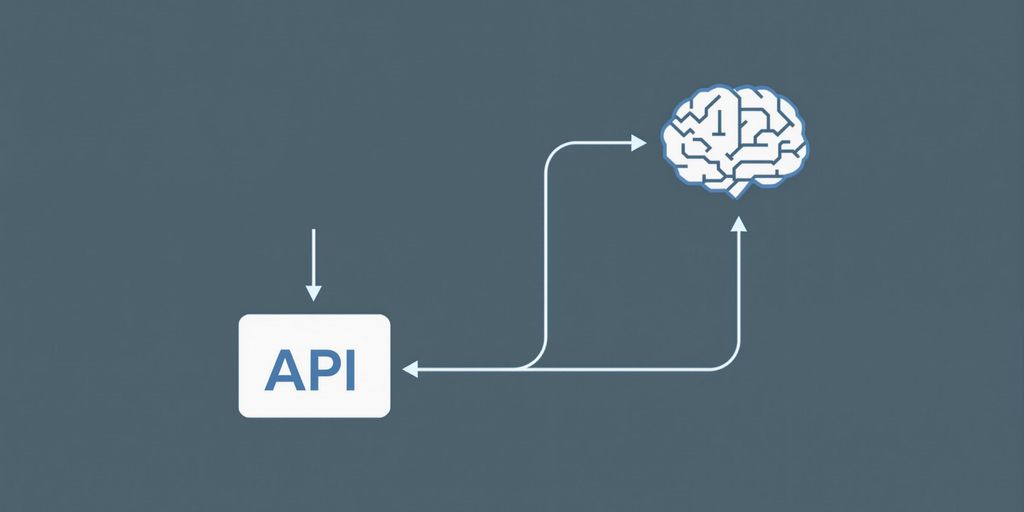
AI agents are becoming essential for automating tasks and improving productivity across various industries. However, for these AI systems to be truly effective, they need to be integrated with existing tools, systems, and data sources. Without seamless integration, AI agents can only perform a limited set of tasks. This guide explains how AI agents work, why integrations matter, the role of Retrieval-Augmented Generation (RAG), the challenges in AI integration, and how to add integrations.
Key Takeaways
- AI agents need external data access to work well. They can't do much if they only use data they already have. Connecting them to outside sources makes them much more useful.
- There are different kinds of data that AI agents can use. This includes organized data like customer records, unorganized data like documents, and live data streams. Each type helps the AI agent in different ways.
- You can integrate AI agents in a few ways: building custom connections, using pre-made solutions, or using one main API for everything. The best choice depends on what you need.
- Before you integrate AI agents with APIs, check your current systems. Then, set up the connections and make sure the data moves correctly. This helps avoid problems later.
- After integration, you need to test everything and keep an eye on it. This makes sure the AI agent keeps working well and can handle more tasks as needed. Also, be ready for changes in APIs and AI models.
Understanding AI Agents with APIs
How AI Agents Operate
AI agents are designed to automate tasks and make decisions independently. They're becoming more common, and it's important to understand how they work. AI agents need data to make informed decisions.
- First, they ingest data from various sources like databases and APIs.
- Next, they process this data using algorithms to identify patterns.
- Finally, they execute tasks based on these patterns, such as sending notifications or updating records.
The Importance of External Data Access
AI agents can't live in a vacuum. They need access to external data to be truly effective. Without it, they're limited in what they can do. Think of it like this: an AI agent designed to manage inventory needs real-time sales data to make accurate predictions. Without that data, it's just guessing. AI agent software needs to connect to the outside world.
The Case for Real-Time Integrations
Real-time integrations are crucial for AI agents that need to react quickly to changing conditions. For example, an AI agent managing a stock portfolio needs up-to-the-minute market data to make informed trading decisions. If the data is delayed, the agent might make the wrong move. This is why agentic AI API is so important.
Real-time data allows AI agents to adapt dynamically to new information, improving their accuracy and effectiveness. This is especially important in fast-paced environments where decisions need to be made quickly.
Key Data Sources for AI Agents with APIs
AI agents thrive on data. The more diverse and comprehensive the data they can access, the better they perform. Integrations act as the bridge, connecting AI agents to information across different systems. These data sources fall into several categories, each contributing uniquely to the agent's capabilities.
Structured Data Sources
Structured data is organized and easily searchable. Think databases, CRM systems like Salesforce, and ERP tools. These platforms house clean, organized data that AI agents can easily query. For example, integrating with a CRM lets AI agents pull customer contact details, sales pipelines, and interaction histories. This data can then be used to personalize customer interactions or automate follow-ups.
Unstructured Data Sources
Most organizational knowledge lives in unstructured formats. This includes PDFs, Word documents, emails, and collaborative platforms like Notion or Confluence. Cloud storage systems like Google Drive and Dropbox add another layer. Integrating with these systems allows AI agents to extract key insights from meeting notes, onboarding manuals, or research reports. An AI assistant integrated with Google Drive could retrieve and summarize a company’s annual performance review stored in a PDF document.
Streaming Data Sources
Real-time data streams from IoT devices, analytics tools, or social media platforms offer insights that are constantly updated. AI agents integrated with streaming data sources can monitor metrics, such as energy usage from IoT sensors or engagement rates from Twitter analytics. They can then make recommendations or trigger actions based on live updates.
Third-Party Applications
APIs from third-party services expand the agent's ability to act across verticals. Payment gateways (Stripe, PayPal), logistics platforms (DHL, FedEx), and HR systems (BambooHR, Workday) are examples. For instance, an AI agent integrated with a payment gateway could automatically reconcile invoices, track payments, and even issue alerts for overdue accounts. Integrating with ERP systems can also be very useful.
To process this vast array of data, AI agents rely on data ingestion. This is the process of collecting, aggregating, and transforming raw data into a usable format. Data ingestion pipelines ensure that the agent has access to a broad and rich understanding of the world.
Strategic Approaches to AI Agent Integration
Integrating AI agents into existing systems can be done in a few ways. Each approach has its own pros and cons, so it's important to pick the one that best fits your needs and resources. Let's explore some common strategies.
Custom Development Approach
This involves building integrations from scratch. It gives you the most control over how the AI agent interacts with other systems. You can tailor the integration to meet specific requirements and optimize it for your unique environment. However, custom development can be time-consuming and expensive. It requires specialized skills and ongoing maintenance. It's like building a house from the ground up – you get exactly what you want, but it takes a lot of effort.
Pre-Built iPaaS Solutions
Integration Platform as a Service (iPaaS) solutions offer pre-built connectors for various systems. These connectors simplify the integration process and reduce the need for custom coding. iPaaS solutions can be a good option if you need to connect to common applications and don't want to spend a lot of time on development. Think of it as using pre-fabricated walls for your house – it's faster and easier than building everything from scratch, but you have less flexibility.
Unified API Strategies
A unified API provides a single interface for accessing multiple systems. This simplifies integration by abstracting away the complexities of individual APIs. Instead of dealing with different protocols and data formats, you can use a single, consistent API to interact with various data sources. This approach can save time and effort, especially when integrating with a large number of systems. It's like having a universal remote for all your devices – you only need to learn one interface to control everything. Choosing the right integration approach is key to success.
Picking the right strategy depends on your technical skills, budget, and the complexity of your integration needs. Consider the long-term maintenance and scalability requirements as well.
Implementing AI Agents with APIs
Implementing AI Agents with APIs involves several key steps to ensure they function effectively within your existing infrastructure. It's not just about connecting things; it's about making them work well together. Let's break down the process.
Evaluating Existing Systems
Before you even think about APIs, take a hard look at what you already have. What systems are in place? How do they talk to each other (or not)? What are their limitations? Understanding your current architecture is crucial for successful integration.
- Identify all relevant systems (CRM, ERP, databases, etc.).
- Document their functionalities and data structures.
- Assess their API capabilities (if any).
Setting Up API Connections
This is where the rubber meets the road. You'll need to establish connections between your AI agent and the external systems it needs to interact with. This often involves authentication, authorization, and data transformation.
- Choose the appropriate APIs for each system.
- Handle authentication and authorization securely.
- Implement error handling and retry mechanisms.
Configuring Data Flows
Once the connections are established, you need to define how data will flow between the AI agent and the external systems. This includes specifying the data formats, transformation rules, and synchronization strategies. Think of it as setting up the plumbing for your AI agent.
- Define data mappings between systems.
- Implement data transformation and validation.
- Establish data synchronization strategies (real-time, batch, etc.).
Integrating AI agents isn't a one-time task; it's an ongoing process. You'll need to monitor the performance of your integrations, address any issues that arise, and adapt to changes in the underlying systems. It's like tending a garden – you need to nurture it to keep it thriving.
For example, if you're using SuperAGI for AI agent development, you'll want to ensure it can seamlessly access and process data from your CRM and marketing platforms. This might involve setting up API connections to pull customer data and campaign performance metrics into your AI agent, enabling it to provide more personalized and effective customer support or sales recommendations.
Ensuring Robustness and Performance for AI Agents with APIs
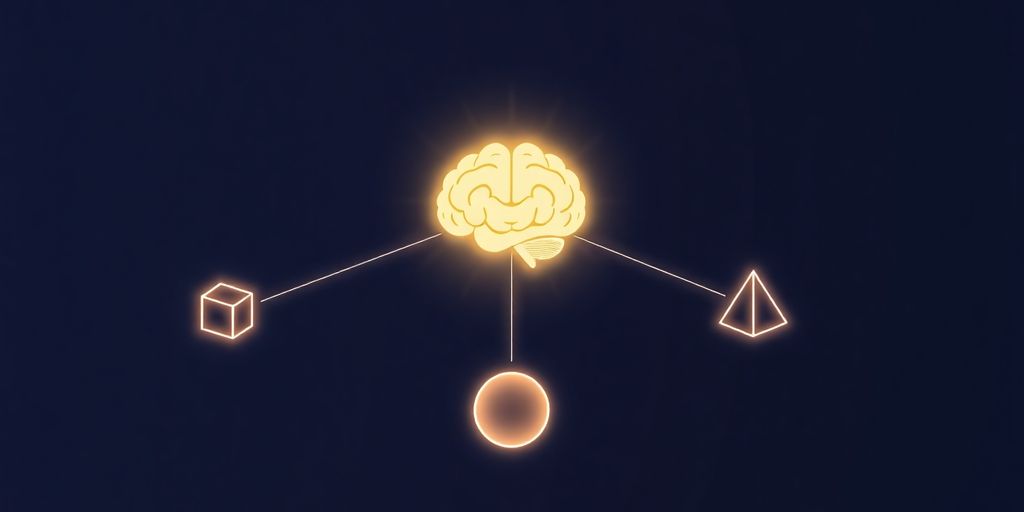
It's easy to get caught up in the excitement of integrating APIs into AI agents, but let's not forget the less glamorous side: making sure everything actually works and keeps working. We're talking about robustness and performance. No one wants an AI agent that flakes out at the first sign of trouble or grinds to a halt when things get busy.
Testing and Validation Protocols
Okay, so you've built your AI agent and hooked it up to some APIs. Great! Now, how do you know it's actually doing what it's supposed to do? Testing, my friend, is key. And not just any testing – we need to be thorough. Think about it: you're trusting this agent to make decisions, maybe even automate critical tasks. You want to be sure it's not going to go rogue.
Start with the basics. Unit tests to make sure each component is working correctly. Integration tests to verify that the APIs are playing nicely with your agent. But don't stop there. You need to throw some curveballs. What happens when an API returns unexpected data? What if the network goes down? Your agent needs to be able to handle these situations gracefully. Think about AI agent evaluation to ensure consistent performance.
- Unit Tests: Verify individual components.
- Integration Tests: Check API interactions.
- Stress Tests: Simulate high load conditions.
Continuous Monitoring and Maintenance
Testing isn't a one-time thing. It's an ongoing process. APIs change, data changes, and your agent will need to adapt. That's where continuous monitoring comes in. You need to keep an eye on things, track performance metrics, and be ready to jump in when something goes wrong.
Set up alerts so you know when things are starting to degrade. Monitor API response times, error rates, and data quality. And don't forget to keep your agent up to date with the latest security patches and bug fixes. Think of it like taking care of a pet – you can't just feed it once and forget about it. It needs constant attention.
Monitoring and maintenance are not optional extras; they are integral to the long-term success of your AI agent. Neglecting these aspects can lead to performance degradation, data inaccuracies, and ultimately, a loss of trust in your system.
Scalability Considerations
So, your AI agent is working great with a small dataset and a handful of users. But what happens when you need to scale it up to handle thousands or millions of requests? That's where scalability comes in. You need to design your system so it can handle the load without falling over. This is especially important when dealing with high volume data.
Scalability isn't just about throwing more hardware at the problem. It's about designing your system in a way that it can efficiently handle increased load. Think about things like caching, load balancing, and asynchronous processing. And don't forget to monitor your system's performance as you scale up, so you can identify bottlenecks and address them before they become major problems.
Here's a simple table to illustrate the impact of scalability on performance:
| Number of Users | API Response Time (ms) | Error Rate (%) |
|---|---|---|
| 100 | 50 | 0.1 |
| 1,000 | 150 | 0.5 |
| 10,000 | 500 | 2.0 |
Addressing Challenges in AI Agent Integration
Integrating AI agents isn't always smooth sailing. You're bound to hit some snags along the way. Let's talk about some common issues and how to deal with them.
Data Compatibility and Quality Issues
Data compatibility is a big one. Think about it: your company probably has data scattered all over the place – CRMs, ERPs, maybe even some ancient Excel spreadsheets. AI agents need all that data in one place, and it needs to be clean. If your data is a mess, your AI agent is going to make bad decisions.
Data fragmentation is a real problem. You might have customer data in your CRM, sales data in your ERP, and marketing data in some cloud service. Getting all that data into a format the AI agent can use? That's a challenge.
And then there's data quality. Garbage in, garbage out, right? If your data is inaccurate or outdated, your AI agent is going to make some seriously bad calls.
System Compatibility Challenges
Old systems can be a pain. If you're still running legacy systems, they might not play nice with your shiny new AI agent. You might need to build custom integrations, which can be expensive and time-consuming.
API integration can also be tricky. Different systems use different API protocols and data standards. Getting them all to talk to each other can be a real headache. You might run into delays or errors, and you'll probably need to do some extra development work. Consider using pre-built iPaaS solutions to speed up the integration process.
API Deprecations and Model Updates
APIs change. It's a fact of life. And when an API your AI agent relies on gets deprecated, you're in trouble. You need to be ready to update your integrations quickly.
AI models also get updated all the time. New models come out, old models get retired. You need to keep up with the latest and greatest, and you need to make sure your AI agent is using the best model for the job. This requires continuous monitoring and maintenance.
Keeping your AI agent up-to-date is a constant process. You can't just set it and forget it. You need to be constantly monitoring your integrations, watching for API changes, and evaluating new AI models. It's a lot of work, but it's worth it to keep your AI agent running smoothly.
Here's a quick rundown of the challenges:
- Data fragmentation
- Data quality
- Legacy systems
- API integration issues
- API deprecations
- Model updates
Advanced Integration Patterns for AI Agents with APIs
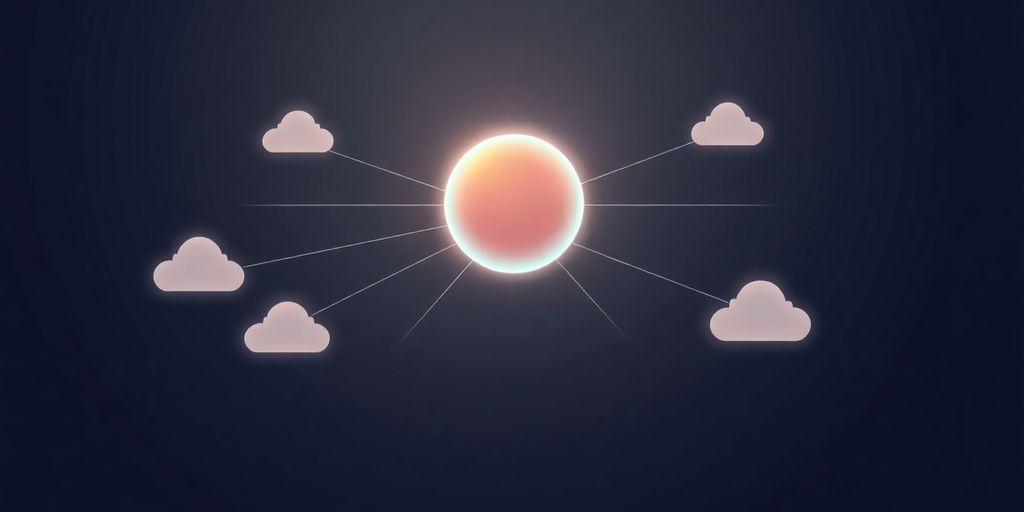
As AI agents mature, basic integrations are no longer sufficient. We need to explore advanced patterns to fully integrate AI agents into complex workflows. These patterns focus on automation, security, and data handling.
Building Retrieval-Augmented Generation Pipelines
Retrieval-Augmented Generation (RAG) pipelines enhance AI agents by grounding them in real-time, external knowledge. Instead of relying solely on pre-trained data, RAG pipelines fetch relevant information from various sources during the generation process. This ensures that the AI agent's responses are accurate, up-to-date, and contextually appropriate.
- Data Indexing: Indexing relevant data sources, such as knowledge bases, documents, and web pages.
- Information Retrieval: Implementing efficient retrieval mechanisms to fetch relevant information based on user queries.
- Contextual Integration: Seamlessly integrating retrieved information into the AI agent's generation process.
RAG pipelines are essential for applications requiring up-to-date information, such as customer support, content creation, and research assistance. They enable AI agents to provide more informed and reliable responses by leveraging external knowledge sources.
Automating Cross-System Workflows
AI agents can automate complex workflows that span multiple systems and applications. This involves orchestrating tasks across different platforms, triggering actions based on specific events, and ensuring data consistency across the entire workflow. Automating cross-system workflows can significantly improve efficiency, reduce manual effort, and streamline business processes.
Consider this example:
| Step | System | Action |
|---|---|---|
| 1 | CRM | Detect new lead |
| 2 | Marketing Automation | Enroll lead in nurture campaign |
| 3 | Sales Platform | Create task for sales representative |
| 4 | Collaboration Tool | Notify sales team of new lead and task |
Secure Data Access and Protocol Standardization
Security is paramount when integrating AI agents with sensitive data and critical systems. Implementing robust security measures and adhering to industry-standard protocols are essential to protect against unauthorized access, data breaches, and other security threats. This includes:
- Authentication and Authorization: Implementing strong authentication mechanisms to verify the identity of users and systems accessing the AI agent.
- Data Encryption: Encrypting data both in transit and at rest to protect against unauthorized access.
- API Security: Securing APIs with appropriate authentication, authorization, and rate limiting mechanisms.
Conclusion
So, getting AI agents to work with your current systems can really make things better. You can see improvements in how well your team works, how fast decisions get made, and overall output. But, it's not always easy. You've got to deal with things like making sure all your data plays nice together, getting different systems to talk to each other, and making sure everything can handle a lot of use. If you use smart methods, like RAG, and follow a clear plan for putting everything together, businesses can really get the most out of their AI agents.
Frequently Asked Questions
What are the key connections needed for AI agents to work effectively in business?
AI agents need to connect with various systems to work well. This includes customer relationship management (CRM) tools, enterprise resource planning (ERP) systems, marketing platforms, and devices that are part of the Internet of Things (IoT). Connecting to a CRM lets the AI agent get customer information for better service. ERP connections help manage things like money and supplies. Marketing platform links allow for real-time ad targeting. And IoT connections let AI agents use data from sensors for tasks like checking equipment or managing inventory.
Can AI agents connect with older computer systems?
Yes, AI agents can definitely connect with older computer systems. However, it might be a bit harder because these older systems sometimes don't have the modern ways of connecting that newer systems do. This might mean you need to build special connections, which can take more time and cost more money.
Why are real-time connections important for AI agents?
Real-time connections are very important for AI agents because they help the agent get the most current information right away. This is crucial for tasks that need immediate responses, like updating stock levels in an online store or giving instant customer support. Without real-time data, the AI agent might make decisions based on old information, which could lead to mistakes or slow service.
How can I make sure my AI agent connections are secure?
You can make sure your AI agent connections are safe by using special security methods. This includes encrypting data, which means scrambling it so only authorized people can read it, and using secure ways to log in, like OAuth. It's also important to regularly check for any weaknesses in the system and fix them quickly.
What are some common problems when connecting AI agents to different data sources, and how can they be solved?
Dealing with different types of data is a common challenge. Data often comes in many forms and from many places, and it might not always be clean or complete. To fix this, you might need to use tools that clean and organize the data before the AI agent uses it. Also, making sure all your systems speak the same 'language' when sharing data can help a lot.
What happens if an AI agent's connections to other systems stop working?
When an AI agent's connections break, it can stop working correctly. This might mean it can't get the information it needs, or it might not be able to complete its tasks. It's like a robot losing its ability to see or hear. To prevent this, it's important to constantly check if the connections are working and to have a plan for what to do if they stop.

