
Have you heard about BabyAGI? It's a new kind of AI tool that helps with task automation. This article will explain what BabyAGI is, how it works, and how you can get it running. We'll cover everything from getting your system ready to launching the program and making it work for you. If you want to make your tasks easier, keep reading.
Key Takeaways
- BabyAGI processes information and executes tasks step-by-step, using AI to make decisions.
- Setting up BabyAGI involves installing software, getting an OpenAI API key, and downloading the BabyAGI code.
- You need to configure BabyAGI by editing a file to add your API key and set up your initial goals.
- Once set up, you can run BabyAGI to automate tasks, but remember to use it responsibly to manage API costs.
- BabyAGI offers advantages like proactive task management and the ability to learn over time.
Understanding BabyAGI's Core Functionality
BabyAGI is like a super-organized project manager that lives inside your computer. It takes a goal you give it, breaks it down into smaller tasks, and then gets to work. It's pretty cool how it figures things out.
How BabyAGI Processes Information
BabyAGI works by creating, prioritizing, and executing tasks. You give it a goal, and it figures out what needs to be done. Then, it orders those tasks and starts working through them. It's like having a really smart to-do list that actually does the stuff on the list.
It uses AI to understand what you want and how to get there. After each task, it checks the results and changes its plan if needed. It's constantly learning and improving. This is similar to how autonomous workflows are managed in more complex systems.
The Role of AI Technologies in BabyAGI
BabyAGI is powered by AI, specifically GPT-4. This is the same AI that powers ChatGPT. That means it can understand complex instructions and learn from its mistakes. It can even write and run code to achieve specific goals.
BabyAGI's ability to learn from feedback and make decisions is what makes it unique. It's not just following instructions; it's actually thinking and adapting.
AI lets BabyAGI understand what you want, even if you don't explain it perfectly. It also helps it figure out the best way to achieve your goals. It's like having a really smart assistant that knows what you need before you even ask.
BabyAGI's Iterative Task Execution
BabyAGI doesn't just do tasks once. It keeps working on them until the goal is achieved. After each task, it checks the results and adjusts its approach. This is called iterative task execution.
Here's how it works:
- Task Creation: BabyAGI breaks down your goal into smaller tasks.
- Task Prioritization: It figures out which tasks are most important.
- Task Execution: It starts working through the tasks, one by one.
- Result Evaluation: After each task, it checks the results.
- Adjustment: If needed, it changes its plan and tries again.
This process continues until the goal is achieved. It's like having a digital project manager that never gives up.
Prerequisites for BabyAGI Setup
Before you can really get BabyAGI up and running, there are a few things you need to take care of. It's not too bad, but you definitely can't skip these steps. Think of it like gathering your ingredients before you start cooking – you wouldn't want to be halfway through a recipe and realize you're missing something!
Essential Software Installations
First off, you're going to need to have Python installed. BabyAGI is written in Python, so that's a must. I'd recommend going with Python 3.8 or higher, just to make sure you're up to date with everything. You can grab the latest version from the Python website. Make sure you also install pip, which is Python's package installer – you'll need it to install some other stuff later.
Next, you'll want to get Git installed. Git is what you'll use to download the BabyAGI repository from GitHub. If you don't already have it, you can download it from the Git website. It's pretty straightforward to install, just follow the instructions for your operating system.
- Python (3.8 or higher)
pip(Python package installer)- Git
Acquiring Your OpenAI API Key
Okay, this is a big one. BabyAGI uses OpenAI's models to do its thing, so you'll need an API key to access those models. You'll need to sign up for an account on the OpenAI website. Once you're logged in, head over to the API section and generate a new key. Keep this key safe! Don't share it with anyone, and don't commit it to any public repositories. Treat it like a password.
Downloading the BabyAGI Repository
Alright, now that you've got all the software and your API key sorted out, it's time to download the BabyAGI code. Head over to the BabyAGI GitHub repository and clone the repository to your local machine. You can do this using the git clone command in your terminal:
git clone https://github.com/your-repo/babyagi.git
This will download all the BabyAGI files to a new directory on your computer. Now you're ready to start configuring things!
Configuring Your BabyAGI Environment
Alright, so you've got BabyAGI downloaded and ready to go. Now comes the fun part: tweaking it to fit your specific needs. It's not too hard, trust me. Let's walk through setting up the configuration file, messing with parameters, and defining what you want BabyAGI to actually do.
Setting Up the Configuration File
The config.py file is where all the magic happens. This file holds your OpenAI API key and other important settings. You'll need to open it up in a text editor. The most important thing is to paste your OpenAI API key into the correct spot.
It should look something like this:
OPENAI_API_KEY = "YOUR_API_KEY"
Replace YOUR_API_KEY with the key you got from OpenAI. Don't share this key with anyone, keep it safe! You can also set up your SuperAGI agent here.
Customizing BabyAGI Parameters
Beyond the API key, config.py lets you adjust how BabyAGI behaves. You can change things like:
- Task Priorities: Decide which tasks get done first.
- Objective: Set the overall goal for BabyAGI.
- Model: Choose which OpenAI model to use (GPT-3.5, GPT-4, etc.).
Experiment with these settings to see what works best for your use case. For example, if you're doing something that needs to be really accurate, you might want to use GPT-4, even though it's slower and more expensive. If you're just brainstorming ideas, GPT-3.5 might be fine.
Defining Initial Objectives and Tasks
BabyAGI needs a starting point. You give it this by defining an initial objective and a few tasks. The objective is the big-picture goal, like "Research the best way to automate social media marketing." The tasks are smaller steps to achieve that goal, like "Find three articles about social media automation tools" or "Summarize the pros and cons of each tool."
Think of it like giving BabyAGI a compass and a map. The objective is the destination, and the tasks are the first few steps on the journey. BabyAGI will then use its AI smarts to figure out the rest of the route. It's pretty cool, actually. You can start small with simple tasks.
Launching and Running BabyAGI
Executing the BabyAGI Script
Alright, so you've got BabyAGI all set up. Now comes the fun part: actually running the thing. It's not too complicated, thankfully. Usually, it boils down to running a Python script from your terminal. Make sure you're in the right directory, the one where you saved babyagi.py.
To get BabyAGI going, you'll typically use a command like python babyagi.py. Hit enter, and watch it do its thing. You might see some output in the terminal as it starts processing tasks. If you're using a web-based app, like the one from Yoshiki Miura, you'll enter your objective there and let it run.
Monitoring BabyAGI's Continuous Operation
Once BabyAGI is running, it's not really a 'set it and forget it' kind of deal. You'll want to keep an eye on it, especially at first. Check the output in your terminal or the logs if you've set them up. This helps you see what tasks it's working on, what decisions it's making, and if it's running into any problems.
- Track API usage to avoid unexpected costs.
- Review task outputs to ensure quality and relevance.
- Adjust parameters as needed to optimize performance.
Running BabyAGI continuously can lead to high API usage. It's important to monitor its activity and set limits to prevent excessive costs. Keep an eye on the tasks it's performing and adjust the parameters as needed to optimize its performance and stay within your budget.
Responsible Usage and API Considerations
Let's be real, running AI stuff can get expensive fast, especially with those API calls. It's super important to keep an eye on your API usage. Set limits in your OpenAI account to avoid surprises. Also, think about how often BabyAGI is running and how many tasks it's churning through. You might need to tweak the parameters to balance performance with cost.
Here's a quick rundown:
- Set API usage limits.
- Monitor task frequency.
- Adjust parameters for cost efficiency.
BabyAGI's Distinct Advantages
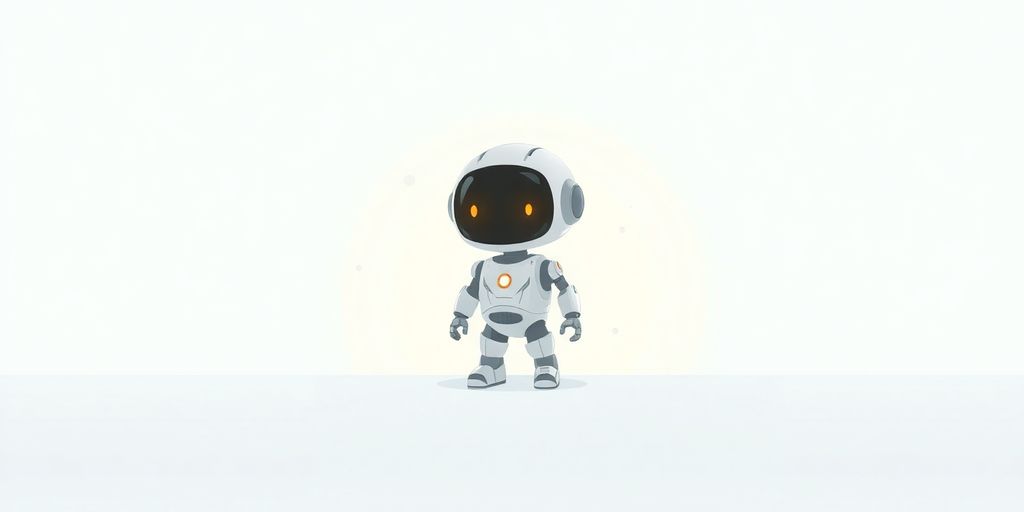
Proactive Task Management
BabyAGI really shines because it doesn't just sit around waiting for instructions. It takes the initiative to figure out what needs doing and gets started. It's like having a super-organized assistant who anticipates your needs before you even realize them. This proactive approach can save a ton of time and effort, especially when dealing with complex projects that have lots of moving parts.
Scalability for Diverse Projects
Whether you're managing a small personal project or a large team effort, BabyAGI can adapt. It's built to handle different scales of work without breaking a sweat. This scalability is a huge plus because it means you can use BabyAGI for pretty much anything, from simple to-do lists to complex research projects. It's a versatile tool that grows with your needs.
Continuous Learning and Innovation
One of the coolest things about BabyAGI is that it's always learning. It constantly evolves thanks to its learning capabilities. This means it gets better and better over time, adapting to new information and challenges. It's not a static tool; it's a dynamic system that's always improving. This continuous learning aspect makes it a really innovative solution for task automation. You can use AI agent framework to improve your workflow.
BabyAGI's ability to learn from past experiences and adjust its approach is a game-changer. It's not just about automating tasks; it's about creating a system that gets smarter and more efficient over time. This makes it a valuable asset for anyone looking to streamline their workflow and stay ahead of the curve.
Optimizing Your BabyAGI Experience

Starting with Simple Tasks
When you're just getting started with BabyAGI, it's a good idea to begin with tasks that aren't too complicated. Think of it like learning to ride a bike; you wouldn't start on a steep hill, right? Instead, focus on things like organizing your schedule or brainstorming content ideas. This helps you get a feel for how BabyAGI works without getting overwhelmed. Once you're comfortable, you can gradually move on to more complex projects. It's all about building a solid foundation.
Leveraging BabyAGI for Decision-Making
BabyAGI can be a pretty useful tool when it comes to making decisions. It can analyze data, identify trends, and even suggest possible outcomes. However, it's important to remember that BabyAGI is just a tool. It's not a replacement for your own judgment and critical thinking. Use its insights to inform your decisions, but don't rely on it blindly. Think of it as a helpful assistant that can provide you with information, but ultimately, the final decision is up to you. You can use it to manage projects more efficiently.
Understanding BabyAGI's Learning Capabilities
One of the coolest things about BabyAGI is that it's constantly learning. It adapts and improves over time based on the tasks it performs and the feedback it receives. This means that the more you use it, the better it becomes at understanding your needs and preferences. However, it's important to keep in mind that BabyAGI's learning is limited by its training data. It can only learn from the information it has access to. So, if you want it to be really effective, make sure you provide it with high-quality data and clear instructions. It’s Proactive: Instead of waiting for instructions, BabyAGI takes initiative.
BabyAGI's learning capabilities are a double-edged sword. While it can adapt and improve over time, it's also important to be aware of its limitations. It's not a magic bullet, and it's not going to solve all your problems. But if you use it wisely and provide it with the right information, it can be a valuable asset.
Here are some tips to get the most out of BabyAGI's learning capabilities:
- Provide clear and specific instructions.
- Give it access to high-quality data.
- Regularly review its performance and provide feedback.
- Experiment with different settings and parameters.
Conclusion
So, that's BabyAGI. It's a pretty neat AI tool that helps with tasks. It uses things like OpenAI and other tech to get stuff done. It can come up with ideas and make work smoother. For anyone who manages projects, creates content, or just needs to get tasks organized, BabyAGI can change how you do things. It takes care of the repetitive stuff and gives you good information. This means you can get more done and be better at what you do. As technology keeps moving forward, BabyAGI is right there, making task management smarter and more effective for lots of different jobs.
Frequently Asked Questions
What exactly is BabyAGI?
BabyAGI is an advanced computer program that uses artificial intelligence to help with tasks. It can understand what you want to do, make a plan, and then carry out the steps. It's like having a smart assistant that can think for itself and get things done.
What do I need to get started with BabyAGI?
You will need a computer, some basic software installed (like Python), and a special key from OpenAI. This key allows BabyAGI to use powerful AI models to do its work. You also need to get the BabyAGI program files from the internet.
Are there any costs associated with using BabyAGI?
Yes, it is important to be careful. BabyAGI uses a service from OpenAI, and using this service costs money. If BabyAGI runs for a long time or does many complex tasks, the costs can add up. Always check your usage and set limits if possible.
How is BabyAGI different from other AI tools?
BabyAGI is special because it can learn and adjust its plans as it goes. Unlike some other tools that just follow a fixed set of instructions, BabyAGI can think about the results of its actions and change its approach to better reach your goal. It's very good at figuring things out on its own.
What kinds of tasks can BabyAGI help me with?
You can use BabyAGI for many things! It's great for managing projects, coming up with new ideas, or even helping you make decisions. For example, it can help organize your daily tasks, brainstorm topics for a report, or analyze information to help you choose the best option.
What are some tips for using BabyAGI effectively?
To get the most out of BabyAGI, start with simple tasks first. This helps you understand how it works. Also, remember that BabyAGI learns as it goes, so the more you use it and give it feedback, the better it will become at helping you.

