
In today's fast-paced business world, companies are always looking for new ways to get things done better and faster. This is where AI agent platforms come in. These tools are changing how businesses operate by automating complex tasks and making workflows smoother. Instead of just doing simple jobs, these AI systems can understand what you mean, make smart choices, and work with your existing tech. This article will look at some of the best AI agent platforms out there, showing what makes each one special and how they can help your business grow.
Key Takeaways
- AI agent platforms help businesses automate many tasks, from customer support to complex data analysis.
- Choosing the right platform depends on your specific needs, like technical skill level and what you want the AI to do.
- Some platforms are great for quick, no-code solutions, while others offer deep customization for developers.
- Consider how well an AI agent platform integrates with your current systems and if it can grow with your company.
- The best AI agent platforms can free up your team to focus on more important, strategic work.
1. Rasa
Rasa is an open-source conversational AI platform that gives enterprises the tools to build and deploy AI assistants. It's designed for complex, high-stakes use cases where accuracy and data privacy are critical. I've seen companies use it for everything from customer service to internal process automation, and it's pretty impressive what you can do with it.
Rasa allows enterprises to build AI agents that match how their teams work. Whether automating backend processes, connecting to third-party APIs, or managing conversations across multiple platforms, Rasa gives you complete control over behavior and structure.
- Use your own models or plug into any major LLM, including open-source options.
- Design flows that reflect real business logic and modify them as things change.
- Integrate cleanly with your existing stack, no major rewrites required.
Data control isn't optional in finance, healthcare, government, and other highly regulated sectors. Rasa supports on-premises deployment, so your team can meet internal policies without handing sensitive information to third-party APIs.
Keep full ownership of your data pipelines and storage. Maintain compliance with industry standards like HIPAA, GDPR, and SOC 2. Audit every step of the assistant’s behavior for full transparency.
Rasa offers a lot of flexibility, letting you use your own models or plug into any major LLM, including open-source options. You can design flows that reflect real business logic and modify them as things change, and it integrates cleanly with your existing stack, so no major rewrites are required. For enterprises needing customer success & support, Rasa is a solid choice.
2. IBM Watsonx
IBM Watsonx is designed for enterprises aiming to use GenAI for automation. It allows you to build AI agents that automate workflows, generate responses, and perform tasks using GenAI, ML, and APIs. It's especially useful for automating HR, IT, sales, or sustainability workflows.
I got to try Watsonx Assistant, and it does more than just chat; it gets actual work done. Think of it as a visual workflow builder combined with GenAI and a backend engine that connects to your existing systems like Salesforce, Slack, and Gmail.
One thing I liked was how quickly you can set up an assistant. I built a carbon footprint estimator in under an hour by dragging in pre-built actions like invoice lookup, data classification, and auto-generated emails for internal reporting. Each "skill" felt like a puzzle piece. You snap it in, and it does its job, whether it's fetching data, doing calculations, or calling an external API. You can also add your own APIs if they’re not already built-in, which is helpful when working with custom systems.
Watsonx isn't just for developers; the no-code UI handles most of the logic once connected. IBM Watsonx integrates foundation models, data governance, and traditional machine learning into a single platform. Known for its strength in regulated industries, Watsonx offers robust governance tools, data lineage tracking, and integration with IBM’s broader AI and cloud ecosystem. This makes it a solid choice for enterprises needing reliable enterprise GenAI automations.
Watsonx is a platform that simplifies the creation of AI assistants by providing pre-built actions and a no-code interface. This allows users to quickly build and deploy AI solutions without needing extensive coding knowledge.
3. CrewAI
CrewAI is a framework that lets you orchestrate AI agents to work together on complex tasks. Think of it as building a team where each agent has a specific role, objective, and the tools they need to get the job done. It's particularly useful for automating workflows that require multiple steps and collaboration.
When I played around with CrewAI, I was surprised by how well it managed multi-step tasks. I gave it a product URL, and it created two different "crews" of agents. One crew handled product research and marketing strategy, while the other took over with photo planning. It felt like setting up a mini-agency, which is pretty cool.
CrewAI agents can access live web data, use scraping tools, and even integrate with your own APIs. You can define each agent's role and responsibilities, giving them distinct personalities and objectives. The agents can delegate tasks, provide feedback, and remember past steps using short- and long-term memory. This makes the whole process more efficient and effective.
CrewAI is ideal for businesses that need multi-agent orchestration and enterprise-level automation. It allows you to build autonomous AI agents using Python to collaborate on complex tasks.
Here are a few things to keep in mind:
- Requires some Python knowledge.
- The interface can be complex for non-technical teams.
- It's modular, so you can customize it to fit your specific needs.
As for pricing, CrewAI doesn’t list pricing directly on its official website. You can still take a free trial or a demo.
4. Lindy
Lindy is designed to let you create AI agents without needing to code. It's supposed to be pretty straightforward to get things up and running. You can pick from pre-made templates or build your own workflows using a drag-and-drop interface.
One cool thing about Lindy is that it can handle multiple tasks at once. Lindy agents can work together, which means you can manage complex processes more easily. Think of it like having an AI team that works in sync. For example, before a sales call, one Lindy could gather notes, another could create a pitch deck, and a third could tag relevant emails.
You can put Lindy on your website, use it to answer questions about documents, or have it manage your email inbox. If you want to have a say before Lindy takes action, you can add a step where a human approves, edits, or oversees the process. Lindy can handle things like scheduling, Slack notifications, and managing knowledge bases. Lindy's CEO is Flo Crivello.
Lindy is designed to be an internal AI swarm, where multiple agents collaborate to handle complex processes efficiently. This multi-agent approach allows for running intricate workflows without the need for coding, making it accessible for users with varying technical skills.
5. AutoGen
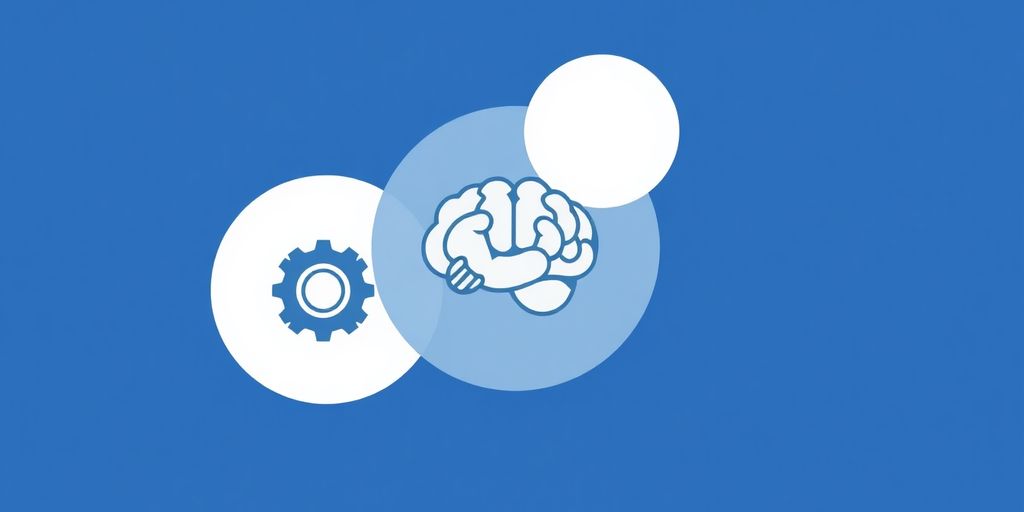
AutoGen, a Microsoft framework, is designed for building AI agents that work together to tackle complex tasks. It's more of a toolkit, really, aimed at developers and technical teams who need to create scalable, multi-agent AI systems. If you're looking for AI agents that can collaborate, communicate, and solve problems without constant prompting, AutoGen is a solid choice.
I remember testing a setup where one agent was tasked with researching global patent filings. Another agent summarized the key innovations, and a third drafted a competitive landscape report. Once I configured them, these agents ran the entire workflow from start to finish. It was pretty cool to see.
Setting it up does require some familiarity with Python and APIs, but once you get the hang of it, it's modular and surprisingly intuitive, especially considering how technical it is. You can define agents, specify what they do, and determine how they collaborate. It works whether you have a single AI working through tasks or multiple agents bouncing ideas off each other.
To really put it through its paces, I created a basic workflow with two agents. One collected data, and the other analyzed it to generate a report. What used to take manual scripting was now a reusable pipeline. AutoGen also supports async communication, so tasks can run in parallel. Plus, it has built-in logging and debugging tools, which makes it easier to see what your agents are actually doing.
Overall, AutoGen provides a strong foundation for building collaborative AI systems. It's open-source, developer-friendly, and frequently updated to improve usability.
Here's a quick rundown of the pros and cons:
Pros:
- Modular and fully extensible
- Supports multi-agent collaboration
- Open-source and developer-friendly
- Frequent updates to improve usability
Cons:
- Not ideal for non-technical users
- Requires coding and system setup
AutoGen is open-source and free to use under an MIT license. However, you'll need access to external LLMs (like OpenAI), which can incur usage costs depending on the provider. So, keep that in mind when planning your AI projects.
6. Decagon
Decagon AI is making waves with its focus on generative AI solutions, particularly for customer support. It's designed to automate and improve interactions, but let's get real – is it the right fit for every enterprise? That's the million-dollar question.
Decagon aims to streamline customer service, but it's important to consider whether its specific features align with your business needs. Not every AI solution is a one-size-fits-all deal, and what works for one company might not work for another.
It's like trying to use a hammer to screw in a screw; you might get somewhere, but it's probably not the most efficient approach. So, let's dig into what Decagon brings to the table and whether it's the right tool for your particular job.
Evaluating Decagon involves looking at its strengths, weaknesses, and how it stacks up against other platforms. Consider factors like integration capabilities, ease of use, and the level of customization available. A thorough assessment will help determine if Decagon is the optimal choice for your enterprise's customer support needs.
Here's a quick rundown of things to consider:
- Integration: How well does it play with your existing systems?
- Customization: Can you tweak it to fit your specific workflows?
- Scalability: Will it handle your growing customer base?
Ultimately, the decision to go with Decagon should be based on a clear understanding of your requirements and a realistic assessment of what the platform can deliver. It's about finding the right tool to solve your specific problems, not just jumping on the latest AI bandwagon. Before making a decision, consider the enterprise-grade generative AI solutions that Decagon AI offers.
7. Harvey
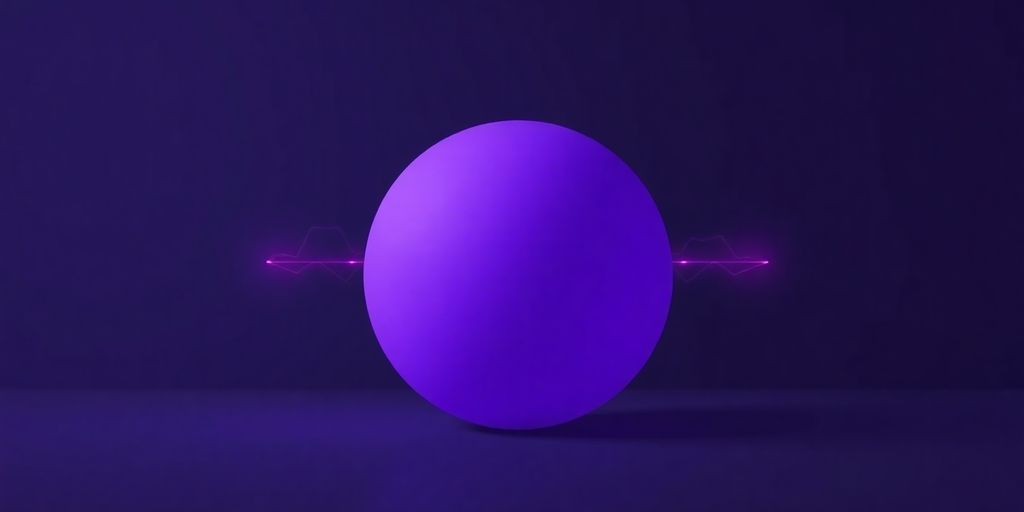
Harvey is making waves in the legal field by using AI to automate tasks that used to take up a lot of time. Think contract reviews, finding important clauses, and spotting potential risks. It's designed to make legal work faster and more accurate.
Harvey aims to boost accuracy and cut down on the manual effort needed for various legal processes. It's like giving legal professionals a powerful assistant that helps them focus on more strategic work.
Harvey is designed to handle the mundane, freeing up legal professionals to focus on higher-level tasks. It's about making their work more efficient and less repetitive.
Harvey's AI can quickly analyze large volumes of documents, which is a big deal in law. It helps legal teams get through their workload faster and with fewer errors. This can lead to better outcomes for clients and a more efficient practice overall. Harvey is crafted in the USA & Canada.
Harvey offers several key benefits:
- Faster contract review
- Improved accuracy in legal analysis
- Reduced manual effort for legal teams
Harvey is being used across different areas of law, from corporate law to litigation. It's a tool that can adapt to various legal needs, making it a versatile option for firms of all sizes. By automating key processes, Harvey helps legal teams work smarter and achieve better results. It can be used in healthcare use cases and insurance.
8. Bland
Bland is making waves with its AI-driven phone agents, designed to automate and enhance customer conversations. It's like giving your phone lines to a teammate who never sleeps and is always on point. I've been playing around with it, and the natural feel of the conversations really stood out.
These aren't your run-of-the-mill scripted bots; they get the context, pull data from APIs, and can actually think on their feet when things get a little chaotic. The "Pathways" builder is pretty slick too – visual and easy to use. I didn't have to write a single line of code to get an agent up and running. Plus, the global nodes feature is a game-changer. I set up flows for scheduling and FAQs that I could reuse anytime, without starting from scratch each time.
Bland can handle inbound support, outbound follow-ups, and even lead qualification. It's consistent, scalable, and doesn't need constant babysitting. It feels like a smart, reliable teammate that's always available. Before transferring someone to a live agent, there's a confirmation step to make sure that's really what they need, which helped cut down on unnecessary handoffs during testing. Bland offers a novel approach to customer support, utilizing conversational AI to provide human-like phone conversations at scale.
Bland is crafted in the USA & Canada.
Here's a quick rundown of what Bland brings to the table:
- 99.99% uptime
- 24/7 operation
- Scalable to handle high call volumes
Of course, it's not all sunshine and roses. Setting it up and customizing it does require some technical know-how. But if you're looking to automate your phone communications, realistic AI phone agents are worth checking out.
9. Observe.AI
Observe.AI focuses on improving contact center operations through AI-driven voice agents and real-time agent assistance. It's designed for enterprise contact centers aiming to boost customer experience, ensure compliance, and improve operational efficiency. I spent some time working with Observe.AI, and I was impressed by how well it combines automation with real-time agent support.
Initially, I tested its AI voice agents on basic support workflows, and the conversations went better than I expected. Observe.AI's agents don't just stick to a script. They adapt to changes in tone and topic, guiding conversations to resolution without sounding robotic. The real-time Agent Assist feature is where things got interesting.
While on a mock sales call, it actively prompted me with reminders to mention key benefits, handle objections, and stay compliant. After the call, the summary was ready almost instantly, with action items and call breakdowns already completed. This saved me the usual ten minutes I'd spend writing notes and updates. Observe.AI isn't a plug-and-play tool, but it does integrate with tools like Slack and Salesforce.
You'll need to invest time setting up call flows and training the AI. But once it's live, it can significantly improve your team's speed, compliance, and focus. Observe.AI improves contact center operations with AI-driven voice agents and real-time agent assistance.
Observe.AI isn't just about automating tasks; it's about augmenting human capabilities. The platform provides real-time guidance and post-call analysis, helping agents improve their performance and ensuring consistent customer experiences. This blend of AI and human interaction is what sets Observe.AI apart.
Here are some of the pros of using Observe.AI:
- Handles complex calls with human-like AI agents.
- Auto-generates call summaries and post-call notes.
- Provides real-time coaching during live customer interactions.
- Integrates with major CRMs and contact center tools.
Here are some of the cons of using Observe.AI:
- Setup may be tricky for non-technical teams.
- Requires updates to stay accurate and effective.
Observe.AI's pricing is custom and depends on your team’s needs. You’ll need to contact them directly for a quote. Consider Contact Center AI for analyzing customer interactions.
10. Dialogflow
Dialogflow, a Google Cloud platform, lets you build conversational agents, like chatbots and voice assistants, using natural language understanding. I've used it to create both chatbots and voice assistants. These bots work best when you have a clear idea of what each will handle. I had to be very precise with details while setting up my agents.
You define “intents” and “entities,” which means training the bot on what users might say and what details to extract. There are two versions: Dialogflow ES (Essentials) for simple bots, and Dialogflow CX (Customer Experience) for more complex, multi-turn interactions.
I’ve used both, and while ES is great for quick FAQ setups, CX is where you want to be if your flow has layers or depends on context. What stood out to me was how easily it integrates with Google Cloud. You don’t have to think too hard about scaling or uptime; Dialogflow handles it. I also tested it across languages, and the multi-language support held up without much tweaking.
While you get Google’s familiarity, the interface leans more toward technical users. There’s a bit of a learning curve if you’re new, but once you're in, the control is worth it. I relied heavily on webhooks to connect with real-time data, and the APIs helped me customize things better. It’s not the most intuitive setup at first, but the documentation is thorough and the support forums are active. Once you’ve built a few flows, it clicks.
Dialogflow may not be the flashiest on the surface, but it’s sturdy, flexible, and has serious depth when you need it.
Pros
- Generative fallback enhances response handling
- Visual flow builder simplifies complex conversation design
- $600 credit for a no-charge trial of Conversational Agents (Dialogflow CX)
Cons
- Steeper learning curve for Dialogflow CX compared to ES
- Some advanced features may require additional configuration
Pricing
- Dialogflow ES: Free for basic usage; $0.002 per text request beyond free tier.
- Dialogflow CX: $0.007 per text request; $0.001 per second for audio input/output.
- Generative AI Features: $0.012 per text request; $0.002 per second for audio.
Conclusion
Picking the right AI agent platform is a big deal for businesses today. It's not just about getting a tool; it's about finding something that fits what you need, how your team works, and where you want to go. Whether you're looking for something simple to get started or a more complex system for big projects, there's an option out there. The main thing is to pick a platform that helps you get things done, makes your operations smoother, and lets your team focus on more important stuff. The right choice can really change how your business runs for the better.
Frequently Asked Questions
What are enterprise AI agents?
AI agents are smart computer programs that can understand what you mean, make choices, and do tasks based on business rules. Unlike simple bots that just follow a script, AI agents can adjust to different situations, fix problems when things are unclear, and handle complicated jobs across many systems. They often use natural language understanding (NLU) and machine learning (ML) to talk with people more smoothly and do tasks more accurately.
What is the main purpose of enterprise AI agents?
These systems are designed to automate many common, repeated tasks. This frees up human teams to work on more important, strategic projects. Whether it's sorting customer support tickets, updating records, or managing schedules, AI agents take care of the routine work.
How do I choose the best AI agent platform for my business?
Choosing the right AI agent platform depends on what your business needs, your team's technical skills, and how complex your tasks are. Think about whether you need a simple tool that doesn't require coding or a more advanced one for developers. Also, consider what you'll use it for, like customer support or sales, and how much it costs.
What important things should I think about when evaluating AI agent platforms?
When picking an AI platform, consider if it can grow with your business, how secure it is with your data, how fast it works, and if it has good customer support. You want a platform that can handle more work as your business grows and keeps your information safe.
Can AI agent platforms connect with my existing business tools?
Yes, many AI agent platforms can work with other tools you already use, like Slack, customer relationship management (CRM) systems, and email. This helps them fit smoothly into your daily work and automate tasks across different programs.
How do AI agents benefit businesses?
Enterprise AI agents help businesses by making work smarter. They handle repetitive tasks, which saves time and reduces mistakes. This allows your team to focus on more valuable work, improving overall efficiency and helping the business grow.

