
Figuring out the best AI agents to actually help with work can feel like a maze. So many tools promise to make things easier, but which ones really deliver on automating workflows?
I spent time testing a bunch of them, looking for ones that genuinely save time and cut down on the tedious stuff. This list focuses on the Top AI Agent Workflow Automations that stood out for their ability to get things done without a lot of hassle.
Key Takeaways
- Lindy is a top choice for building AI agent workflows without needing to code, connecting to thousands of data sources.
- For developers, CrewAI offers a Python-based framework for creating teams of AI agents.
- IBM watsonx is suited for larger businesses needing enterprise-level AI automations.
- Harvey focuses on automating specific tasks within the legal industry.
- Bland AI provides AI agents capable of making realistic phone calls around the clock.
1. Lindy
Lindy stands out as a premier platform for creating AI agents, often referred to as "Lindies," designed to automate a wide array of tasks. This tool is particularly beneficial for sales, marketing, and support teams, as well as founders and any professional looking to reduce time spent on repetitive work.
The core philosophy behind Lindy is to act as an intuitive AI teammate, requiring no specialized technical skills to operate. Users can define desired actions through simple descriptions, with agents becoming operational within minutes. The platform offers a selection of pre-built templates and a no-code, drag-and-drop interface for crafting custom workflows.
One of Lindy's most significant advantages is its capacity for multitasking and multi-agent collaboration. This allows for the execution of complex processes, such as preparing for a sales call by having one agent retrieve notes, another generate a presentation, and a third organize relevant email threads. This coordinated approach functions like an internal AI swarm, ensuring synchronized operations.
Lindy can be integrated into websites for document-based queries via its doc chat feature or deployed to manage email inboxes. For processes requiring human oversight, a "human-in-the-loop" option allows for approval, editing, or monitoring before actions are finalized.
From managing calendars and Slack notifications to automating knowledge bases, Lindy aims to make AI feel like an integrated team member rather than just a tool. Its extensive capabilities make it suitable for businesses of all sizes and individual users alike. Lindy provides over 2,500 integrations through Pipedream and connects to more than 4,000 data sources via Apify, offering broad connectivity options for automating diverse workflows.
Key Features:
- No-Code Agent Creation: Build custom AI agents without programming knowledge.
- Multi-Agent Collaboration: Agents can work together on complex tasks.
- Extensive Integrations: Connects with thousands of applications and data sources.
- Human-in-the-Loop: Option to review and approve agent actions.
- Versatile Deployment: Usable for email management, document queries, scheduling, and more.
Pricing Tiers:
- Free Plan: Includes 400 tasks per month and a 1 million character knowledge base.
- Pro Plan ($49.99/month): Offers 5,000 tasks per month, access to call features, and a 20 million character knowledge base.
- Business Plan ($299.99/month): Provides 30,000 tasks per month, premium phone call automation, and priority support.
2. IBM Watsonx
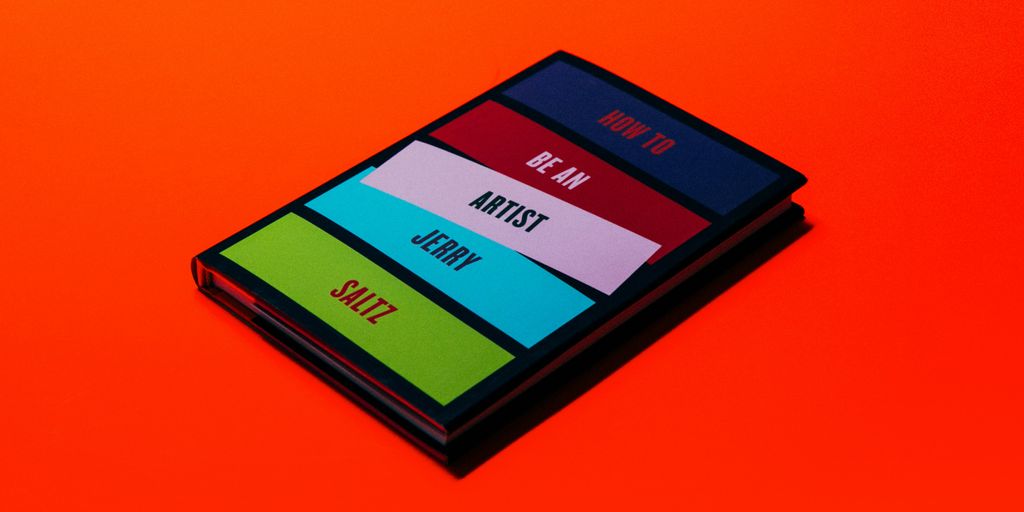
IBM Watsonx stands out as a robust platform for enterprise-grade generative AI automations. It's designed to build AI agents capable of automating workflows, generating responses, and executing tasks by integrating generative AI, machine learning, and APIs.
This platform is particularly well-suited for enterprises looking to automate processes across various departments, including HR, IT, sales, and sustainability initiatives. Watsonx Assistant, for instance, functions as a visual workflow builder, merging generative AI capabilities with a backend engine that connects to existing business systems like Salesforce, Slack, and Gmail.
One notable aspect is the speed at which a complete assistant can be developed. For example, creating a carbon footprint estimator took less than an hour, utilizing pre-built actions for tasks such as invoice lookup, data classification, and automated email generation for internal reporting.
Each function acts like a modular component, performing its designated task whether it involves data retrieval, calculations, or external API calls. The ability to incorporate custom APIs further enhances its adaptability for unique system integrations. While the no-code user interface handles much of the logic, making it accessible beyond developers, there are some limitations.
Error messages can sometimes lack clarity, and concurrent work on the same workflow by multiple users can lead to issues. Additionally, it may not provide the advanced tools for array or object manipulation that experienced developers might prefer. However, for structured automation combined with generative AI tasks, Watsonx is a strong contender.
Key features include:
- 99% Uptime SLA
- Phone and SMS integration
- Pipeline comparisons and leaderboards
- Support for the IBM granite-13b-chat GenAI model
- Voice customization with multi-language capabilities
Pricing tiers include a Lite (Free) version with limited monthly users and assistants, and paid plans like Plus (starting from $140/month) that offer increased capacity and features. Exploring the capabilities of watsonx.ai can provide further insight into its application for task automation.
While powerful for enterprise solutions, the tailored nature of IBM Watsonx can lead to significant costs for smaller teams, and there is a noticeable learning curve associated with its advanced features.
3. CrewAI
CrewAI stands out as a premier framework for developers aiming to construct sophisticated AI agent teams. It allows for the creation of autonomous agents in Python, designed to collaborate on intricate tasks. This approach is particularly suited for tech-savvy teams focused on automating complex workflows.
Think of CrewAI as assembling a specialized team where each AI agent has a defined role, objective, and access to specific tools. During testing, CrewAI demonstrated impressive capability in handling multi-step processes, such as generating a complete Instagram ad campaign.
By providing a product URL, it initiated two distinct agent crews: one focused on market research, competitive analysis, and marketing strategy, while the other managed visual planning and content review. The framework supports agents with live web data access, scraping tools, and custom API integrations, allowing for highly tailored automation.
Key features include the ability to define individual agent roles, skills, and responsibilities, which imbues them with distinct operational personalities and goals. Agents can delegate tasks, establish feedback loops, and retain context through short- and long-term memory mechanisms. This modular design facilitates the development of cooperative AI systems.
- Open-source and highly customizable via Python
- Supports hierarchical agent processes and teamwork
- Effective for long-form, research-intensive, or marketing automation tasks
However, CrewAI does present a learning curve, especially for individuals without a Python background. Its open-source nature also means it may not be the ideal choice for workflows involving highly confidential intellectual property. For developers seeking to build truly agentic AI systems, CrewAI offers a powerful and flexible solution.
The framework's strength lies in its ability to manage multiple agents in a shared environment, making it ideal for applications that require coordinated action among autonomous systems. This makes it a strong contender for startups focused on collaborative AI.
While CrewAI does not publicly list pricing, free trials and demos are available. This makes it accessible for developers to explore its capabilities before committing to a solution. For those interested in the broader landscape of AI agents, exploring AI agents for data analysis can provide further context on how these tools are transforming various industries.
4. 11x
11x positions itself as a comprehensive AI-powered sales engine, designed to automate both outbound and inbound sales processes. It aims to function as a round-the-clock sales team, handling tasks from initial prospecting to appointment booking.
What 11x Does
At its core, 11x utilizes AI agents to manage the entire sales funnel. One agent, referred to as 'Alice,' focuses on outbound activities. This includes identifying high-intent leads by analyzing vast amounts of data, crafting personalized outreach messages, reviving dormant deals, and scheduling meetings.
The second agent, 'Julian,' is dedicated to inbound leads. Julian is designed to respond instantly to inquiries, qualify leads rapidly, manage objections, and direct qualified prospects to the sales team's calendar.
Who 11x is For
This platform is primarily targeted at enterprise sales teams that are looking to scale their outreach efforts and maintain a consistent lead engagement presence 24/7. It's built for organizations that want to automate the entire sales motion, rather than just specific parts of it.
Key Features and Performance
11x's agents are built to operate with speed, with Julian reportedly responding faster than many human sales representatives. The system creates a full-loop sales engine by integrating outbound prospecting with inbound lead management. The platform's ability to automate the entire sales motion, from initial contact to booked meetings, is its main differentiator.
Considerations
While the technology is robust, 11x is priced for larger organizations, and the cost may be a barrier for startups or small to medium-sized businesses. Transparency regarding specific pricing details is limited, with information typically provided only after a personalized demo.
For businesses seeking to automate their sales outreach and lead management, 11x offers a powerful solution, especially for mid-to-large organizations that are looking to scale their sales operations efficiently. You can explore how AI agents integrate with various business tools by looking at automating complex workflows.
Pricing
11x does not publicly list its pricing. Interested parties must schedule a demo to obtain pricing information. This approach means potential clients need to engage directly with the sales team to understand the investment required.
5. Decagon
Decagon stands out as a robust solution for automating customer support workflows, particularly for larger organizations aiming to scale their service operations without a proportional increase in staffing. The platform's AI agents are trained on specific business knowledge, allowing them to handle a wide array of customer inquiries effectively.
What sets Decagon apart is its focus on replicating human-like support processes through what they call Agent Operating Procedures (AOPs). These AOPs function as detailed blueprints, defined in collaboration with Decagon's team, that mirror an organization's existing support workflows.
This approach means the AI doesn't start from scratch; instead, it learns from established procedures, leading to more accurate and context-aware responses.
During testing, Decagon's agents demonstrated a notable ability to fetch account data, manage multi-step customer interactions, and escalate issues with all necessary context preserved. This capability significantly reduces the need for human intervention in routine tasks.
Key features include:
- Ease of Setup: Minimal technical expertise is required to get started.
- Continuous Learning: Agents improve over time by learning from your support team's interactions.
- Integration Capabilities: Works smoothly with popular tools like Salesforce, Zendesk, and Stripe.
- Multi-channel Support: Handles customer issues across chat, email, and voice channels.
Decagon's agents can reduce resolution times by nearly half in high-volume scenarios. While the platform offers significant advantages, potential users should be aware that rapid feature updates might require ongoing adaptation. Additionally, highly niche support scenarios might necessitate custom workarounds.
Pricing information is not publicly available and is typically provided after a demonstration. For businesses looking to streamline customer service at scale, Decagon presents a compelling option for automating high-volume, repetitive customer support tasks. You can explore how Decagon fits into your support strategy by requesting a demo.
6. Harvey
Harvey stands out as a specialized AI agent designed specifically for the legal sector. It automates complex legal tasks, including research, document drafting, and in-depth analysis. This makes it a powerful tool for law firms and professional service organizations that deal with intricate legal matters.
Harvey's core strength lies in its deep understanding of legal context. Users can upload client files or spreadsheets, and the AI can analyze them, cite relevant statutes, and even identify missing information, much like a junior associate would.
The platform has introduced "workflows," which are essentially AI-powered agents capable of executing legal tasks from beginning to end. For instance, a workflow for global M&A filings can instantly provide suggestions, break down country-specific filing requirements, pinpoint missing data, and draft requests for information (RFIs).
While not intended for general use, Harvey integrates smoothly into existing legal team operations. Its research capabilities are built on curated legal knowledge, and it allows for adjustable levels of human oversight. For firms, Harvey also facilitates collaborative efforts between legal professionals and AI agents.
It integrates with Microsoft Word to speed up drafting and supports over 50 languages and legal systems globally. However, detailed public information on its features and pricing is limited, and it may require a structured onboarding process to fully utilize its capabilities.
Key Features
- Legal Workflow Automation: Executes end-to-end legal tasks.
- Document Analysis: Analyzes uploaded files, citing relevant laws.
- M&A Filing Assistance: Provides country-specific requirements and drafts RFIs.
- Microsoft Word Integration: Streamlines document drafting.
- Multilingual Support: Operates across over 50 languages and legal systems.
Use Cases
- Automating legal research.
- Drafting legal documents and correspondence.
- Analyzing contracts and compliance requirements.
- Streamlining M&A transaction processes.
- Supporting international legal practices.
Harvey's focus on the legal domain means it's tailored to specific, high-stakes work, fitting naturally into the established practices of legal teams.
7. Bland AI
Bland AI stands out for its focus on creating highly realistic AI-powered phone agents. These agents are designed to handle customer interactions from start to finish, making them a strong choice for businesses that rely heavily on voice communication.
What really sets Bland apart is the natural feel of the conversations. The AI doesn't just stick to a rigid script; it can understand context, pull in live data from various sources, and respond intelligently even when conversations take unexpected turns. This makes the interaction feel much more human and less like talking to a bot.
For users looking to build these agents, Bland offers a visual tool called "Pathways." This builder allows for the creation of call flows without needing to write any code.
It also includes features like global nodes, which let you create reusable conversation segments for common tasks such as appointment scheduling or answering frequently asked questions. This can save a lot of time and effort when setting up multiple agents or workflows.
Bland also incorporates a confirmation step before transferring a call to a human agent. This feature helps to ensure that the transfer is truly necessary, potentially reducing the number of unnecessary handoffs and improving efficiency.
Bland AI is best suited for businesses needing to automate outbound or inbound calls with a focus on realistic, intelligent voice interactions.
Here's a quick look at Bland AI's structure:
- Realistic Voice Agents: Capable of natural, context-aware conversations.
- Pathway Builder: A no-code visual tool for designing call flows.
- 24/7 Operation: Provides continuous availability for customer interactions.
- Scalability: Can handle a high volume of calls simultaneously.
The platform's ability to integrate with live data and adapt to conversational nuances makes it a powerful tool for customer service and sales teams looking to automate phone-based tasks effectively. Setting up these agents does require some technical familiarity, and additional features may incur extra costs, but the core functionality is accessible. You can explore options for automating your business communications by looking into AI agent capabilities.
8. Observe.AI
Observe.AI is a standout for contact centers looking to boost their operations with AI. It’s particularly good for large centers that want to improve customer interactions, make sure rules are followed, and just generally run things more smoothly.
When I first tried it out, I was impressed by how it combined automated voice agents with help for human agents in real time. The AI voice agents handled basic support tasks surprisingly well. They didn't just stick to a script; they could adjust to how the customer sounded and steer the conversation toward a solution without sounding unnatural.
Real-time Agent Assist
The real-time Agent Assist feature is where things got really interesting for me. During a practice sales call, it actually gave me prompts. These prompts reminded me to talk about important benefits, how to handle customer questions, and to make sure I was following all the rules. After the call, it generated a summary almost immediately, complete with action items and a breakdown of the conversation. This saved me about ten minutes of note-taking and follow-up work.
Key Features and Benefits
- AI-powered voice agents: Handles customer interactions with human-like AI.
- Real-time coaching: Provides live guidance to agents during customer calls.
- Automated summaries: Generates call notes and action items instantly.
- Integration capabilities: Connects with major CRM and contact center systems.
Considerations
Observe.AI isn't something you can just turn on and expect perfect results. Setting up the call flows and training the AI takes some effort. However, once it’s running, you can see a real difference in how quickly, compliantly, and focused your team operates. It’s a tool that requires an investment in setup but pays off in operational efficiency. You can find more about how AI is changing customer service workflows.
Pricing
Pricing for Observe.AI is not publicly listed. It's customized based on your team's specific needs. To get a quote, you'll need to contact their sales team for a demo and a tailored plan.
9. Dialogflow
Dialogflow, a product from Google Cloud, stands out for its robust capabilities in creating conversational agents. It’s particularly well-suited for developing both chatbots and voice assistants, making it a strong contender for multilingual applications.
When building with Dialogflow, precision in defining agent behavior is key. This involves setting up "intents" to understand user requests and "entities" to extract specific information.
Google offers two main versions: Dialogflow ES (Essentials) for simpler bots and Dialogflow CX (Customer Experience) for more intricate, multi-turn conversations. While ES is efficient for basic FAQ bots, CX provides the necessary depth for complex, context-aware interactions.
The platform's integration with the broader Google Cloud ecosystem is a significant advantage, simplifying scaling and ensuring high uptime. I found its multilingual support to be quite effective, requiring minimal adjustments for different languages.
However, the interface, especially for Dialogflow CX, presents a steeper learning curve, leaning more towards users with technical backgrounds. For those new to conversational AI development, there's an initial period of adjustment. Yet, the control offered is substantial. Utilizing webhooks for real-time data connections and APIs for customization proved very useful.
Despite a potentially less intuitive initial setup, Dialogflow's thorough documentation and active support forums aid in overcoming challenges. Once familiar with the flow design, the platform becomes quite manageable.
Here's a look at its pricing structure:
| Version | Request Pricing | Audio Pricing | Generative AI Pricing |
|---|---|---|---|
| Dialogflow ES | $0.002/request | N/A | N/A |
| Dialogflow CX | $0.007/request | $0.001/sec | $0.012/request, $0.002/sec |
Dialogflow provides a free tier for basic usage and a $600 credit for Dialogflow CX trials, making it accessible for initial projects. For those looking to build sophisticated, multilingual conversational interfaces, Dialogflow is a solid choice, especially if you're already within the Google Cloud ecosystem.
10. AgentGPT
AgentGPT stands out as a tool that allows users to create autonomous AI agents capable of planning, researching, and executing tasks independently. This approach transforms how large language models function, offering a more automated workflow.
The core appeal of AgentGPT lies in its ability to take a defined objective and break it down into actionable steps, executing them sequentially without constant human input. This is a significant departure from traditional chatbot interactions that require prompt-by-prompt guidance. For professionals and teams looking to automate research, data analysis, or complex workflow execution without needing to write code, AgentGPT presents a compelling solution.
Its utility is particularly evident in tasks like market research, competitor analysis, and report summarization. For instance, a user can set a goal to compare two companies' financial reports, and the agent will autonomously gather data, analyze performance, and generate a comparative SWOT analysis. This capability can save considerable time compared to manual processes.
While the tool is designed for simplicity and requires no initial setup or waitlist, users can guide the process by tweaking prompts mid-execution or saving configured agents for future use. This offers a degree of control over the autonomous process.
It's worth noting that clearly defined goals are important to prevent the agent from entering unproductive loops. AgentGPT is currently free to use, with the option to integrate with an OpenAI API key for more advanced functionalities.
11. Kore.ai

Kore.ai stands out as a robust platform for enterprise-wide conversational automation. It's designed to build and deploy AI assistants that handle customer and employee interactions across various channels, both voice and digital.
This platform is particularly suited for large organizations in sectors like IT, HR, and customer service that aim to streamline operations at scale. Kore.ai provides an all-in-one solution for automating workflows, enabling teams to rely on AI agents for significant tasks.
During testing, the balance between flexibility and enterprise requirements was immediately apparent. Users can deploy pre-built agents, such as HR Assist, or create custom AI workflows using a no-code interface.
It functions as a sophisticated chatbot builder with an orchestration layer that connects to existing systems like Salesforce and ServiceNow, automating complex back-and-forth processes.
A notable feature is its “AI for Work” suite, which acts as a universal orchestrator. This suite not only answers queries but also executes tasks across different systems.
For instance, when tested with a simple HR query about PTO balance, Kore.ai retrieved the information and then initiated the necessary actions. These experiences can be tailored for specific roles, complete with audit trails and administrative controls.
While there's a learning curve for initial setup, especially for complex deployments, Kore.ai offers the infrastructure to build sustainable automation solutions without requiring a dedicated development team. This makes it a strong contender for companies struggling with high volumes of support tickets or repetitive internal requests.
Key Features and Benefits
- Pre-built Agents: Offers specialized agents for HR, IT, and Customer Experience (CX).
- Integration Capabilities: Seamlessly integrates with CRMs and other AI models.
- Unified Orchestration: Provides a single point of control for all enterprise applications.
- Learning Resources: Includes the Kore.ai academy and demo videos to assist users.
- Workflow Automation: Facilitates processes like recruiting and onboarding new employees.
Potential Drawbacks
- SDK Customization: The Software Development Kit (SDK) customization can sometimes feel cumbersome.
- Input Formats: Certain tools within the platform may still favor structured input.
Pricing
Kore.ai offers custom enterprise pricing. Interested parties are encouraged to contact them directly for a demonstration and tailored solutions. You can explore their capabilities further by visiting Kore.ai's platform.
The platform's strength lies in its ability to manage complex, multi-system interactions, moving beyond simple query responses to actual task execution and process automation.
12. AutoGen
AutoGen: Orchestrating Collaborative AI Agents
AutoGen, a framework developed by Microsoft, stands out for its ability to facilitate the creation of sophisticated AI applications through the automation of code, models, and processes.
It's designed for developers and technical teams looking to build scalable, multi-agent AI systems that can tackle complex, multi-step tasks. The core strength of AutoGen lies in its capacity to enable AI agents to collaborate and communicate effectively, solving problems without constant human intervention.
Setting up AutoGen requires some familiarity with Python and APIs, but once configured, its modular and extensible nature allows for the creation of reusable AI pipelines.
This framework is particularly adept at automating the generation of AI agents, simplifying the process for developers to create tailored solutions. It supports asynchronous communication, allowing tasks to run in parallel, and includes built-in logging and debugging tools to aid in testing and refinement.
AutoGen is an open-source solution, free to use under an MIT license. However, it does necessitate access to external Large Language Models (LLMs), such as those provided by OpenAI, which may incur usage costs depending on the provider. This makes it a powerful, yet cost-aware, option for advanced AI development.
AutoGen excels in scenarios requiring intricate multi-agent collaboration and automated workflow execution.
- Modular and Extensible: Easily adapt and expand agent capabilities.
- Multi-Agent Collaboration: Enables agents to communicate and work together.
- Developer-Friendly: Open-source with frequent updates for improved usability.
While AutoGen offers a robust foundation for building complex AI systems, its reliance on coding and system setup makes it less suitable for users without a technical background. The framework is best utilized by those comfortable with Python and API integrations, aiming to streamline the development of advanced, collaborative AI solutions.
For those interested in exploring its capabilities further, understanding the framework's approach to multi-agent communication is key to unlocking its full potential.
13. AutoGPT
AutoGPT
AutoGPT stands out as a project that allows users to create their own autonomous AI agents. It's designed for those who want to build custom digital assistants and keep them running for various tasks. The core idea is that you can develop different types of agents, each with specific capabilities and roles, tailored to particular environments or jobs.
What AutoGPT automates is essentially up to the user. It can handle multi-step tasks that you assign to it. This means you can set a complex goal, and AutoGPT will break it down into smaller subtasks. It also uses real-time web browsing to gather information and dynamically adjusts its strategy as it works through the assigned objectives. This adaptability is key to its function.
AutoGPT is currently in a beta phase, and interested users can join a waitlist to access it. The project highlights the broader trend of using AI agents to automate a wide range of actions, from simple, repetitive tasks to more complex problem-solving.
While AutoGPT itself is free to use, it's important to note that it requires access to external large language models, such as those provided by OpenAI. Usage of these underlying models may incur costs depending on the provider. The project is a good example of how AI agents can automate complex processes, offering a glimpse into the future of task management and digital assistance.
14. Fellow
Fellow positions itself as an AI meeting assistant, aiming to streamline the entire meeting lifecycle. It's designed to handle tasks before, during, and after your discussions, freeing up participants to focus on the conversation itself.
Meeting Transcription and Summarization
Fellow automatically records and transcribes virtual meetings held on platforms like Zoom, Google Meet, and Microsoft Teams. Using natural language processing, it distills these conversations into concise summaries, highlighting key decisions and action items. This means you can skip the manual note-taking and focus on contributing to the discussion.
Action Item Management and Follow-ups
Beyond just summarizing, Fellow identifies and assigns action items discussed during the meeting. It can then generate automated follow-up emails, ensuring that tasks are clearly communicated and accountability is established. This feature helps maintain momentum and keeps projects moving forward after the meeting concludes.
Ask Fellow Copilot
Fellow also includes a chatbot functionality, Ask Fellow Copilot. This feature allows users to prompt the AI to draft various documents, such as follow-up emails or proposals, directly from the meeting transcript. This capability can save significant time on post-meeting administrative work. You can explore more about how AI agents are revolutionizing workflows at AI agents in SaaS workflows.
Key Features Overview
- Meeting Recording and Transcription: Captures and transcribes all virtual meetings.
- Automated Summaries: Distills discussions into key points and decisions.
- Action Item Assignment: Identifies and assigns tasks discussed.
- Follow-up Automation: Sends automated recaps and task reminders.
- Document Generation: Creates documents based on meeting content via chatbot.
- Broad Language Support: Operates in over 90 languages.
- Extensive Integrations: Connects with over 50 other applications.
Fellow offers a free version, with paid plans starting at $7 per user per month, making it an accessible option for teams looking to improve their meeting efficiency.
15. HubSpot Breeze
HubSpot Breeze positions itself as a powerful AI tool for sales teams, aiming to streamline prospecting and outreach efforts. It integrates directly into the HubSpot ecosystem, allowing users to leverage their existing customer data for more targeted campaigns.
The Prospecting Agent within Breeze is designed to identify high-potential leads from your HubSpot database and automate personalized email outreach. This capability can significantly reduce the manual effort involved in lead generation and nurturing.
Key automated tasks include:
- Identifying promising prospects from your data.
- Generating personalized outreach emails at scale.
- Automating the sending of these emails.
Beyond prospecting, Breeze offers additional features such as AI agents for content and social media, data enrichment for contact records, and buyer intent intelligence. The platform also includes a chatbot, Breeze Copilot, for interactive assistance.
While HubSpot's core platform starts at $20 per month per seat, access to advanced AI features like those in Breeze typically requires higher-tier subscriptions, making it a solution geared towards businesses looking to scale their sales operations efficiently. You can explore how Breeze fits into your workflow by checking out the HubSpot Workflows guide.
The integration of AI agents like HubSpot Breeze can drive business growth by increasing productivity and creating significant value for sales teams.
16. Glean
Glean positions itself as a powerful enterprise search engine, utilizing AI to unify and make accessible an organization's scattered knowledge base. It connects to various cloud applications, internal drives, and communication platforms, creating a single, searchable repository.
The core functionality revolves around its ability to understand natural language queries and deliver precise answers drawn from a wide array of company data. This means employees can find information, documents, or even colleagues without needing to know exactly where the data resides or what specific keywords to use.
Key features include:
- Unified Search: Connects to over 100 popular enterprise apps like Google Workspace, Microsoft 365, Slack, Salesforce, and Jira.
- AI-Powered Discovery: Employs natural language processing to understand user intent and surface relevant information.
- Personalized Results: Tailors search results based on user roles, permissions, and past activity.
- Security and Compliance: Designed with enterprise-grade security to protect sensitive information.
For businesses struggling with information silos and the time lost searching for internal data, Glean offers a solution that can significantly boost productivity. It acts as an intelligent layer over existing systems, making company knowledge readily available.
This approach helps teams collaborate more effectively and reduces the friction associated with finding necessary information, a common pain point in many organizations. Many are finding it a useful tool for knowledge management.
17. ClickUp Brain
ClickUp Brain positions itself as an AI project management assistant, aiming to streamline workflows within the ClickUp ecosystem. It focuses on automating repetitive project management tasks, such as generating recurring tasks, assigning them based on priority, and adjusting deadlines automatically.
The tool also facilitates the creation of no-code automations for project updates and status reports.
ClickUp Brain's AI Project Manager helps create no-code automations for project management workflows.
This AI assistant integrates with various AI models to enhance project execution. Beyond task automation, it supports collaboration tools, project development, sprint management, and knowledge management through features like Wikis. The platform also includes time and goal management capabilities.
Key automated tasks include:
- Recurring task creation
- Automatic task assignment based on priority
- Automated deadline adjustment
ClickUp Brain offers a free tier for personal use, with paid plans starting at $7 per user per month, making it accessible for individuals and teams looking to improve their project management efficiency. You can explore more about its capabilities on the ClickUp website.
The integration of AI into project management aims to reduce manual effort and improve the accuracy of task delegation and scheduling.
18. Intercom AI
Intercom's AI agent, known as Fin, is designed to provide customer support that mirrors human interaction, drawing from your company's specific policies, knowledge base, and brand tone.
This allows Fin to automatically handle customer requests, freeing up human agents for more complex issues. This approach balances AI efficiency with the necessity of human oversight, ensuring routine inquiries are managed promptly while complex problems receive expert attention.
Tasks that Intercom automates with AI agents include:
- Frontline support for customer inquiries
- Ticket optimization
- No-code workflow automations
Additional features include a full customer service platform and AI insights into customer interactions. Intercom also provides a customer help center. Plans that include AI capabilities start at $85 per user per month. You can explore more about AI tools for customer support on Intercom's platform.
19. Intuit Assist
Intuit Assist is an AI-powered financial assistant developed by the creators of QuickBooks. It's designed to streamline and automate a variety of repetitive financial tasks, particularly within the QuickBooks ecosystem.
By integrating with Intuit's suite of tools, Intuit Assist can access both internal and external systems to process financial information efficiently and support more informed decision-making.
The primary function of Intuit Assist is to automate routine financial operations, freeing up users to focus on more strategic aspects of their business.
Key tasks that Intuit Assist automates include:
- Auto-generating invoices and sending timely reminders.
- Creating automated estimates for clients.
- Matching expenses automatically to transactions.
Beyond these core automations, Intuit Assist also offers features such as a conversational AI bot for quick queries, cash flow insights to help manage finances, and efficient bill and receipt handling.
This makes it a valuable tool for small businesses and freelancers looking to improve their financial workflow. You can explore more about AI agents for productivity on this page.
Intuit Assist is available on all paid QuickBooks plans, with pricing starting at $17.50 per month.
20. Tableau Agent
Tableau Agent, a feature integrated within Salesforce's analytics platform, is designed to accelerate data-driven decision-making. It operates by processing natural language queries, identifying trends, and generating visualizations automatically. This agent is particularly useful for users who need to extract insights from data without extensive technical knowledge.
Key functionalities of Tableau Agent include:
- Automating complex data preparation tasks through descriptive calculations.
- Identifying emerging trends and anomalies within datasets.
- Providing forecasting capabilities based on historical data.
- Executing automated data refreshes and delivering real-time alerts.
The agent's ability to translate natural language into actionable data insights makes it a powerful tool for business analysts and decision-makers. While specific pricing details are available upon request, Tableau Agent is accessible through Tableau+.
The integration of AI agents like Tableau Agent into business intelligence platforms signifies a shift towards more intuitive and automated data analysis. This allows for quicker identification of patterns and opportunities, ultimately supporting more informed strategic planning.
For those looking to enhance their data analysis workflows, exploring tools that facilitate agentic analytics can be beneficial. This approach transforms data interaction from a manual process into an automated one, improving how users understand and utilize their data.
Wrapping Up: The Rise of AI Agents
So, we've looked at a bunch of AI agents that can really change how you get work done. These tools aren't just fancy tech; they're practical helpers for everyday business tasks. From sorting emails to handling customer chats, there's an agent for almost anything.
Picking the right one depends on what you need most, but the main idea is clear: these agents save time and cut down on the boring stuff. If you're looking to make your workday smoother and get more done, it's definitely worth checking out what these AI agents can do for you.
Frequently Asked Questions
What exactly is an AI agent?
An AI agent is like a smart computer program. It uses artificial intelligence to understand what you need and then does tasks for you, like sending emails, setting up meetings, or sorting through information. Think of it as a digital helper that can work with different apps and tools to get things done.
How can AI agents help businesses?
AI agents can help in many ways, like saving you time by handling repetitive jobs, making sure tasks are done correctly every time, and working around the clock. They can manage your schedule, answer customer questions, or even help with research, letting you focus on more important or creative work.
How are AI agents different from chatbots?
AI agents are different from simple chatbots. While chatbots usually just chat with you, AI agents can actually take actions and complete tasks. They can make decisions, use different software, and learn from their work to get more complex jobs done, going beyond just answering questions.
Will AI agents replace human jobs?
AI agents are designed to work alongside people, not replace them. They take over the boring, time-consuming tasks, which frees up human workers to do jobs that need creativity, critical thinking, or personal judgment. They act more like helpful assistants.
How do I choose the right AI agent for my needs?
When picking an AI agent, consider what you need it to do. Look for tools that are easy to use, can connect with the apps you already use, and can handle the types of tasks you want to automate. Some are better for coding, others for sales, and some are great for general office work.
Are there any privacy or security worries with AI agents?
Yes, there can be. It's important to choose AI agent tools that have strong security measures and clear rules about how your data is handled. Always check the company's privacy policies and make sure they protect your information properly.

